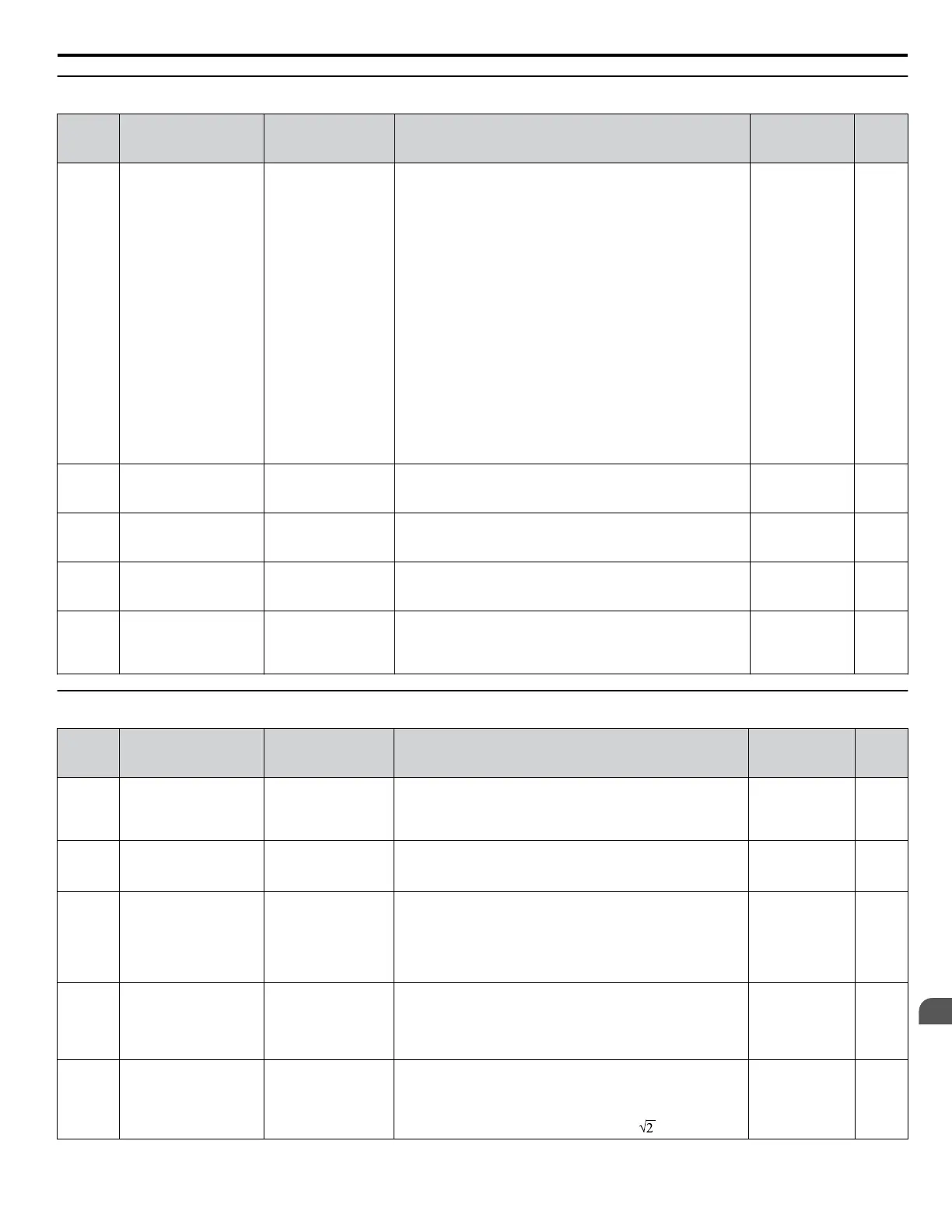u
L6: Torque Detection
No.
(Addr.
Hex)
Name LCD Display Description Values Page
L6-01
(4A1)
Torque Detection
Selection 1
Torq Det 1 Sel
0: Disabled
1: OL Alm at SpdAgr
2: OL Alm dur RUN
3: OL Flt at SpdAgr
4: OL Flt dur RUN
5: UL Alm at SpdAgr
6: UL Alm dur RUN
7: UL Flt at SpdAgr
8: UL Flt dur RUN
9: UL6Alm at SpdAgr
10: UL6Alm dur RUN
11: UL6Flt at SpdAgr
12: UL6Flt dur RUN
0: Disabled
1: oL3 detection only active during speed agree, operation
continues after detection
2: oL3 detection always active during run, operation continues
after detection
3: oL3 detection only active during speed agree, output shuts
down on an oL3 fault
4: oL3 detection always active during run, output shuts down
on an oL3 fault
5: UL3 detection only active during speed agree, operation
continues after detection
6: UL3 detection always active during run, operation continues
after detection
7: UL3 detection only active during speed agree, output shuts
down on an oL3 fault
8: UL3 detection always active during run, output shuts down
on an oL3 fault
9: UL6 at speed agree (alarm)
10: UL6 at run (alarm)
11: UL6 at speed agree (fault)
12: UL6 at run (fault)
Default: 0
Range: 0 to 12
115
L6-02
(4A2)
Torque Detection Level
1 Torq Det 1 Lvl
Sets the overtorque and undertorque detection level. Default: 15%
Min.: 0
Max.: 300
115
L6-03
(4A3)
Torque Detection Time
1 Torq Det 1 Time
Sets the time an overtorque or undertorque condition must exist
to trigger torque detection 1.
Default: 10.0 s
Min.: 0.0
Max.: 10.0
116
L6-13
(62E)
Motor Underload
Protection Selection
Underload Select
0: Base Freq Enable
1: Max Freq Enable
Sets the motor underload protection (UL6) based on motor load.
0: Enabled (Base frequency)
1: Enabled (Max frequency)
Default: 0
Range: 0, 1
116
L6-14
(62F)
Motor Underload
Protection Level at
Minimum Frequency
Underload Level
Sets the UL6 detection level at minimum frequency by
percentage of drive rated current.
Default: 15%
Min.: 0
Max.: 300
115
u
L8: Drive Protection
No.
(Addr.
Hex)
Name LCD Display Description Values Page
L8-01
(4AD)
Internal Dynamic
Braking Resistor
Protection Selection
(ERF type)
DB Resistor Prot
0: Not Provided
1: Provided
0: Resistor overheat protection disabled
1: Resistor overheat protection enabled
Default: 0
Range: 0, 1
116
L8-02
(4AE)
Overheat Alarm Level OH Pre-Alarm Lvl
An overheat alarm occurs when heatsink temperature exceeds
the L8-02 level.
Default:
<1>
Min.: 50 °C
Max.: 150 °C
116
L8-03
(4AF)
Overheat Pre-Alarm
Operation Selection
OH Pre-Alarm Sel
0: Ramp to stop
1: Coast to stop
2: Fast-Stop
3: Alarm only
4: Run@L8-19 Rate
0: Ramp to stop. A fault is triggered.
1: Coast to stop. A fault is triggered.
2: Fast Stop. Decelerate to stop using the deceleration time in
C1-09. A fault is triggered.
3: Continue operation. An alarm is triggered.
4: Continue operation at reduced speed as set in L8-19.
Default: 4
Range: 0 to 4
117
L8-05
(4B1)
Input Phase Loss
Protection Selection
Inp Ph Loss Det
0: Disabled
1: Enabled
Selects the detection of input current phase loss, power supply
voltage imbalance, or main circuit electrolytic capacitor
deterioration.
0: Disabled
1: Enabled
Default: 1
Range: 0, 1
118
L8-06
(4B2)
Input Phase Detection
Level
Inp Ph Loss Lvl
When ripple is observed in the DC bus, expansion of the input
bias is calculated. This value becomes the input phase if the
difference between the maximum and minimum values of the
ripple is greater than the value set to L8-06.
Detection Level = 100% = Voltage class x
Default:
<1>
Min.: 0.0%
Max.: 50.0%
118
A.10 L: Protection Function
YASKAWA SIEP YAIZ1U 03B YASKAWA AC Drive – Z1000 Programming Manual
217
A
Parameter List
