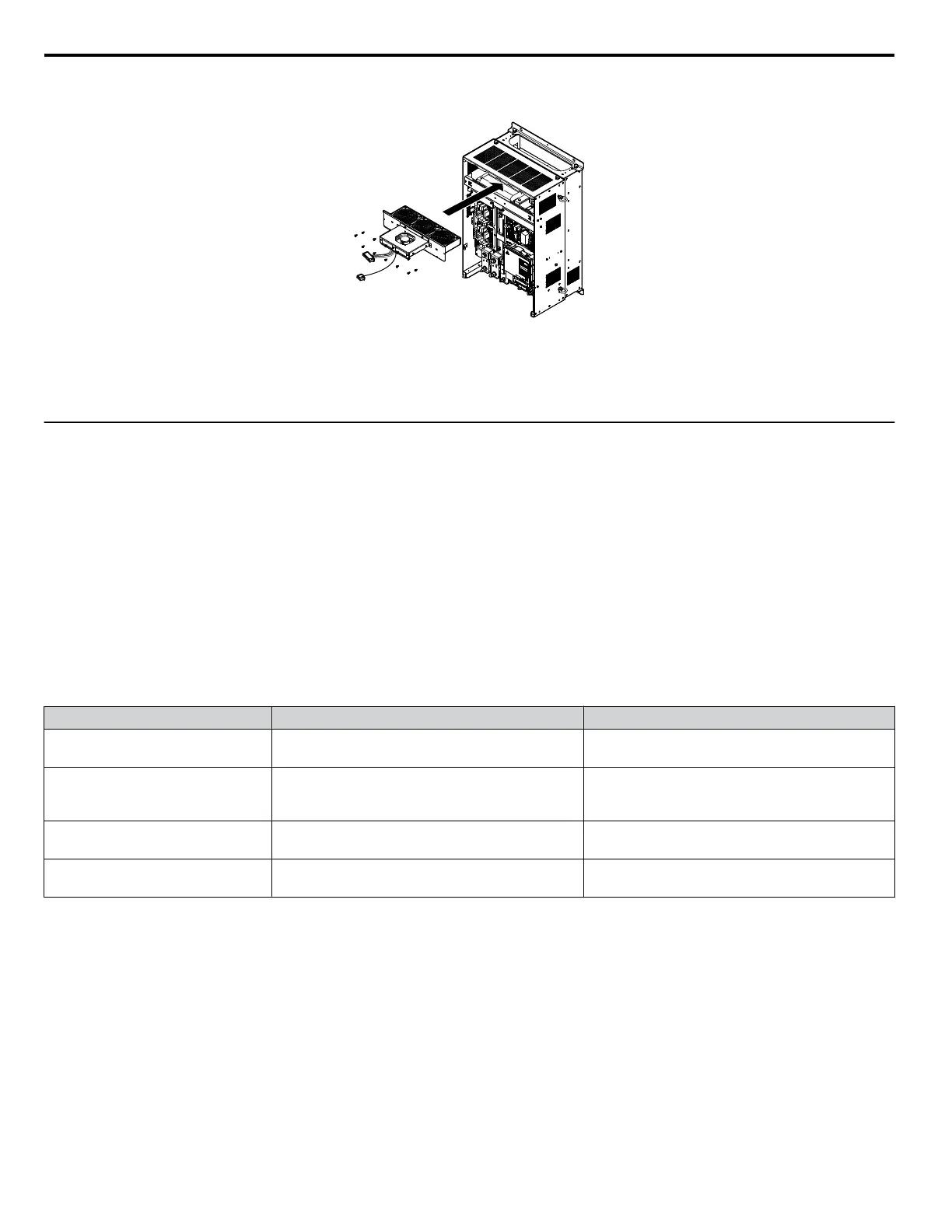n
Installing the Cooling Fan Unit
1.
Reverse the procedure described above to reinstall the cooling fan unit.
Figure 2.21 Install the Cooling Fan Unit: 5A0062 to 5A0242
2.
Reattach the covers and HOA keypad.
3.
Turn on the power supply and set o4-03 to 0 to reset the Maintenance Monitor cooling fan operation time.
u
Gasket Replacement for Flange Type Enclosure (NEMA 12 Backside, UL Type 12
Backside) Drives
n
Gasket Replacement Procedure
1.
Use a plastic scraper to remove the damaged or torn gasket without scratching the mounting surfaces.
2.
Peel off the adhesive cover from the replacement gasket.
3.
Align the holes on the mounting flange or fan bracket with the holes on the replacement gasket and apply the new
gasket.
n
Gasket Replacement Parts
Each replacement part contains two gaskets in the event that a gasket is torn during application.
Contact a Yaskawa representative or the nearest Yaskawa sales office to order replacement gaskets as required.
Table 2.6 Gasket Replacement Part Numbers
Drive Model Replacement Part Part Number
5A0041U
5A0052U
Mounting Flange Gasket UGK00419-A
5A0062U
5A0077U
5A0099U
Fan Bracket Gasket UGK00421-A
5A0125U
5A0145U
Fan Bracket Gasket UGK00422-A
5A0192U
5A0242U
Fan Bracket Gasket UGK00423-A
2.5 Drive Cooling Fans
178
YASKAWA SIEP YAIZ1U 03B YASKAWA AC Drive – Z1000 Programming Manual
