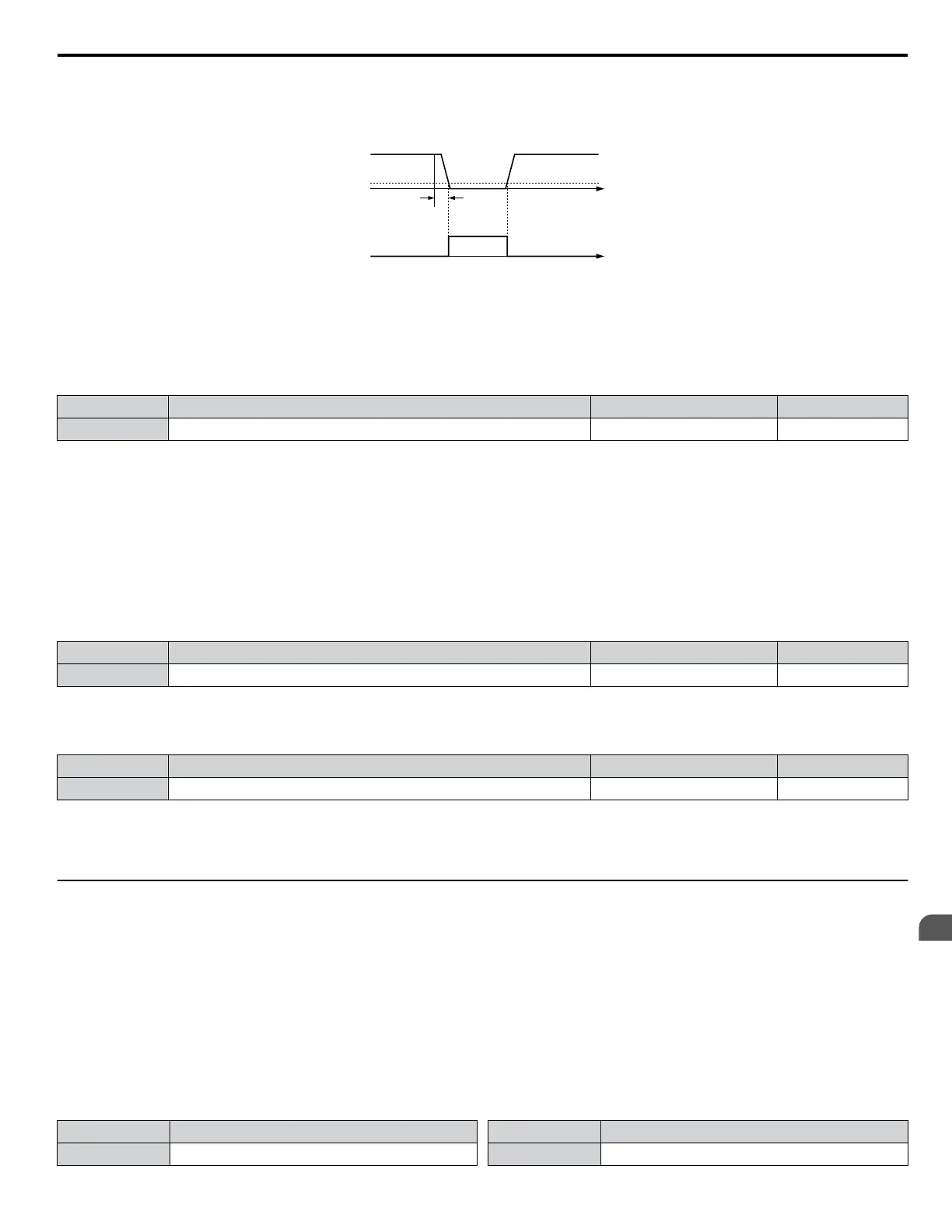n
L4-05: Frequency Reference Loss Detection Selection
The drive can detect a loss of an analog frequency reference from input A1 or A2. Frequency reference loss is detected when
the frequency reference drops below 10% of the reference or below 5% of the maximum output frequency within 400 ms.
100%
400 ms
Analog
frequency
reference
Loss of
Reference
output
time
10%
ON
OFF
Figure 1.65 Loss of Reference Function
Set H2-01 or H2-02 to C for a digital output to trigger when frequency reference loss occurs. Refer to Setting C: Frequency
Reference Loss on page 86 for details on setting the output function.
Parameter L4-05 selects the operation when a frequency reference loss is detected.
No. Name Setting Range Default
L4-05 Frequency Reference Loss Detection Selection 0, 1 1
Setting 0: Stop
Drive follows the frequency reference (which is no longer present) and stops the motor.
Setting 1: Continue Operation with Reduced Frequency Reference
The drive will continue operation at the percent of the previous frequency value set to parameter L4-06. When the external
frequency reference value is restored, the operation is continued with the frequency reference.
n
L4-06: Frequency Reference at Reference Loss
Sets the frequency reference level at which the drive runs when L4-05 = 1 and when detecting a reference loss. The value is
set as a percentage of the frequency reference before the loss was detected.
No. Name Setting Range Default
L4-06 Frequency Reference at Reference Loss 0.0 to 100.0% 80.0%
n
L4-07: Speed Agree Detection Selection
Determines when frequency detection is active using parameters L4-01 through L4-04.
No. Name Setting Range Default
L4-07 Speed Agree Detection Selection 0, 1 0
Setting 0: No Detection during baseblock
Setting 1: Detection always enabled
u
L5: Fault Restart
After a fault has occurred, Fault Restart attempts to automatically restart the motor and continue operation instead of stopping.
The drive can perform a self-diagnostic check and resume the operation after a fault has occurred. If the self-check is successful
and the cause of the fault has disappeared, the drive restarts by first performing Speed Search (Refer to b3: Speed Search on
page 31 for details).
Note: 1. The wiring sequence should remove the Forward/Reverse command when a fault is triggered and output is shut off.
2. When the Forward/Reverse command is removed, the drive can perform a self-diagnostic check and attempt to restart the fault
automatically.
WARNING! Sudden Movement Hazard. Do not use the fault restart function in lifting applications. Fault restart may cause the machine to
drop the load, which could result in death or serious injury.
The drive can attempt to restart itself following the faults listed below.
Fault Name
GF Ground Fault
Fault Name
LF Output Open Phase
1.8 L: Protection Functions
YASKAWA SIEP YAIZ1U 03B YASKAWA AC Drive – Z1000 Programming Manual
111
1
Parameter Details
