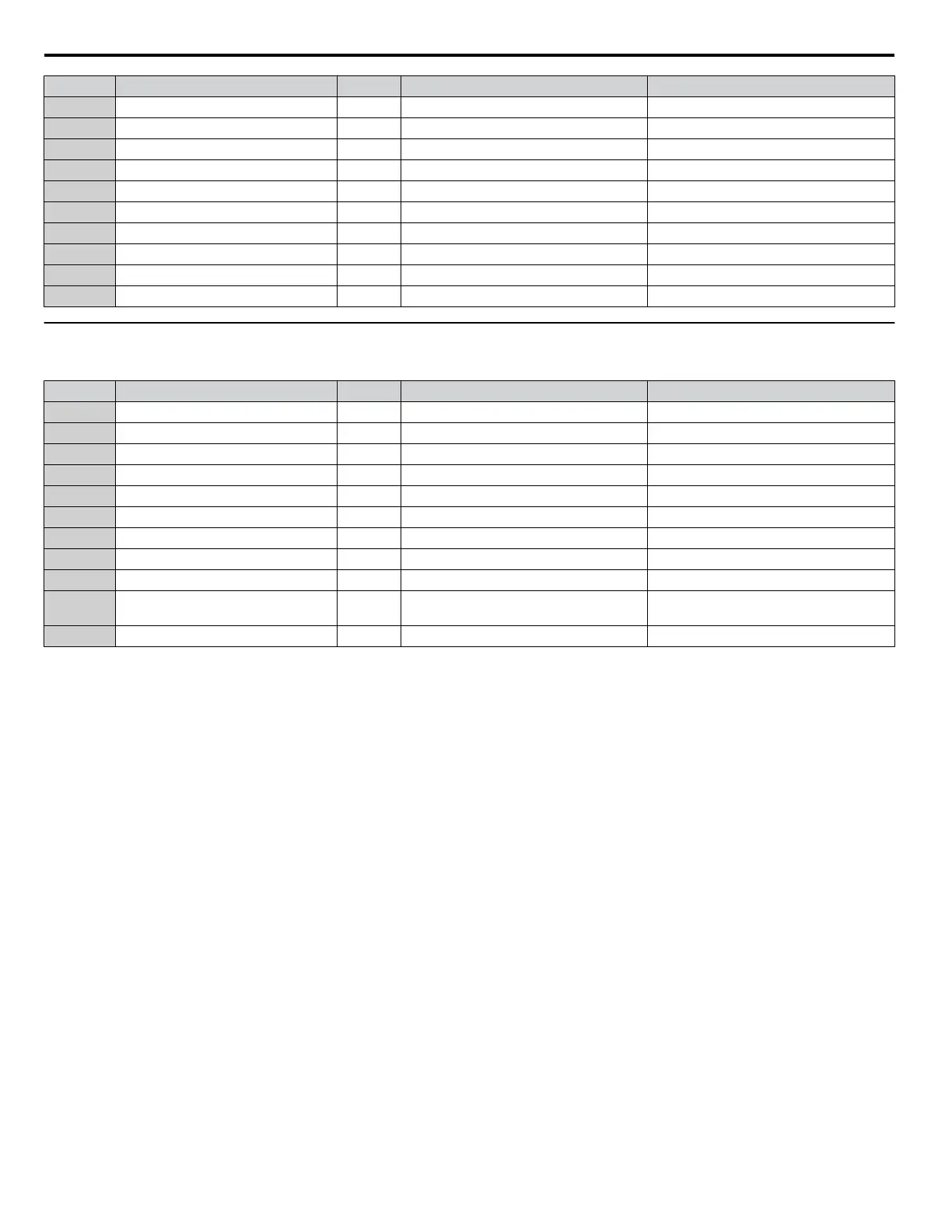Object ID Object Name Default Off (0) State On (1) State
BI 10 Multi-Function Output 1 (H2-01) 0 Off On
BI 11 Multi-Function Output 2 (H2-02) 0 Off On
BI 12 Multi-Function Output 3 (H2-03) 0 Off On
BI 13 Safety Interlock Monitor 0 Safety Clear Terminal 3 Closed Safety Set Terminal 3 Open
BI 14 HAND/AUTO Reference Monitor 0 REMOTE LOCAL
BI 15 Multi-Function Input S3 Monitor 0 Off On
BI 16 Multi-Function Input S4 Monitor 0 Off On
BI 17 Multi-Function Input S5 Monitor 0 Off On
BI 18 Multi-Function Input S6 Monitor 0 Off On
BI 19 Multi-Function Input S7 Monitor 0 Off On
u
Metasys N2 Binary Output (BO) Summary
Table D.7 Metasys N2 Binary Output Summary (Z1000 to Metasys N2)
Object ID Object Name Default Off (0) State On (1) State
BO 1 Run Forward Command 0 Stop Forward
BO 2 Run Reverse Command 0 Stop Reverse
BO 3 Serial Fault (EF0) Command 0 No Fault Fault
BO 4 Fault Reset Command 0 No Reset Reset
BO 5 Multi-Function Input S3 (H1-03) 0 Off On
BO 6 Multi-Function Input S4 (H1-04) 0 Off On
BO 7 Multi-Function Input S5 (H1-05) 0 Off On
BO 8 Multi-Function Input S6 (H1-06) 0 Off On
BO 9 Multi-Function Input S7 (H1-07) 0 Off On
BO10 Panel Lock 0
LOCAL/REMOTE and Stop/Reset Keys
Enabled
LOCAL/REMOTE and Stop/Reset Keys
Disabled
BO 11 Communication Fault Enable 0 EF0 Not Activated if Cable Loss Occurs EF0 Activated if Cable Loss Occurs
D.7 Metasys N2 Point Database
298
YASKAWA SIEP YAIZ1U 03B YASKAWA AC Drive – Z1000 Programming Manual
