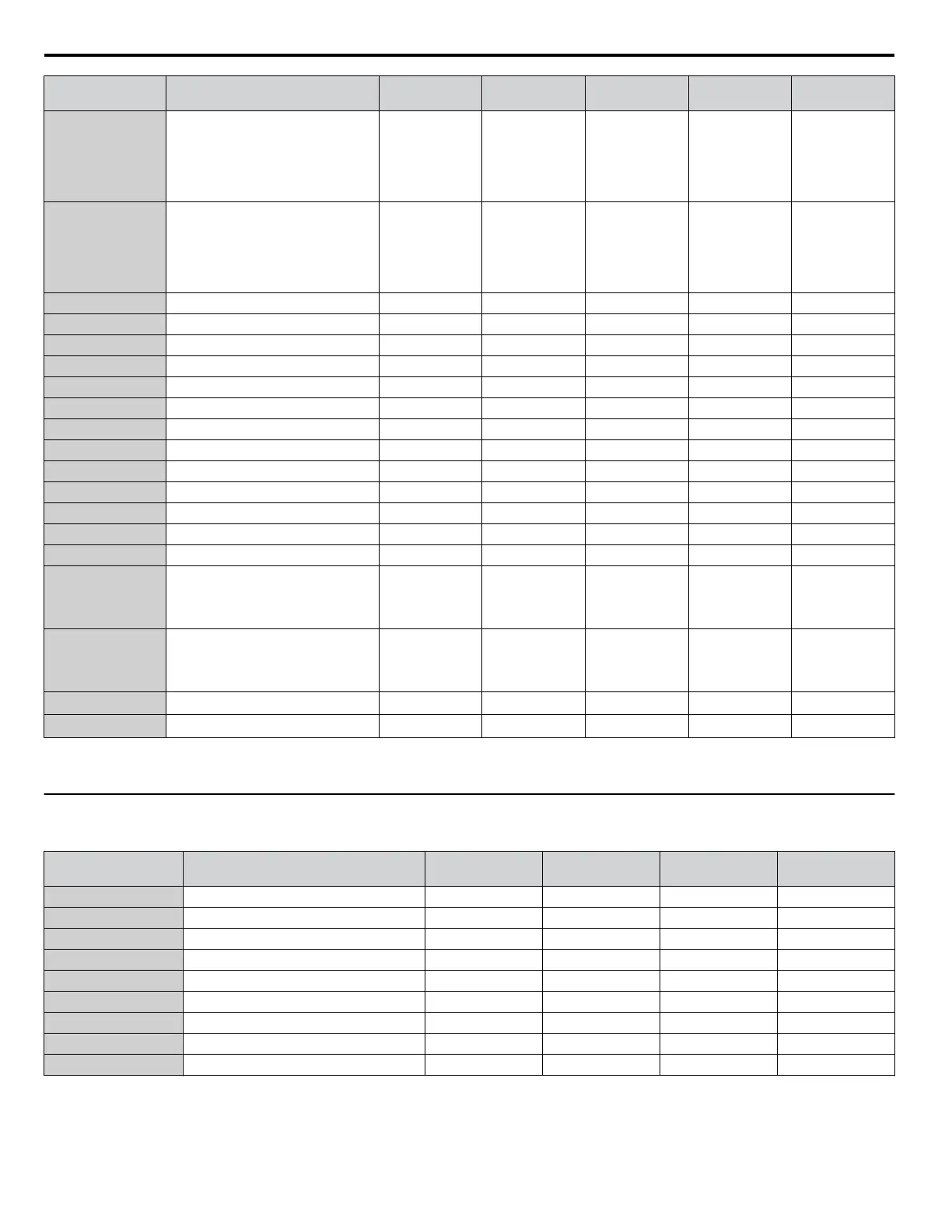Object ID Object Name
Modbus
Address
Precision Range Units PV Access
AV12 Output Current 0042H
XXXX.X
(for drives rated
above 11 kVA)
XXX.XX
(for drives rated
11 kVA or lower)
– Amps R
AV13 Output Power 0047H
XXXX.X
(for drives rated
above 11 kVA)
XXX.XX
(for drives rated
11 kVA or lower)
– Watts R
AV14 Torque Reference 0048H XXXX.X – % R
AV15 Not used – – – – –
AV16 Not used – – – – –
AV17 Not used – – – – –
AV18 DC Bus Voltage 0031H XXXX.X – Volts R
AV19 PI Feedback Level 0038H XXXX.X – % R
AV20 PI Input Level 0039H XXXX.X – % R
AV21 PI Output Level 003AH XXXX.X – % R
AV22 CPU Software 005BH XXXXX – – R
AV23 Flash Number 004DH XXXXX – – R
AV24 Not used – – – – –
AV25 kVA Setting 003EH XXXXX – – R
AV26 Control Method 003FH XXXXX – – R
AV27 Accel Time 0200H
XXXX.X
(when C1-10 = 1)
XXX.XX
(when C1-10 = 0)
0.0 to 6000.0
(when C1-10 = 1)
0.00 to 600.00
(when C1-10 = 0)
Sec W
AV28 Decel Time 0201H
XXXX.X
(when C1-10 = 1)
XXX.XX
(when C1-10 = 0)
0.0 to 6000.0
(when C1-10 = 1)
0.00 to 600.00
(when C1-10 = 0)
Sec W
AV29
<1>
Param Number – XXXXX 0 to FFFFH – W
AV30
<1>
Param Data – XXXXX 0 to FFFFH – W
<1> Refer to Accessing Drive Parameters and the Enter Command on page 261 for an explanation of how to read and write drive parameters not
listed in the analog or binary objects.
u
Binary Input Objects
Table B.8 Binary Input Objects
Object ID Object Name
Modbus
Address
Active Text Inactive Text PV Access
BI1 Input Terminal 1 002BH:bit 0 ON OFF R
BI2 Input Terminal 2 002BH:bit 1 ON OFF R
BI3 Input Terminal 3 002BH:bit 2 ON OFF R
BI4 Input Terminal 4 002BH:bit 3 ON OFF R
BI5 Input Terminal 5 002BH:bit 4 ON OFF R
BI6 Input Terminal 6 002BH:bit 5 ON OFF R
BI7 Input Terminal 7 002BH:bit 6 ON OFF R
BI8 Multi-Function Out 1 0020H:bit 5 ON OFF R
BI9 Multi-Function Out 2 0020H:bit 6 ON OFF R
B.7 BACnet Objects Supported
258
YASKAWA SIEP YAIZ1U 03B YASKAWA AC Drive – Z1000 Programming Manual
