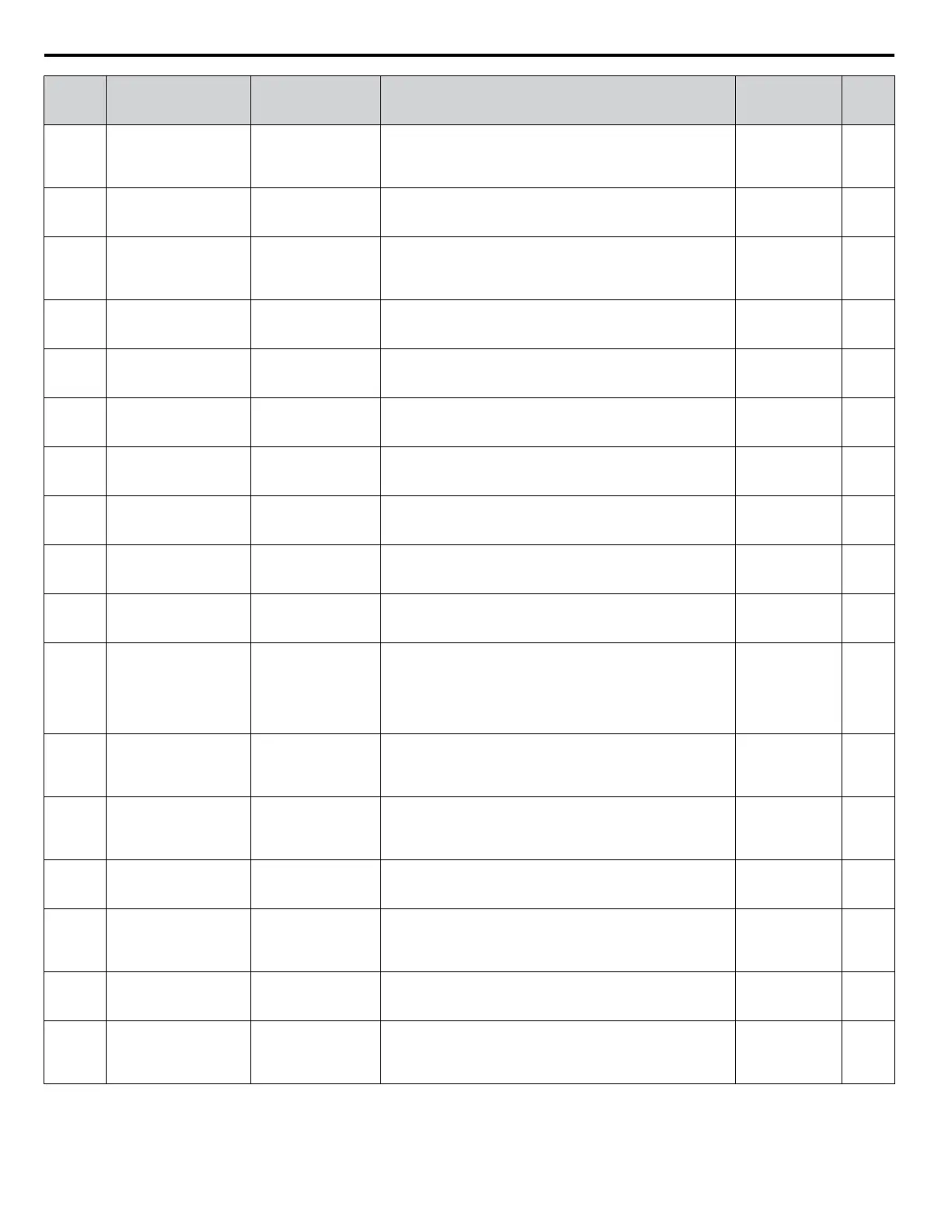No.
(Addr.
Hex)
Name LCD Display Description Values Page
L8-07
(4B3)
Output Phase Loss
Protection Selection
Outp Ph Loss Det
0: Disabled
1: 1PH Loss Det
2: 2/3PH Loss Det
0: Disabled
1: Enabled (triggered by a single phase loss)
2: Enabled (triggered when two phases are lost)
Default: 1
Range: 0 to 2
119
L8-09
(4B5)
Output Ground Fault
Detection Selection
Grnd Flt Det Sel
0: Disabled
1: Enabled
0: Disabled
1: Enabled
Default:
<1>
Range: 0, 1
119
L8-10
(4B6)
Heatsink Cooling Fan
Operation Selection
Fan On/Off Sel
0: Dur Run (OffDly)
1: Always On
0: During run only. Fan operates only during run for L8-11
seconds after stop.
1: Fan always on. Cooling fan operates whenever the drive is
powered up.
Default: 0
Range: 0, 1
119
L8-11
(4B7)
Heatsink Cooling Fan
Off Delay Time
Fan Delay Time
Sets a delay time to shut off the cooling fan after the Run
command is removed when L8-10 = 0.
Default: 300 s
Min.: 0
Max.: 300
119
L8-12
(4B8)
Ambient Temperature
Setting
Ambient Temp
Enter the ambient temperature. This value adjusts the oL2
detection level.
Default: 40 °C
Min.: -10
Max.: 50
119
L8-15
(4BB)
oL2 Characteristics
Selection at Low Speeds
OL2 Sel @ L-Spd
0: Disabled
1: Enabled
0: No oL2 level reduction below 6 Hz.
1: oL2 level is reduced linearly below 6 Hz. It is halved at 0 Hz.
Default: 1
Range: 0, 1
120
L8-18
(4BE)
Software Current Limit
Selection
Soft CLA Sel
0: Disabled
1: Enabled
0: Disabled
1: Enabled
Default: 0
Range: 0, 1
120
L8-19
(4BF)
Frequency Reduction
Rate during Overheat
Pre-Alarm
Fc Red dur OHAlm
Specifies the frequency reference reduction gain at overheat
pre-alarm when L8-03 = 4.
Default: 20.0%
Min.: 0.0
Max.: 100.0
118
L8-27
(4DD)
Overcurrent Detection
Gain
OC Level
Sets the gain for overcurrent detection as a percentage of the
motor rated current. Overcurrent is detected using the lower
value between the overcurrent level of the drive or L8-27.
Default: 300.0%
Min.: 0.0
Max.: 400.0
120
L8-29
(4DF)
Current Unbalance
Detection (LF2)
LF2 Flt Det Sel
0: Disabled
1: Enabled
0: Disabled
1: Enabled
Default: 1
Range: 0, 1
120
L8-32
(4E2)
Main Contactor and
Cooling Fan Power
Supply Failure Selection
MC/FAN PS FltSel
0: Ramp to stop
1: Coast to stop
2: Fast-Stop
3: Alarm only
4: Run@L8-19 Rate
Determines drive response to internal cooling fan fault.
0: Ramp to stop
1: Coast to stop
2: Fast stop (Decel to stop using the decel time set to C1-09)
3: Alarm only (“FAn” will flash)
4: Continue operation at reduced speed as set to L8-19.
Default: 1
Range: 0 to 4
121
L8-35
(4EC)
Installation Method
Selection
Installation Sel
0: IP00/OpenChassis
2: IP20/Nema Type 1
3: ExternalHeatsink
0: IP00/Open-Chassis enclosure
2: IP20/NEMA 1, UL Type 1 enclosure
3: External Heatsink Installation
Default:
<1> <2>
Range: 0, 2, 3
121
L8-38
(4EF)
Carrier Frequency
Reduction
Fc Reduct dur OL
0: Disabled
1: Active below 6Hz
2: Active @ any Spd
0: Disabled
1: Enabled below 6 Hz
2: Enabled for the entire speed range
Default:
<3>
Range: 0 to 2
121
L8-40
(4F1)
Carrier Frequency
Reduction Off Delay
Time
Fc Reduct Time
Sets the time that the drive continues running with reduced
carrier frequency after the carrier reduction condition is gone.
Setting 0.00 s disables the carrier frequency reduction time.
Default: 0.50 s
Min.: 0.00
Max.: 2.00
122
L8-41
(4F2)
High Current Alarm
Selection
High Cur Alm Sel
0: Disabled
1: Enabled
0: Disabled
1: Enabled.
An alarm is triggered at output currents above 150% of drive
rated current.
Default: 0
Range: 0, 1
122
L8-55
(45F)
Internal Braking
Transistor Protection
DB Tr protection
0: Disable
1: Enable
0: Disabled. Disable when using a regen converter or optional
braking unit.
1: Protection enabled.
Default: 1
Range: 0, 1
122
L8-97
(3104)
Carrier Frequency
Reduction Selection
during oH Pre-Alarm
FC Sel dur OHAlm
0: Disabled
1: Enabled
Carrier frequency reduction protection selection. It is reduced
to the carrier frequency at oH pre-alarm.
0: Disabled
1: Enabled
Default: 0
Range: 0, 1
–
<1> Default setting is dependent on parameter o2-04, Drive Model Selection.
<2> Parameter setting value is not reset to the default value when the drive is initialized.
<3> Default setting is dependent on parameters A1-02, Control Method Selection, and o2-04, Drive Model Selection.
A.10 L: Protection Function
218
YASKAWA SIEP YAIZ1U 03B YASKAWA AC Drive – Z1000 Programming Manual
