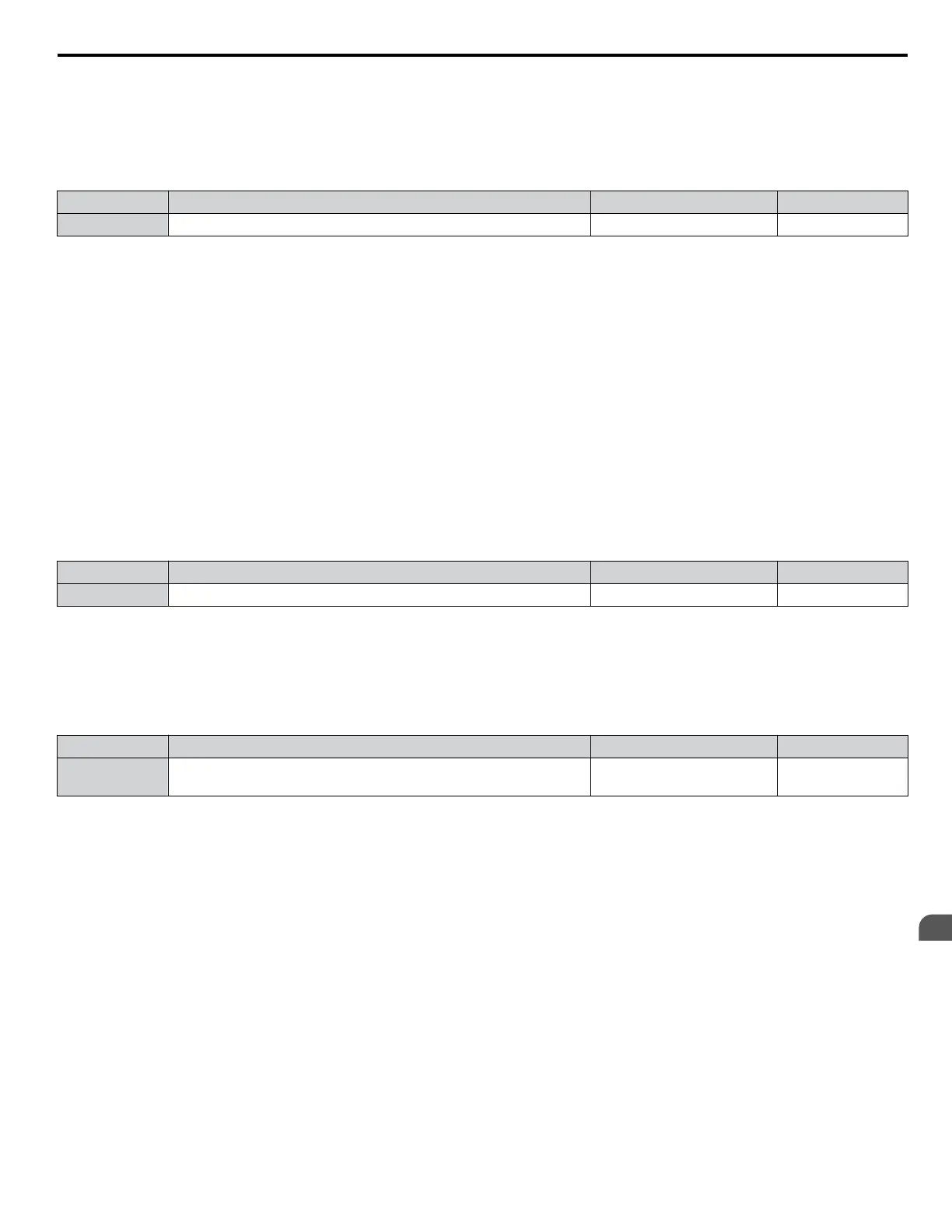n
n8-55: Load Inertia (OLV/PM)
Sets the ratio between motor inertia and the inertia of the connected machinery. If this value is set too low, the motor may not
start very smoothly and trigger an STo (Motor Step-Out) fault.
Increase this setting for large inertia loads or to improve speed control response. A high setting with low inertia load may
cause oscillation.
No. Name Setting Range Default
n8-55 Load Inertia 0 to 3 0
Setting 0: Below 1:10
The inertia ratio between the motor and the load is lower than 1:10.
Setting 1: Between 1:10 and 1:30
The inertia ratio between the motor and the load is between 1:10 and 1:30. Set n8-55 to 1 if an STo fault occurs as a result of
impact load or sudden acceleration/deceleration when n8-55 = 0.
Setting 2: Between 1:30 and 1:50
The inertia ratio between the motor and the load is between 1:30 and 1:50. Set n8-55 to 2 if an STo fault occurs as a result of
impact load or sudden acceleration/deceleration when n8-55 = 1.
Setting 3: Beyond 1:50
The inertia ratio between the motor and the load is higher than 1:50. Set n8-55 to 3 if an STo fault occurs as a result of impact
load or sudden acceleration/deceleration when n8-55 = 2.
n
n8-62: Output Voltage Limit
Sets the output voltage limit to prevent voltage saturation. Do not set this value higher than the actual input voltage.
No. Name Setting Range Default
n8-62 Output Voltage Limit 0.0 to 661.3 Vac 575 Vac
n
n8-65: Speed Feedback Detection Control Gain during ov Suppression (OLV/PM)
Sets the gain for internal speed feedback detection control when overvoltage suppression is active. Although this setting rarely
needs to be changed, adjustment may be necessary under the following conditions:
• Increase this setting if motor oscillation or hunting occurs when ov suppression is active.
• Decrease this setting in increments of 0.05 to decrease the drive responsiveness during ov suppression.
No. Name Setting Range Default
n8-65
Speed Feedback Detection Control Gain during ov Suppression
(OLV/PM)
0.00 to 10.00 1.50
1.9 n: Special Adjustments
YASKAWA SIEP YAIZ1U 03B YASKAWA AC Drive – Z1000 Programming Manual
127
1
Parameter Details
