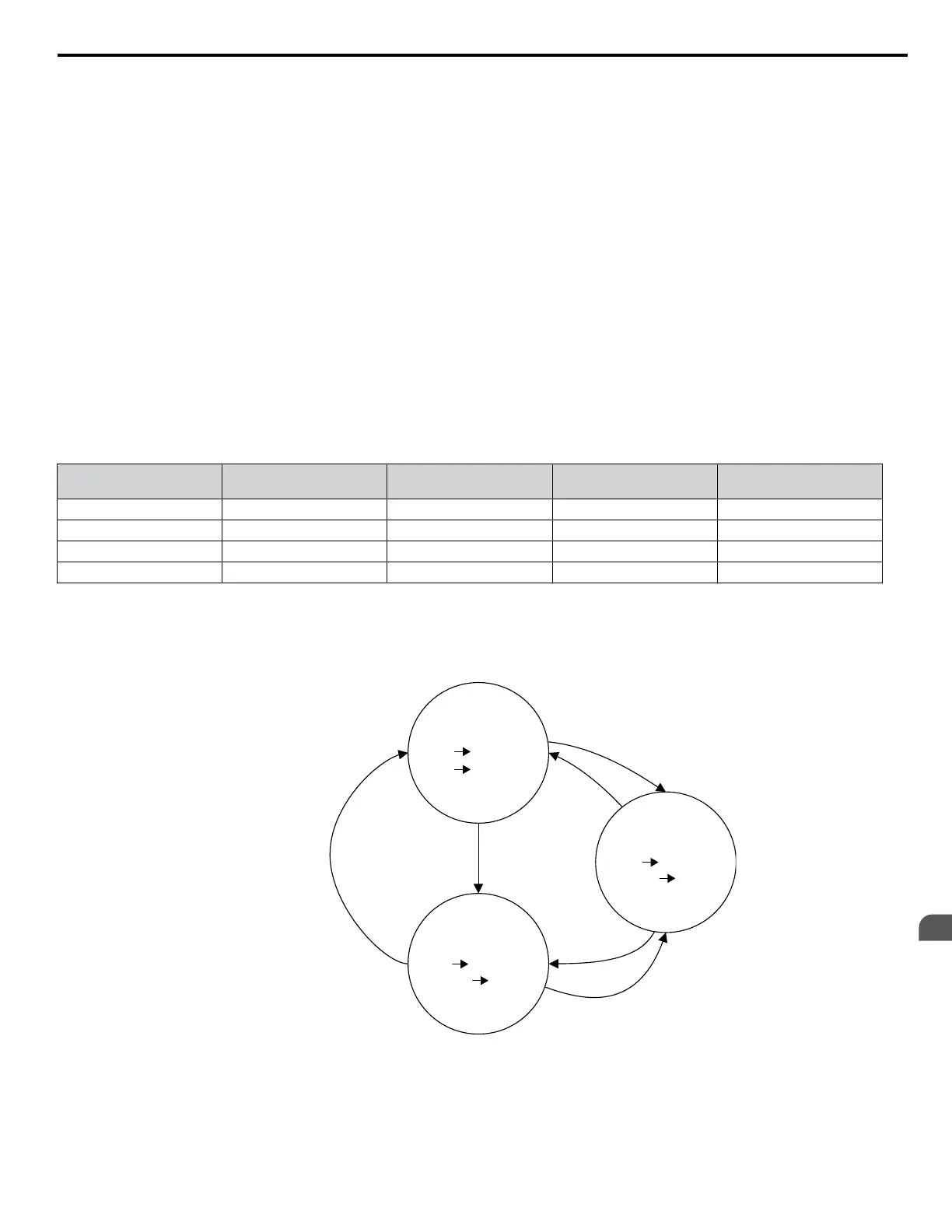Setting 0: Legacy Operation Mode
When S5-04 = 0 (Legacy operation mode), the HAND/OFF/AUTO functionality for both the HOA keypad and multifunction
inputs.
Setting 1: Normal Operation Mode
When S5-04 = 1 (Normal operation mode), the functionality is as follows:
• AUTO mode: Drive frequency reference and run command are based on b1-01/b1-02.
• OFF mode: Drive is stopped and cannot run (except via Emergency Override multi-function input). Frequency reference is
based on b1-01.
• HAND mode: Drive runs at frequency reference selected via S5-01.
The AUTO, OFF and HAND states are selected either via the HOA keypad or multi-function inputs.
Parameter S5-01 selects the HAND mode frequency reference source. When S5-01 is set to 2, d1-16 is used as the HAND
mode reference. When S5-01 is set to 3, S5-05 is used. When S5-01 is set to 4, the frequency reference selected via b1-01 is
used as the HAND mode reference.
The only difference between d1-16 and S5-05 is that the unit for d1-16 changes based on o1-03, o1-10 and o1-11. However,
the unit for S5-05 is fixed at Hz.
Parameter S5-03 selects whether PI control is enabled or disabled in HAND mode.
Note: The drive will always be in AUTO mode at power up with S5-04 = 1.
Table 1.31 HAND/AUTO Multi-Function Inputs, Standard Behavior (S5-04 = 1 or 2)
AUTO Mode Selection
(H1-oo = 6D)
HAND Mode Selection
(H1-oo = 6E)
Operation Mode Frequency Reference Run Command
Open Open OFF Based on b1-01 OFF
Open Closed HAND Based on S5-01 OFF
Closed Open AUTO Based on b1-01 Based on b1-02
Closed Closed OFF Based on b1-01 OFF
When the AUTO and HAND multi-function inputs (setting 6D and 6E) are used, the HAND and AUTO keys on the HOA
keypad do not function.
If S5-04 is set to 1 or 2, the AUTO and HAND multi-function inputs (setting 6D and 6E) can only be used together or an
oPE03 error will occur.
AUTO
Fref
via b1-01
Run via b1-02
HAND
Fref via S5-01
Run On
OFF
Fref via b1-01
Run Off
S5-02 = 1 AND
HAND key
S5-02 = 1 AND
AUTO key
OFF key
HAND key
OFF key
AUTO key
Figure 1.82 Standard Behavior (S5-04 = 1 or 2)
1.11 S: Special Parameters
YASKAWA SIEP YAIZ1U 03B YASKAWA AC Drive – Z1000 Programming Manual
151
1
Parameter Details
