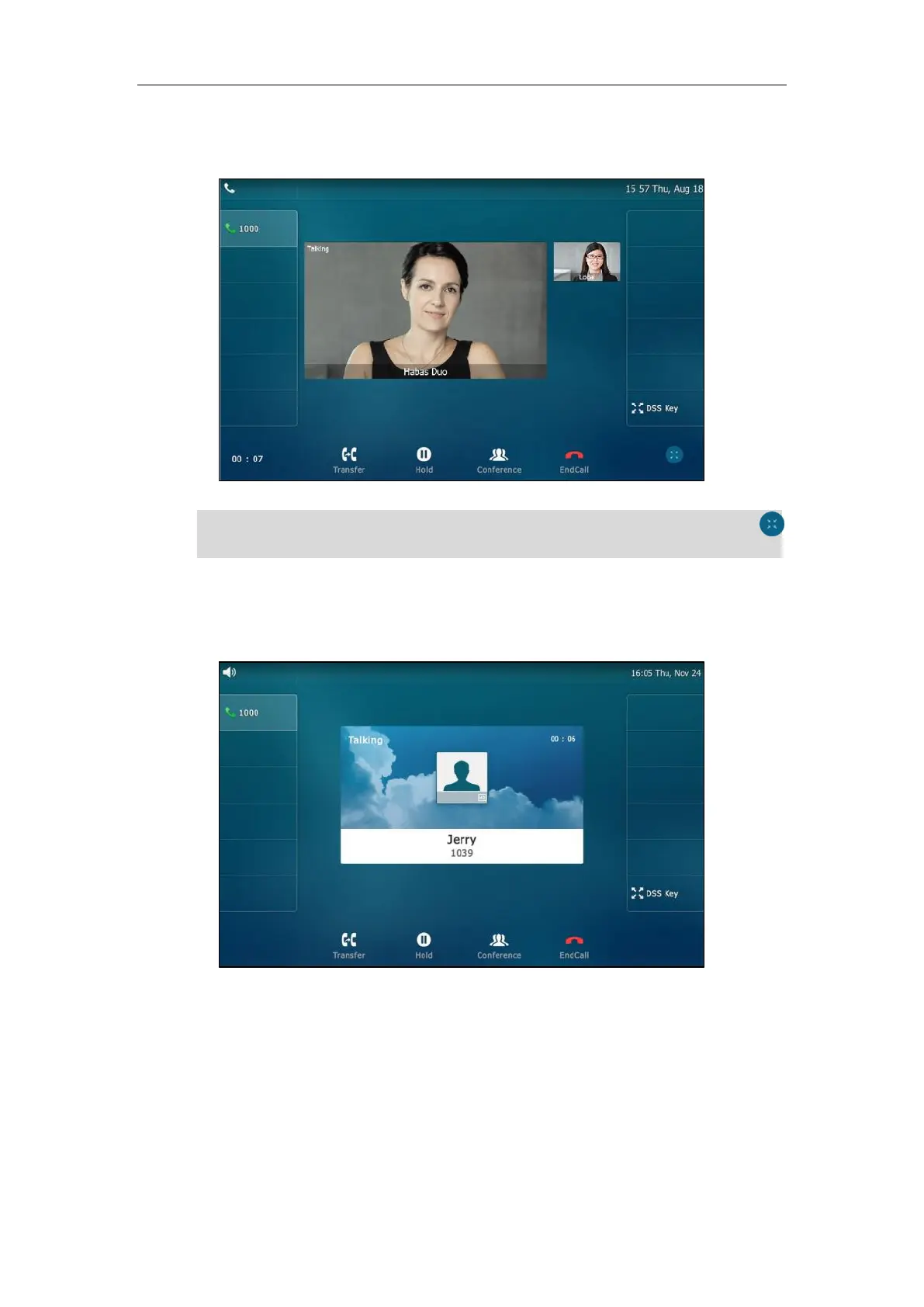Basic Phone Features
161
The call duration of the call and far-site’s information (name or phone number) is visible on the
touch screen. In the figure below, the video call to “Habas Duo” has lasted 7 seconds.
Note
In the figure below, the audio-only call to “Jerry” (the phone number: 1039) has lasted 6
seconds.
To place a call using the handset:
1. Pick up the handset.
The phone will enter the video call full-screen within 5 seconds during a call, you may tap
or blank area at the top or bottom of the screen to see the soft keys.
