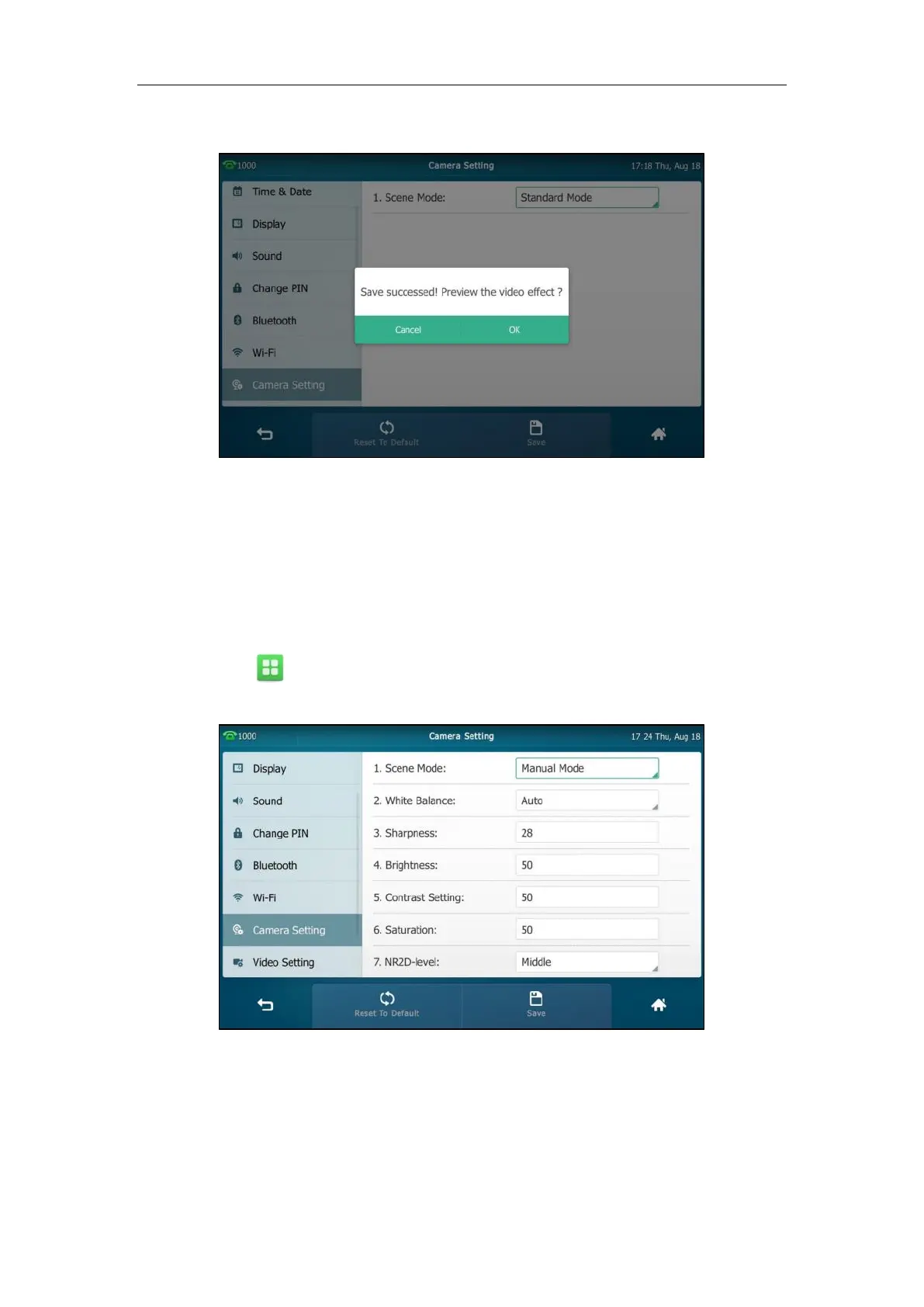Basic Phone Features
169
The touch screen will prompt “Save succeeded! Preview the video effect?”.
5. Tap OK to accept the change and preview the video or Cancel to go back to the menu
screen.
Scene mode is configurable via web user interface at the path Settings->Camera.
You can also select scene mode when previewing the near-site video. For more information,
refer to Previewing the Near-Site Video on page 177.
To reset manual settings via phone user interface:
1. Tap ->Basic->Camera Setting.
2. Tap the Reset To Default soft key.
