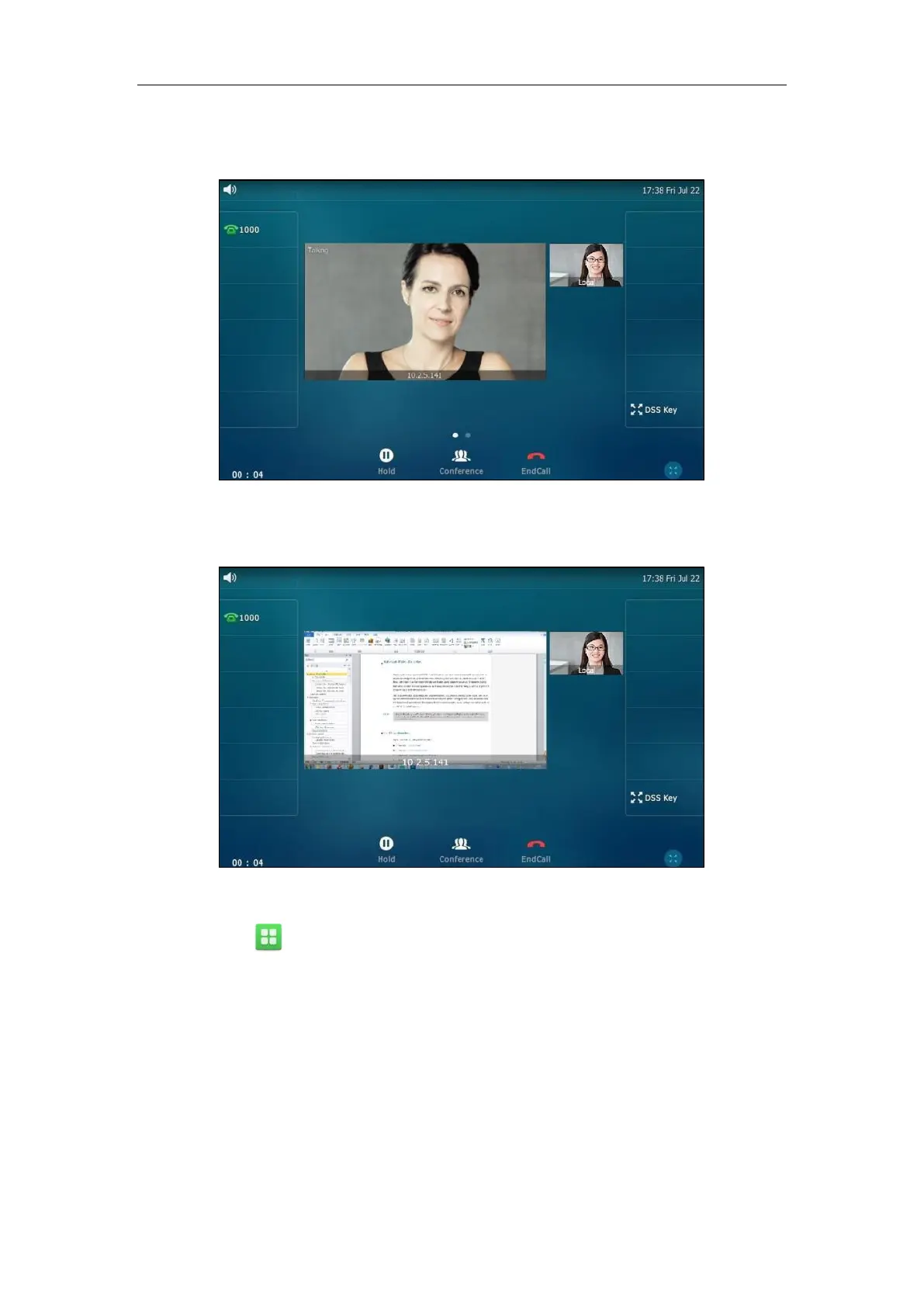User Guide for SIP VP-T49G IP Phone
302
The shared contents are shown on the second screen, you can swipe to return to the video call
screen.
The following figures show an example of phone screen display during a video call when
receiving presentations (both H.239 and BFCP protocols are disabled):
To configure BFCP protocol for SIP IP call via phone user interface:
1. Tap ->Advanced (default password: admin) ->VC Account->SIP IP Call.
2. Tap the BFCP field.
