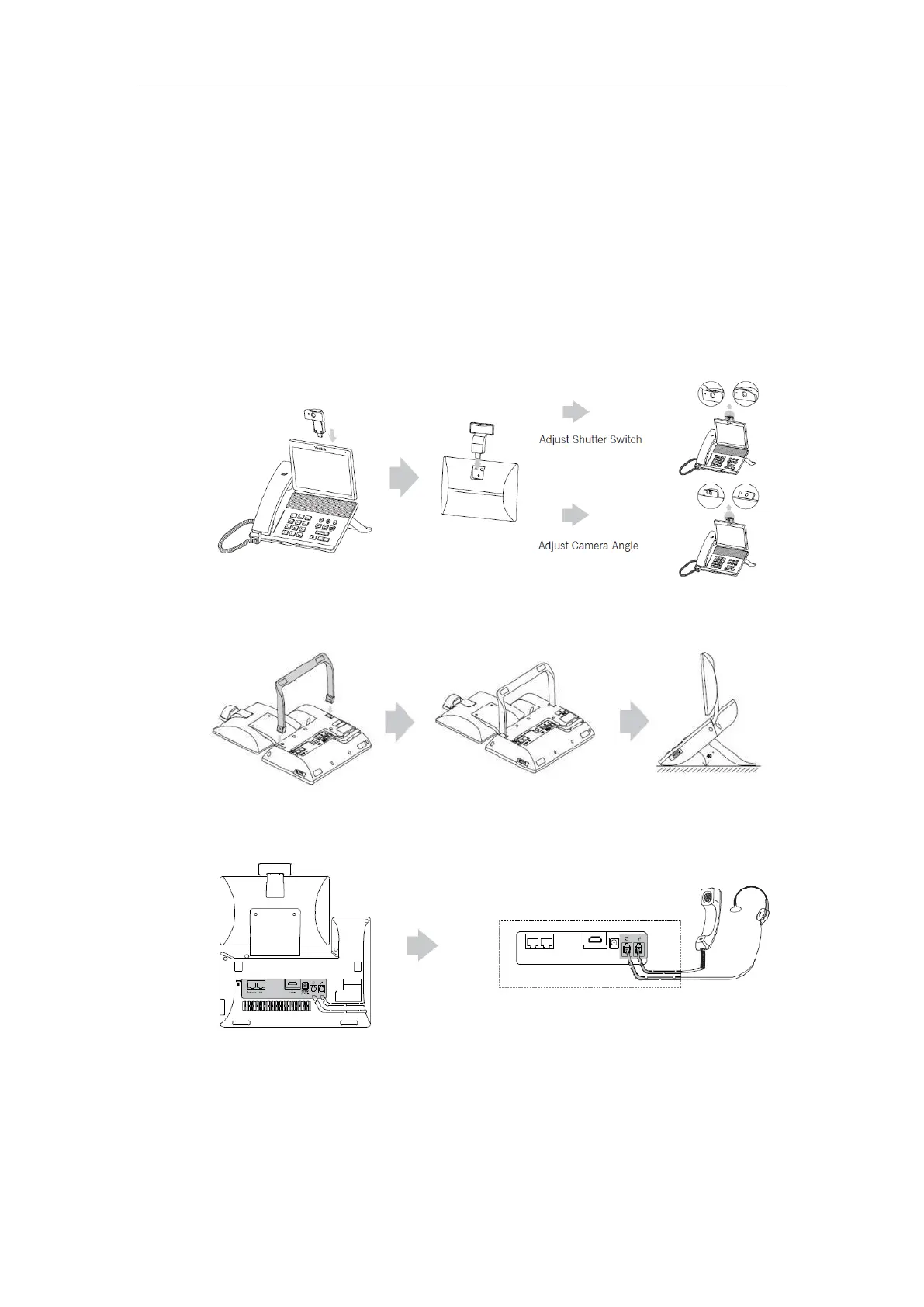User Guide for SIP VP-T49G IP Phone
34
This section introduces how to install the phone:
1) Insert the camera
2) Attach the stand
3) Connect the handset and optional headset
4) Connect the AC power
5) Connect the optional USB flash drive
6) Connect the optional external monitor
1) Insert the camera
2) Attach the stand
3) Connect the handset and optional headset
