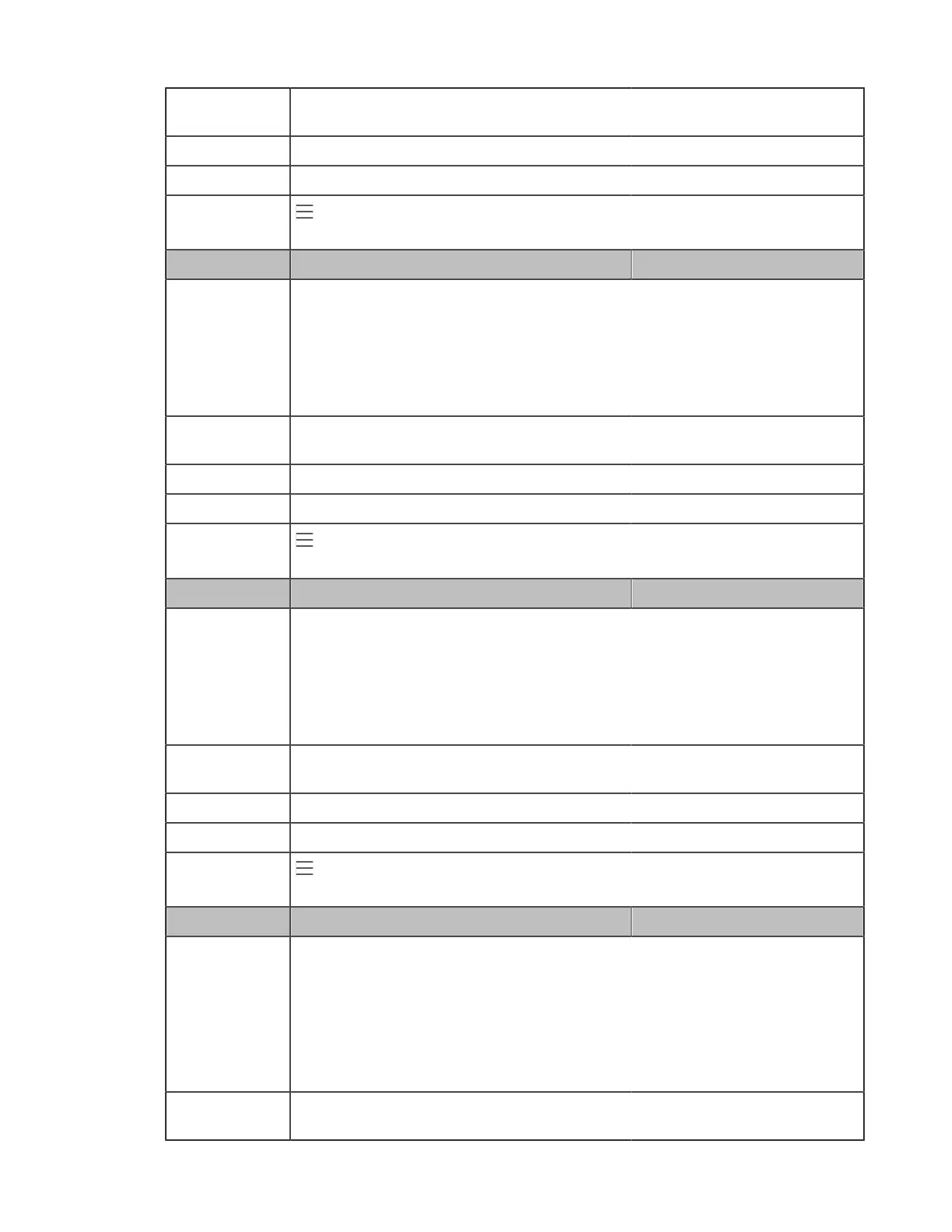| Phone Network | 12
Permitted
Values
IPv4 Address
Default Blank
Web UI Network > Basic > IPv4 Config > Configuration Type(Static IP) > IP Address
Phone UI
> Settings > Device Settings > Network(Admin only, default password: admin) >
WAN Port > IPv4 Type(Static IP) > IP Address
Parameter static.network.internet_port.mask
[1]
<MAC>.cfg
Description
It configures the IPv4 subnet mask.
Example:
static.network.internet_port.mask = 255.255.255.0
Note: It works only if “static.network.ip_address_mode” is set to 0 (IPv4) or 2 (IPv4 &
IPv6), and "static.network.internet_port.type" is set to 2 (Static IP Address).
Permitted
Values
Subnet Mask
Default Blank
Web UI Network > Basic > IPv4 Config > Configuration Type(Static IP) > Subnet Mask
Phone UI
> Settings > Device Settings > Network(Admin only, default password: admin) >
WAN Port > IPv4 Type(Static IP) > Subnet Mask
Parameter static.network.internet_port.gateway
[1]
<MAC>.cfg
Description
It configures the IPv4 default gateway.
Example:
static.network.internet_port.gateway = 192.168.1.254
Note: It works only if “static.network.ip_address_mode” is set to 0 (IPv4) or 2 (IPv4 &
IPv6), and "static.network.internet_port.type" is set to 2 (Static IP Address).
Permitted
Values
IPv4 gateway address
Default Blank
Web UI Network > Basic > IPv4 Config > Configuration Type(Static IP) > Default Gateway
Phone UI
> Settings > Device Settings > Network(Admin only, default password: admin) >
WAN Port > IPv4 Type(Static IP) > Default Gateway
Parameter static.network.primary_dns
[1]
<MAC>.cfg
Description
It configures the primary IPv4 DNS server.
Example:
static.network.primary_dns = 202.101.103.55
Note: It works only if “static.network.ip_address_mode” is set to 0 (IPv4)
or 2 (IPv4 & IPv6). In DHCP environment, you also need to make sure
“static.network.static_dns_enable" is set to 1 (On).
Permitted
Values
Primary IPv4 DNS server address
