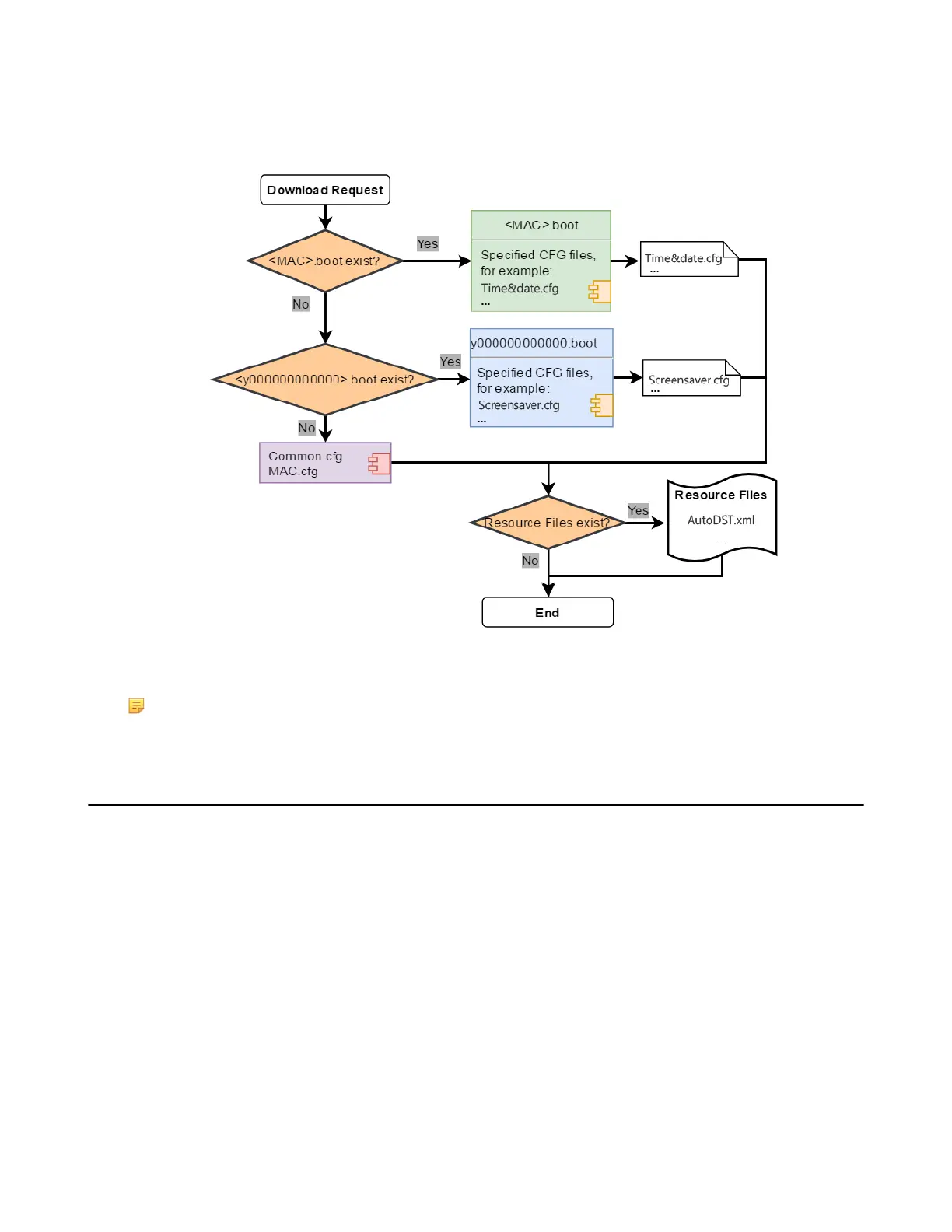| Phone Provisioning | 37
Files Download Process
When you provision the phones, the phones will request to download the boot files, configuration files and resource
files from the provisioning server according to the following flowchart:
The parameters in the new downloaded configuration files will override the same parameters in files downloaded
before.
Note: “specific_model.excluded_mode” determines which configuration files referenced in the boot file to be
downloaded.
Provisioning Methods
Teams IP Phones can be configured using the following methods with your provisioning server:
• Central Provisioning: configuration files stored on a central provisioning server.
• Manual Provisioning:operations on the web user interface or phone user interface.
•
Provisioning Methods Priority
•
Manual Provisioning
•
Central Provisioning
Provisioning Methods Priority
There is a priority for configuration among the provisioning methods - the settings you make using the provisioning
method with a higher priority override the settings made using the provisioning method with a lower priority.
The precedence order for configuration parameter changes is as follows (highest to lowest):
