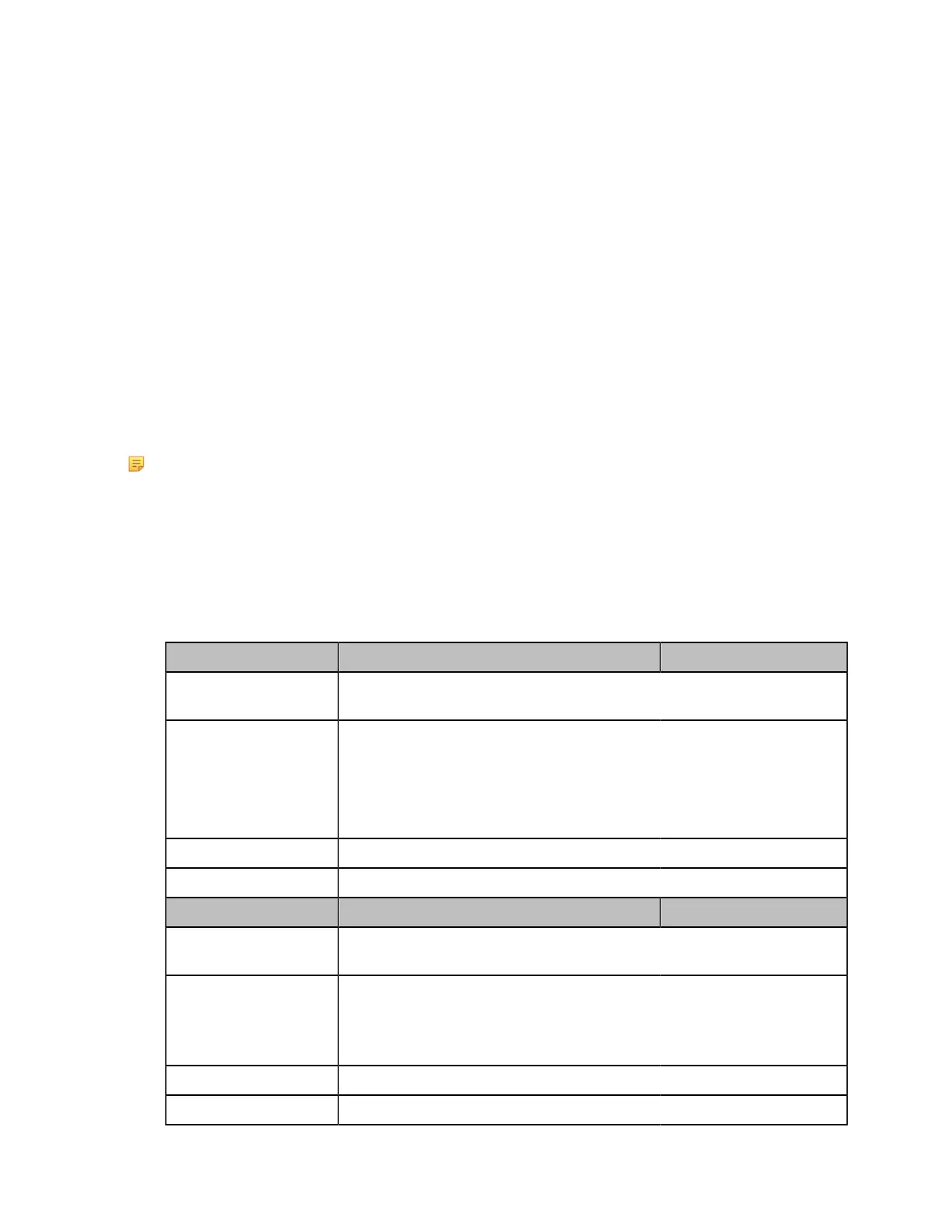| Security Features | 80
• Thawte SSL CA
• StartCom Certification Authority
• StartCom Certification Authority G2
• Starfield Services Root Certificate Authority - G2
• RapidSSL CA
• Go Daddy Root Certificate Authority - G2
• Cybertrust Global Root
• COMODOSSLCA
• COMODO RSA Domain Validation Secure Server CA
• COMODO RSA Certification Authority
• AmazonRootCA4
• AmazonRootCA3
• AmazonRootCA2
• AmazonRootCA1
• Yealink Root CA
• Yealink Equipment Issuing CA
• SIP Core
Note:
Yealink endeavors to maintain a built-in list of most common used CA Certificates. Due to memory
constraints, we cannot ensure a complete set of certificates. If you are using a certificate from a commercial
Certificate Authority but is not in the list above, you can send a request to your local distributor. At this point,
you can upload your particular CA certificate into your phone.
TLS Configuration
The following table lists the parameters you can use to configure TLS.
Parameter static.security.trust_certificates
[1]
<y0000000000xx>.cfg
Description It enables or disables the phone to only trust the server certificates listed in the
Trusted Certificates list.
Permitted Values
0-Disabled, the phone will trust the server no matter whether the certificate sent
by the server is valid or not.
1-Enabled, the phone will authenticate the server certificate based on the
trusted certificates list. Only when the authentication succeeds, will the IP
phone trust the server.
Default 1
Web UI Security > Trusted Certificates > Only Accept Trusted Certificates
Parameter static.security.ca_cert
[1]
<y0000000000xx>.cfg
Description It configures the type of certificates in the Trusted Certificates list for the phone
to authenticate for TLS connection.
Permitted Values
0-Default Certificates
1-Custom Certificates
2-All Certificates
Default 2
Web UI Security > Trusted Certificates > CA Certificates
