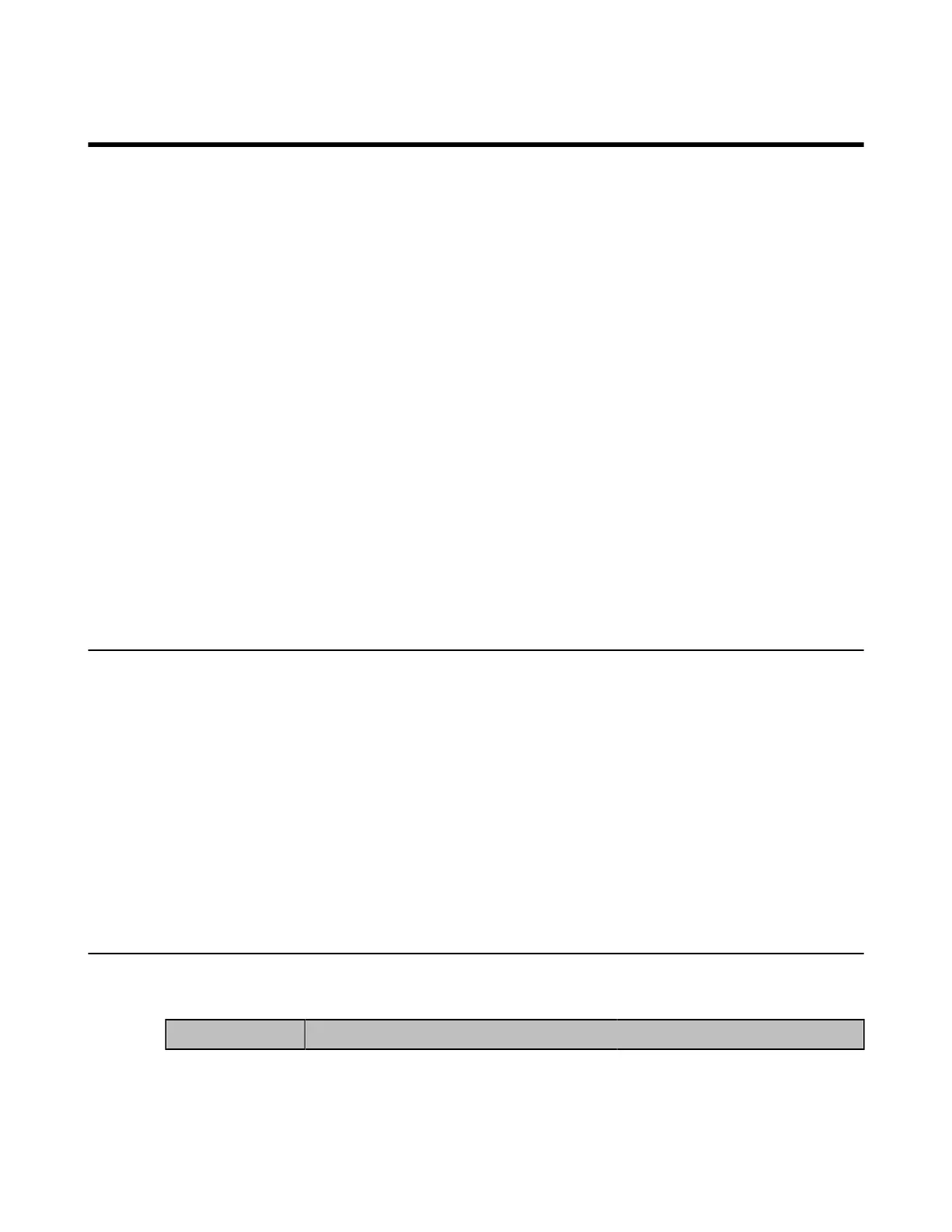| Introduction | 6
Introduction
Yealink administrator guide provides general guidance on setting up phone network, provisioning and managing
Teams phones.This guide is not intended for end users, but for administrators.
Yealink T58A/T56/T55A/CP960/VP59 Microsoft Teams IP phones are the collaborative phones with Microsoft. As
an administrator, you can do the following with this guide:
• Manage the Teams IP Phones with Microsoft Teams & Skype for Business Admin Center
• Set up a provisioning server.
• Provision the phone with features and settings.
• Troubleshoot, update and maintain the phones.
The information detailed in this guide is applicable to the following Yealink devices running firmware:
• T58A Teams IP Phones: 58.15.0.41 or later
• T56A Teams IP Phones: 58.15.0.41 or later
• T55A Teams IP Phones: 58.15.0.41 or later
• CP960 Teams IP Phones: 73.15.0.38 or later
• VP59 Teams IP Phones: 91.15.0.16 or later
Read the Yealink Products Regulatory Notices guide for all regulatory and safety guidance.
•
Related Documentations
•
Typographic and Writing Conventions
•
Recommended References
Related Documentations
The following related documents are available:
• Quick Start Guides, describe how to assemble Teams IP Phones and configure the most basic features available on
the phones.
• User Guides, describe how to configure and use the basic and advanced features available on the phones via phone
user interface or via web user interface.
• Auto Provisioning Guide, describes how to provision the phones using the boot file and configuration files.
The Auto Provisioning Guide is to serve as a basic guidance for provisioning Yealink Teams IP Phones with a
provisioning server. If you are the novice, this guide is helpful for you.
For support or service, please contact your Yealink reseller or go to Yealink Technical Support online:http://
support.yealink.com/.
Typographic and Writing Conventions
Yealink documentations contain a few typographic conventions and writing conventions.
You need to know the following basic typographic conventions to distinguish the types of in-text information:
Convention Description
