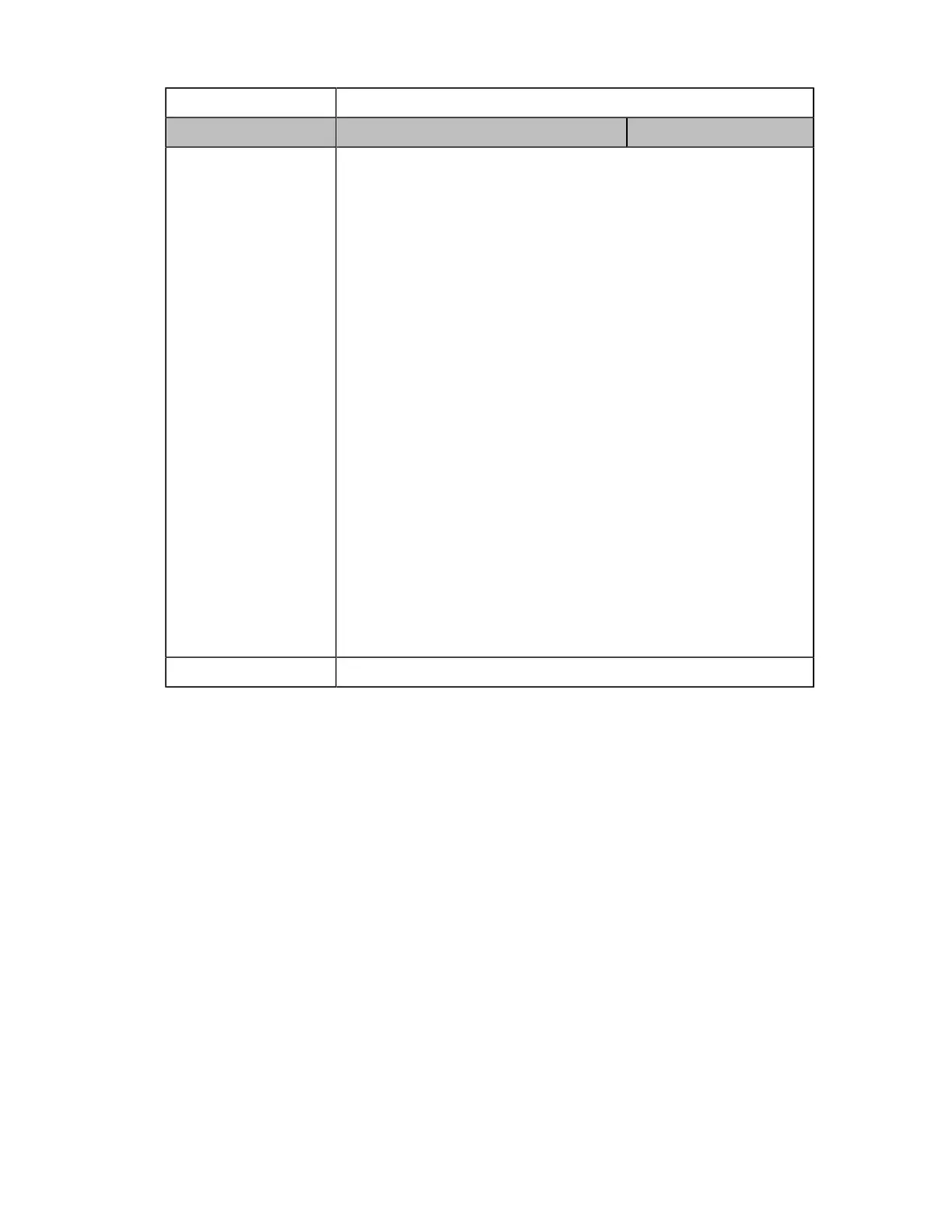| Hybrid Mode | 91
Web UI Account > Codec > Audio Codec
Parameter account.X.codec.<payload_type>.priority
[1]
<MAC>.cfg
Description It configures the priority of the enabled audio codec.
The name (payload_type) of the audio codec:
g722_1c_48kpbs-G.722.1c (48kb/s)
g722_1c_32kpbs-G.722.1c (32kb/s)
g722_1c_24kpbs-G.722.1c (24kb/s)
g722_1_24kpbs-G.722.1 (24kb/s)
g722-G722
pcmu-PCMU
pcma-PCMA
g729-G729
g726_16-G726-16
g726_24-G726-24
g726_32-G726-32
g726_40-G726-40
g723_53-G723_53
g723_63-G723_63
opus-Opus
ilbc-iLBC
Permitted Values Integer from 0 to 16
