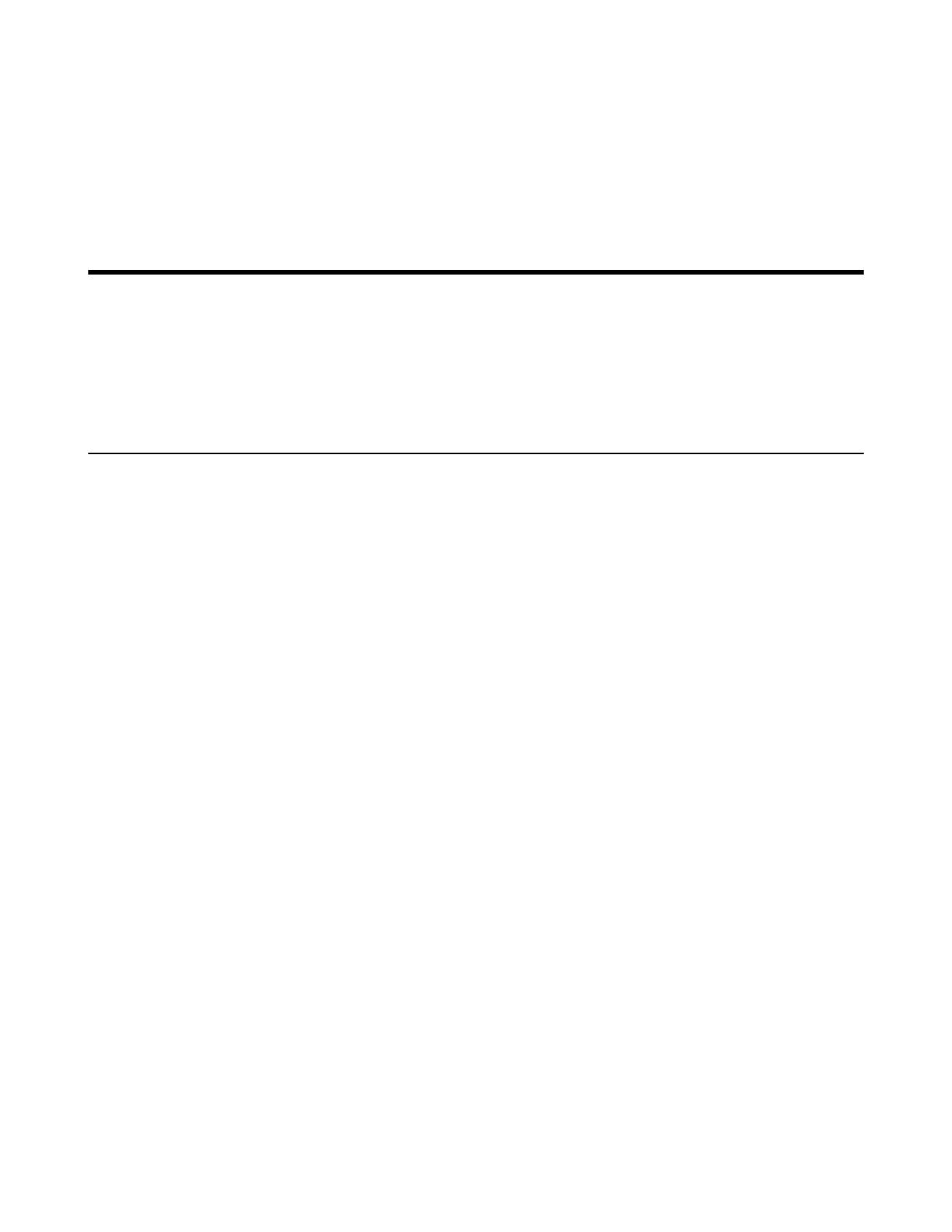| Getting Started | 14
• Configuring Video Recording
• Configuring Virtual Meeting Room
• Setting the Camera Presets
• Using WPP20 Wireless Presentation Pod
• Call Issues
Getting Started
This chapter introduces the basic operation of VCS endpoints.
• Hardware Overview
• LED Instructions
• Powering on and off
Hardware Overview
• Hardware of MeetingEye 600/PVT960
• Hardware of MeetingEye 400/PVT940
• Hardware of VC880 Codec
• Hardware of PVT980 Codec
• Hardware of VC800 Codec
• Hardware of VC500/PVT950 Codec
• Hardware of VC200/VC200-E
• Hardware of VP59 Codec
• Introduction of VCR20 Remote Control
• Introduction of VCR11 Remote Control
• VCC22 video conferencing camera
• Hardware of VCH50 Video Conferencing Hub
• Hardware of VCH51 Video Conferencing Hub
• CP960 Conference Phone
• CTP20/CTP18 Touch Panel
• WPP20 wireless presentation pod
• Hardware of CPE90 Wired Expansion Microphones
• Hardware of CPW90-BT Bluetooth Wireless Microphone
• VCM38
• VCM34
• Hardware of MSpeaker
• Hardware of MSpeaker II
• CP900/CP700 Ultra-Compact Speakerphone
Hardware of MeetingEye 600/PVT960
Yealink MeetingEye 600/PVT960 is designed for medium meeting rooms. It adopts 20MP super-wide angle
lens and 10x Hybrid Zoom, providing excellent video quality with delicate details. Its dual UHD 4K video
conference, AI technologies, and the auto privacy shutter allow users to experience a smarter and safer
video conference.
