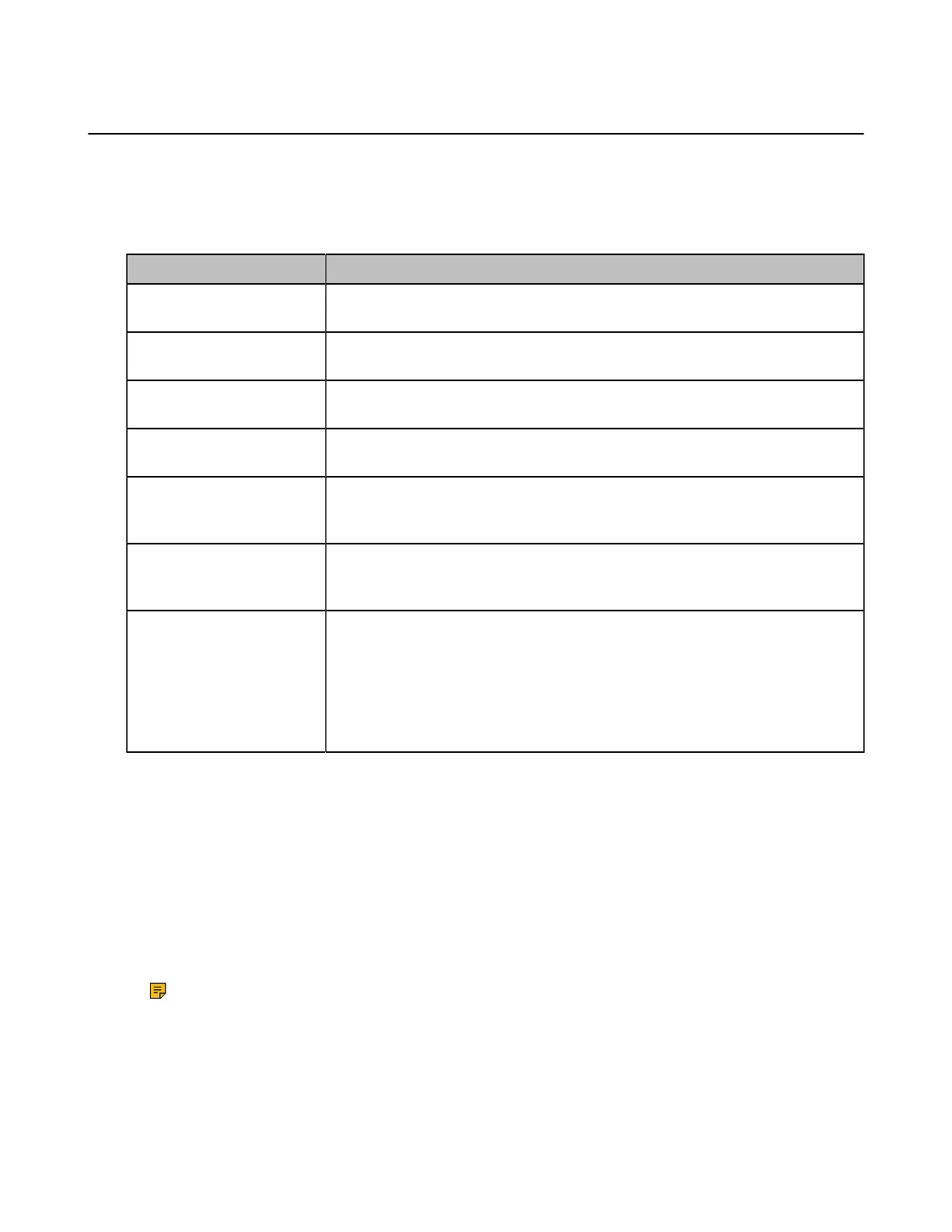| Configuring Call Settings | 216
Dial Plan
Dial plan is a string of characters that governs the way how the endpoints process the inputs received
from the keypads. You can use the regular expression to define the dial plan. Dial plan is only applicable to
VP59.
The replace rule is an alternative string that replaces the numbers you entered. You need to know the
following basic replace rule:
Regular expression Description
. It can be used as a placeholder or multiple placeholders for any string.
Example: “12.” would match “123”, “1234”, “12345”, “12abc”, and so on.
x It can be used as a placeholder for any character. Example: “12x” would
match “121”, “122”, “123”, “12a”, and so on.
- It can be used to match a range of characters within the brackets. Example:
“[5-7]” would match the number “5”, ”6” or ”7”.
, It can be used as a separator within the bracket. Example: “[2,5,8]” would
match the number ”2”, “5” or “8”.
[] The square bracket "[]" can be used as a placeholder for a single character
which matches any of a set of characters. Example: "91[5-7]1234"would
match “9151234”, “9161234”, “9171234”.
() The parenthesis "( )" can be used to group together patterns, for instance,
to logically combine two or more patterns. Example: "([1-9])([2-7])3" would
match “923”, “153”, “673”, and so on.
$ The “$ number” followed by the sequence number of a parenthesis means
the characters placed in the parenthesis. The sequence number stands
for the corresponding parenthesis. Example: A replace rule configuration,
Prefix: "001(xxx)45(xx)", Replace: "9001$145$2". When you dial out
"0012354599" on your phone, the phone will replace the number with
"90012354599". “$1” matches 3 digits in the first parenthesis, that is, “235”.
“$2” means 2 digits in the second parenthesis, that is, “99”.
• Adding a Dial Plan
Adding a Dial Plan
Procedure
1. On your web user interface, go to Setting > Dial Plan.
2. In the Prefix field, enter the the number you want to replace.
3. In the Replace field, enter the alternate string instead of what the user enters.
4. Click Add.
Note: For example: Prefix: (xxxx) , Replace: 9069$1.
When you dial out 1234, the phone will replace the number with 90691234.
