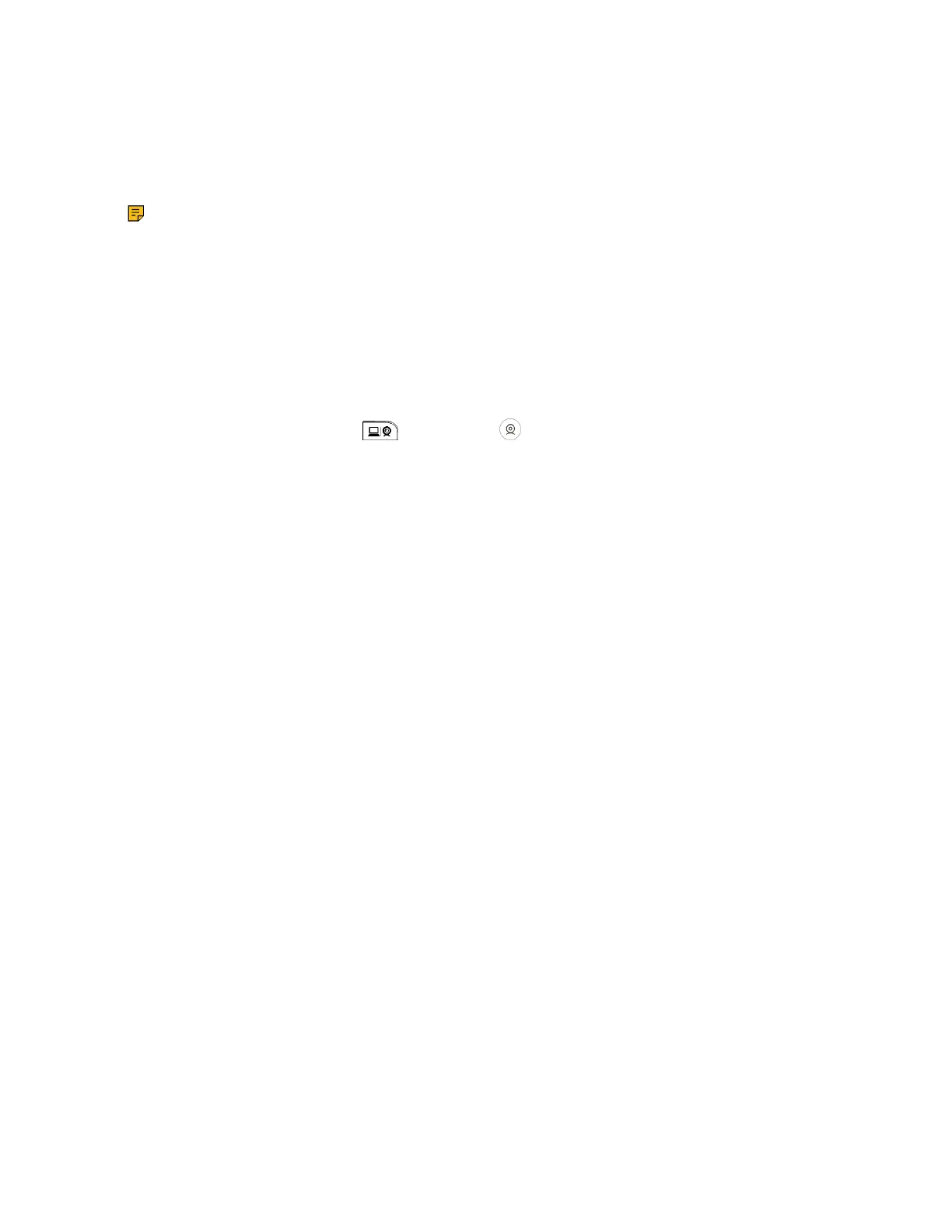| Configuration Methods | 54
Using the Virtual Remote Control
Except for the remote control, you can use the virtual remote control on your web user interface to control
your system.
About this task
Note: This feature is not applicable to the third generation VCS devices and VP59.
Procedure
1. On your web user interface, go to Home > Remote Control.
The virtual remote control appears.
2. Click the corresponding keys on the remote control to control the VCS codec.
3. Click Remote Control to close the virtual remote control.
Customizing the Key Type
You can configure the custom key on VCR11 or on VCR20 to the desired functions as needed.
Procedure
1. On your web user interface, go to Setting > Remote Control > Remote Control.
