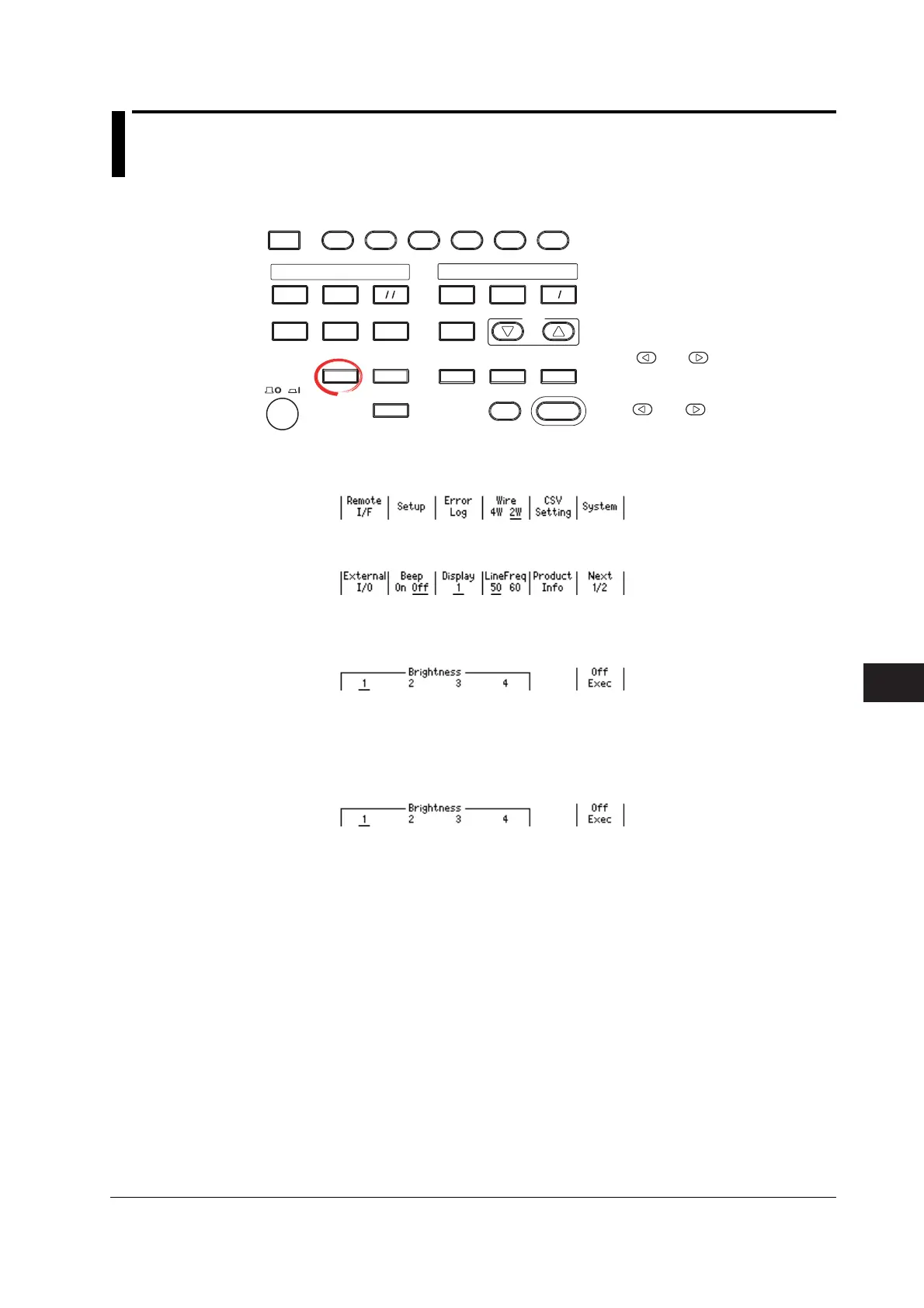11-7
IM 765501-01E
Other Functions
11
11.6 Selecting the Display Brightness and Turning
the Display OFF
Procedure
MEASURE
STORE
AUTO
RANGE
MENU
MATH
NULL
COMPARE
MEASURE
VALUE
LOCAL
POWER
MISC
TIME
KEY LOCK
SHIFT
V
I
MODE
AUTO
RANGE
LIMIT
VS IS
MENU
SOURCE
OUTPUT CONTROL
SWEEP
START
ZERO
SOURCE
TRIG
MODE
OUTPUT
RANGE
Ω
RECALL
DISPLAY
ESC
• To exit the menu during operation, press
ESC at the upper left of the operation
panel.
• In the procedural explanation below, the
phrase “rotary knob, numeric keys, <,
and >” are used to refer to the operation
of selecting or setting items or entering
values using the rotary knob, numeric
keys, , and keys (BS key and
right arrow key). For details on the
operation using the rotary knob, numeric
keys, , and , see sections 3.8 or
3.9.
1. Press MISC to display the MISC menu.
2. Press the System soft key to display the System menu.
3. Press the Display soft key.
Selecting the Display Brightness
4. Press the soft key corresponding to the desired brightness.
Turning the Display OFF
4. Press the Off Exec soft key. The display is turned OFF, and the SHIFT key
blinks until the display is turned ON again. Press any key or turn the rotary
knob to turn the display back ON.
Explanation
Selecting the Display Brightness
You can select the display brightness in the range of 1 to 4. The darkest setting is 1, and
the brightest setting is 4.
Turning the Display OFF
You can turn OFF the display to prolong the service life of the display.
<<Corresponding Command Mnemonic>>
:SYSTem:DISPlay[:STATe]
:SYSTem:DISPlay:BRIGht
