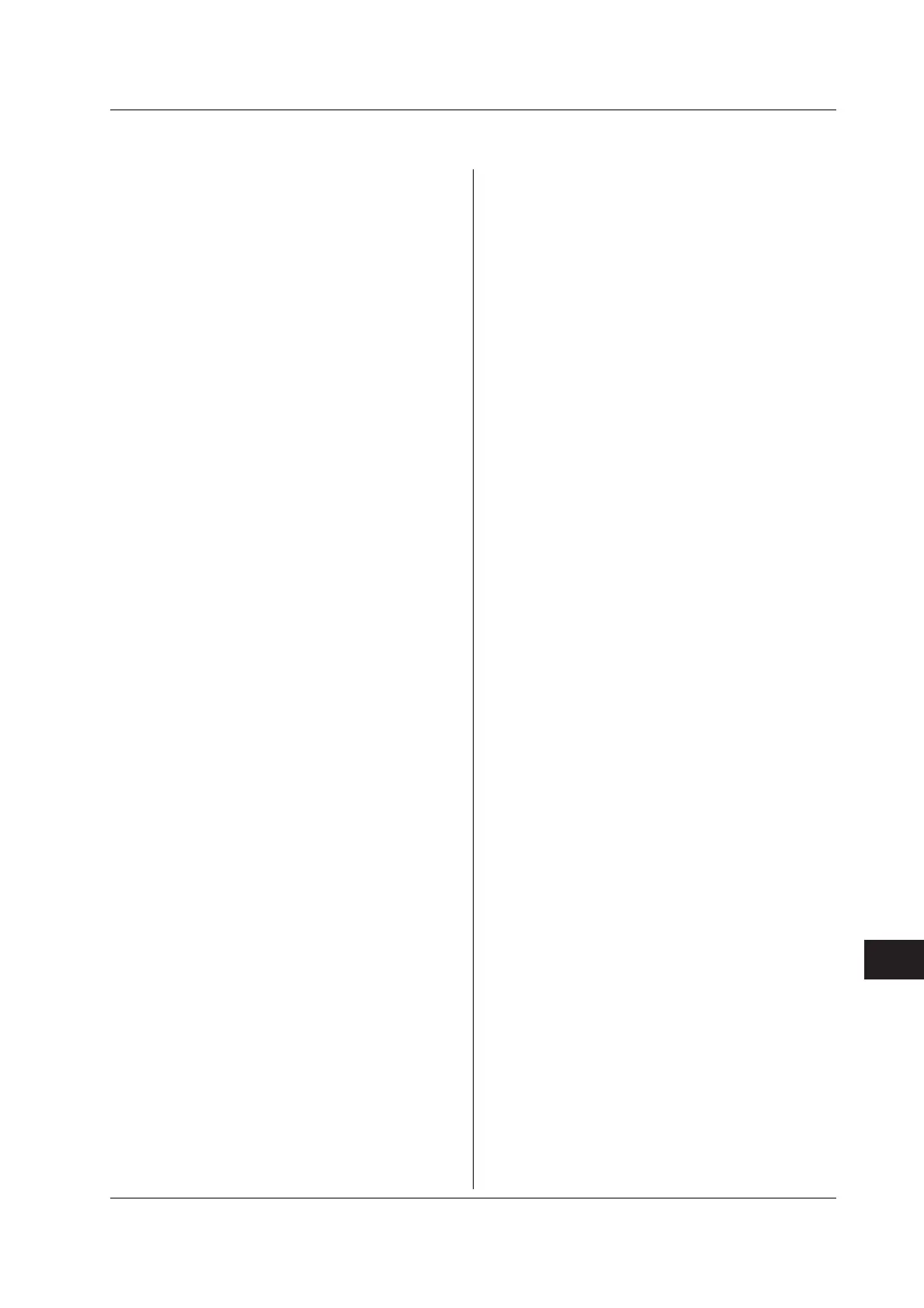16-31
IM 765501-01E
Communication Commands
3
2
1
6
5
4
9
8
7
12
11
10
15
14
13
18
17
16
16.2.9 External Input/Output Commands (ROUTe Group)
:ROUTe:BNCO:TRIGger
Function Sets the BNC trigger output generation timing
(trigger, source change, measurement begin,
measurement end, or pulse end) or queries the
current setting.
Syntax :ROUTe:BNCO:TRIGger ORIGin|SCHange|
MBEGin|MEND|PEND
ORIGin = Sets the timing to the trigger point.
SCHange = Sets the timing to the source
change point.
MBEGin = Sets the timing to measurement start
point.
MEND = Sets the timing to measurement end
point.
PEND = Sets the timing to pulse end point.
:ROUTe:BNCO:TRIGger?
→ ORIG = Currently set to trigger point
SCH = Currently set to source change point
MBEG = Currently set to measurement start
point
MEND = Currently set to measurement end
point
PEND = Currently set to pulse end point
Example :ROUT:BNCO:TRIG ORIG
:ROUT:BNCO:TRIG?
:ROUTe:BNCO:SWEep
Function Sets the BNC sweep synchronization output
generation timing (sweep start, 1 turn end, all
sweep end) or queries the current setting.
Syntax :ROUTe:BNCO:SWEep ORIGin|TURN|ALL
ORIGin = Sets the timing to the sweep start
point.
TURN = Sets the timing to the end of a turn.
ALL = Sets the timing to the end of all sweeps.
:ROUTe:BNCO:SWEep?
→ ORIG = Currently set to sweep start
TURN = Currently set to the end of a turn
ALL = Currently set to the end of all sweeps
Example :ROUT:BNCO:SWE ALL
:ROUT:BNCO:SWE?
:ROUTe:BNCI:SELect
Function Selects the BNC input (trigger input, sweep start
input, or control input) or queries the current
setting.
Syntax :ROUTe:BNCI:SELect TRIGger|SWEep|
CONTrol
TRIGger = Sets the BNC input to trigger input.
SWEep = Sets the BNC input to sweep start
input.
CONTrol = Sets the BNC input to control input.
:ROUTe:BNCI:SELect?
→ TRIG = Currently set to trigger input
SWE = Currently set to sweep start
CONT = Currently set to control input
Example :ROUT:BNCI:SEL TRIG
:ROUT:BNCI:SEL?
:ROUTe:BNCI:CONTrol
Function Selects the BNC control input (interlock, output
control, or zero control) or queries the current
setting.
Syntax :ROUTe:BNCI:CONTrol ILOCk|OUTPut|
ZERO
ILOCk = Sets the input to interlock.
OUTPut = Sets the input to output control.
ZERO = Sets the input to zero control.
:ROUTe:BNCI:CONTrol?
→ ILOC = Currently set to interlock input
OUTP = Currently set to output control input
ZERO = Currently set to zero control input
Example :ROUT:BNCI:CONT OUTP
:ROUT:BNCI:CONT?
:ROUTe:BNCO:SELect
Function Selects the BNC output (trigger output, sweep
synchronization output, or control output) or
queries the current setting.
Syntax :ROUTe:BNCO:SELect TRIGger|SWEep|
CONTrol
TRIGger = Sets the BNC output to trigger
output.
SWEep = Sets the BNC output to sweep
synchronization output.
CONTrol = Sets the BNC output to control
output.
:ROUTe:BNCO:SELect?
→ TRIG = Currently set to trigger output
SWE = Currently set to sweep
synchronization output
CONT = Currently set to control output
Example :ROUT:BNCO:SEL SWE
:ROUT:BNCO:SEL?
16.2 Commands
