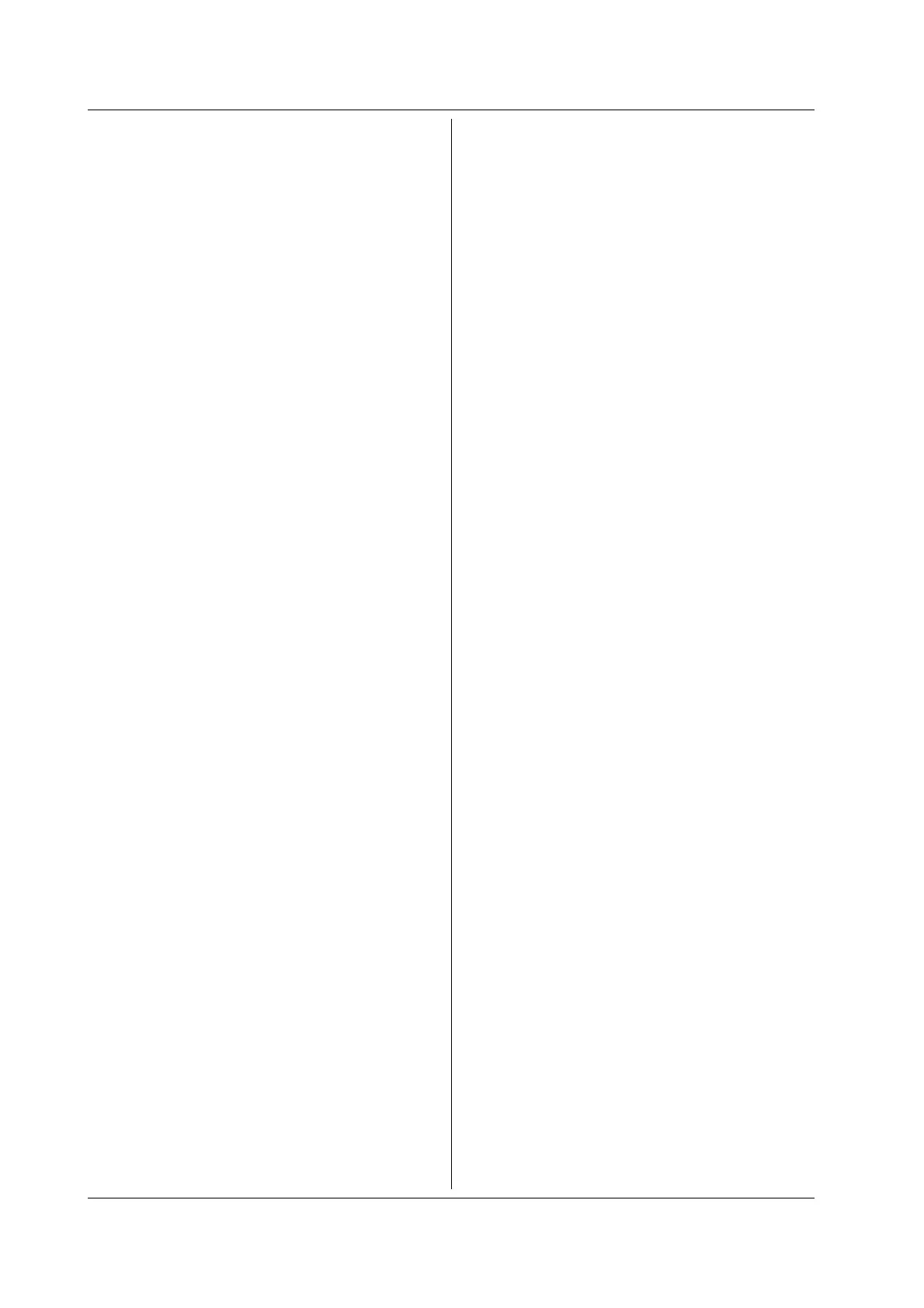16-30
IM 765501-01E
:TRACe:CALCulate:SDEViation?
Function Queries the standard deviation of the stored
measured values.
Syntax :TRACe:CALCulate:SDEViation?
→ <Value>
Example :TRAC:CALC:SDEV?
:TRACe:DATA:NUMBer
Function Sets the store data number or queries the
current setting.
Syntax :TRACe:DATA:NUMBer <Integer>|
MINimum|MAXimum|UP|DOWN
<Integer> = Sets the store data number to the
specified value.
MINimum = Sets the store data number to the
minimum value.
MAXimum = Sets the store data number to the
maximum value.
UP = Increments the store data number.
DOWN = Decrements the store data number.
:TRACe:DATA:NUMBer [MINimum|
MAXimum]
No parameter = Queries the current value.
MINimum = Queries the minimum value.
MAXimum = Queries the maximum value.
→ <Integer>
Example :TRAC:DATA:NUMB 1
:TRAC:DATA:NUMB MAX
:TRAC:DATA:NUMB UP
:TRAC:DATA:NUMB?
:TRAC:DATA:NUMB? MAX
Description This data number indicates the read position in
the storage memory. It is used by the
:TRACe:DATA:TIME?,
:TRACe:DATA:SOURce?,
:TRACe:DATA[:SENSe]?, and
:TRACe:DATA:SETup? commands.
Set the number in the range of 1 (start) to the
return value of :TRACe:ACTual? (last).
:TRACe:DATA:TIME?
Function Queries the time stamp of the stored data.
Syntax :TRACe:DATA:TIME?
→ <Time>
Example :TRAC:DATA:TIME?
Description Queries the time stamp of the position specified
by :TRACe:DATA:NUMBer in the storage
memory. The time stamp is a relative value
from the start of the stored data.
:TRACe:DATA:SOURce?
Function Queries the source value of the stored data.
Syntax :TRACe:DATA:SOURce?
→ <Value>
Example :TRAC:DATA:SOURce?
Description Queries the source value of the position
specified by :TRACe:DATA:NUMBer in the
storage memory. The source value is voltage if
generating voltage (:SOURce:FUNCtion
VOLTage) and current if generating current
(:SOURce:FUNCtion CURRent).
:TRACe:DATA[:SENSe]?
Function Queries the measured value of the stored data.
Syntax :TRACe:DATA[:SENSe]?
→ <Value>
Example :TRAC:DATA:SENS?
Description Queries the measured value of the position
specified by :TRACe:DATA:NUMBer in the
storage memory. The measured value is
voltage if measuring voltage
(:SENSe:FUNCtion VOLTage), current if
measuring current (:SENSe:
FUNCtion CURRent), and resistance if
measuring resistance (:SENSe:FUNCtion
RESistance).
:TRACe:DATA:SETup?
Function Queries the setup mnemonic of the stored data.
Syntax :TRACe:DATA:SETup?
→ <String>
Example :TRAC:DATA:SET?
Description Queries the setup mnemonic of the position
specified by :TRACe:DATA:NUMBer in the
storage memory. The setup mnemonic written
in the program sweep pattern file is returned.
However, if the source mode is fixed level
(:SOURce:MODE FIXed) or linear/log
(:SOURce:MODE SWEep), an empty string “ ” is
returned.
:TRACe:MONLy
Function Sets the measurement-only state (ON or OFF)
or queries the current setting.
Syntax :TRACe:MONLy 1|0|ON|OFF
1 or ON = Turns measurement only ON.
0 or OFF = Turns measurement only OFF.
:TRACe:MONLy?
→ 1 = Currently ON
0 = Currently OFF
Example :TRAC:MONL ON
:TRAC:MONL?
Description When measurement-only is turned ON, only the
data when the measurement is ON is stored.
Turn measurement-only ON when you want to
output only the lines that contain measured data
in the result file.
16.2 Commands
