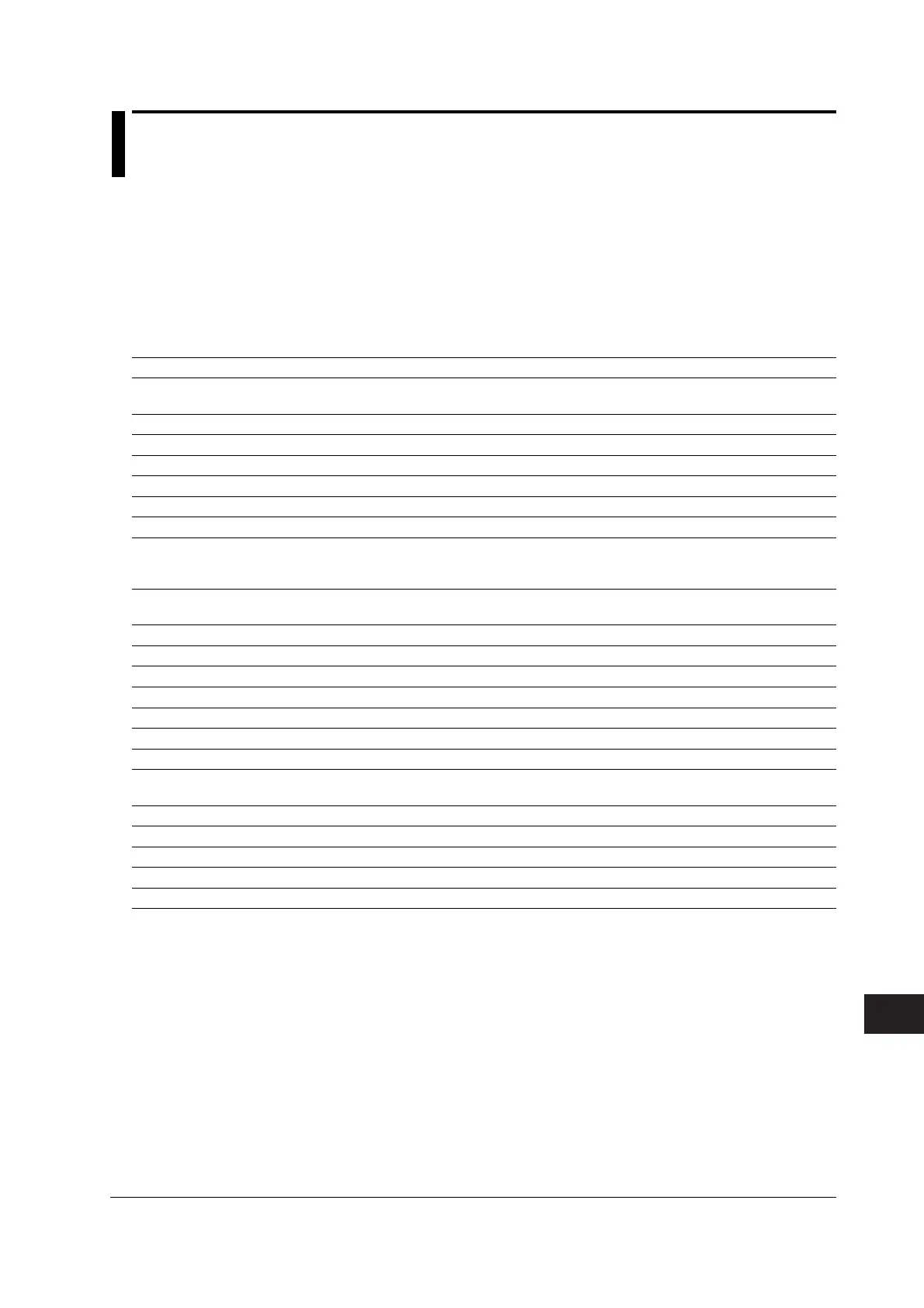17-3
IM 765501-01E
Troubleshooting and Maintenance
17
17.2 Error Code Description and Corrective Action
The following two types of messages can appear in the center of the screen.
• Error messages
Displayed when an inappropriate operation is carried out.
• Confirmation messages
Confirmation messages are not entered in the error queue, but displayed in the error
log.
Syntax Errors (-100 to -199)
Error No. Error Message Corrective Action Page
–101 Invalid_character Check whether invalid characters such as $ or & are used in the -
command header or parameters.
–102 Syntax_error Check that the syntax is correct. -
–103 Invalid separator Check the use of the separator (comma). -
–106 Parameter not allowed Check the command and the number of parameters. -
–107 Missing parameter Check the command and the number of parameters. -
–112 Program mnemonic too long Check the command mnemonic. -
–113 Undefined header Check the command mnemonic. -
–121 Invalid character in number Check that the notation of the numeric parameter is correct 16-5
(for example, binary notation should not contain characters
other than 0 and 1).
–122 Header suffix out of range Check whether the numeric suffix of the command header is -
correct.
–123 Exponent too large Check whether the exponent is within the range of -127 to 127. -
–124 Too many digits Check that the number of digits in the value does not exceed 255.-
–128 Numeric data not allowed Check the parameter format. -
–131 Invalid suffix Check the unit that can be used for the parameter. -
–138 Suffix not allowed Check the parameter format. -
–141 Invalid character data Check the character data that can be used for the parameter. -
–148 Character data not allowed Check the command and parameter format. -
–150 String data error Check that the closing quotation mark (“ or ‘) for a string is -
available.
–151 Invalid string data Check that the string parameter is in the correct format. -
–158 String data not allowed Check the command and parameter format. -
–161 Invalid block data Check that the block data is in the correct format. -
–168 Block data not allowed Check the command and parameter format. -
–178 Expression data not allowed Check the command and parameter format. -
