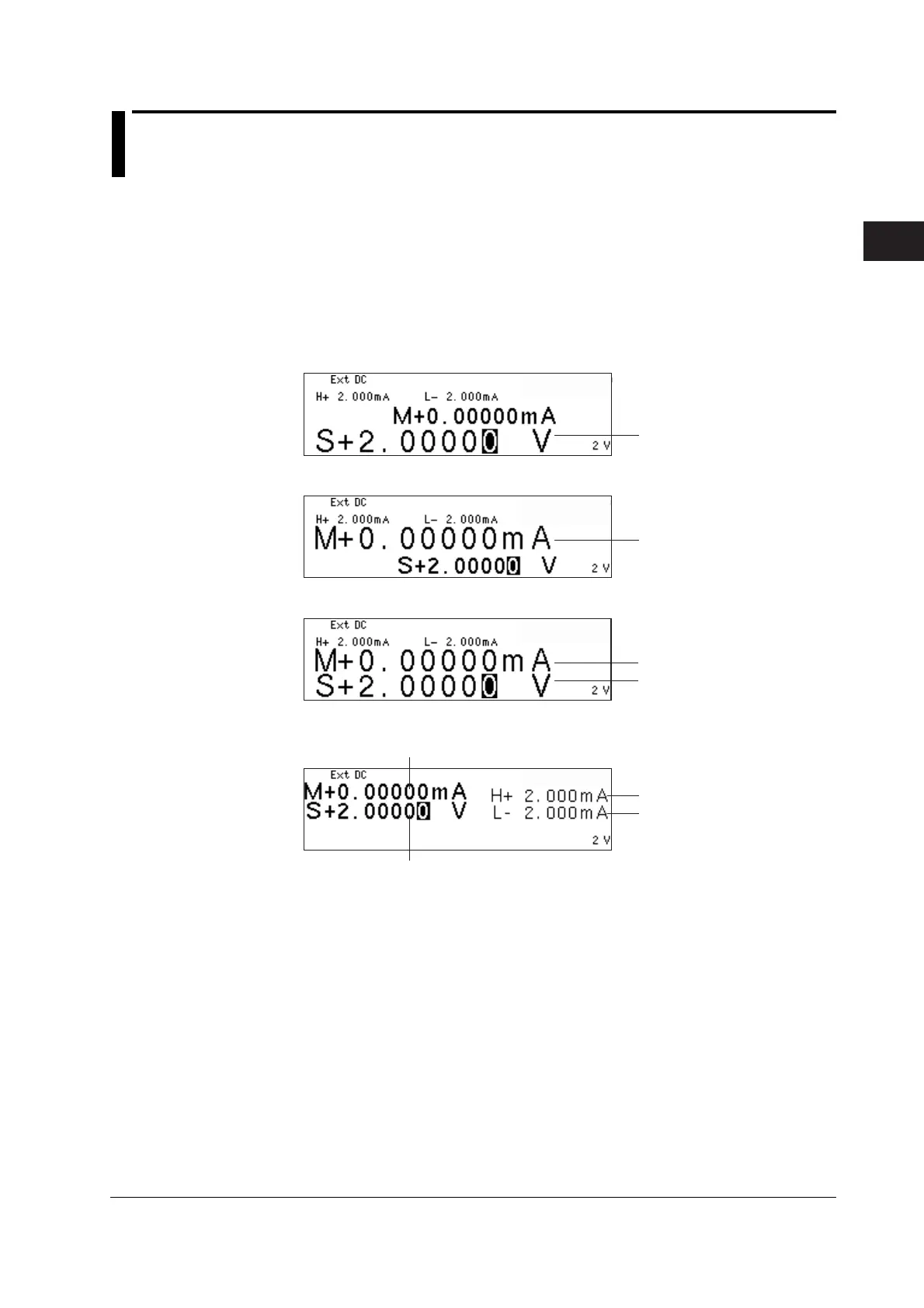3-17
IM 765501-01E
Instrument Preparation and Common Operations
3
3
2
1
6
5
4
9
8
7
12
11
10
15
14
13
18
17
16
Index
App
3.8 Basic Operation of Keys and Rotary Knob
This section describes the basic operations of the keys and rotary knob on the GS610.
Basic Key Operations
Switching the Display
1. Press ESC (DISPLAY). The displays are displayed cyclically in the following
order each time you press the ESC (DISPLAY) key: one-value (source) display,
one-value (measure) display, two-value (source and measure) display, four-
value (source, measure, and limiter values (Hi and Lo)) display.
One-Value (Source) Display
Source value
One-Value (Measure) Display
Measured value
Two-Value (Source and Measure) Display
Measured value
Source value
Four-Value (Source, Measure, and Limit Values (Hi and Lo)) Display
High limiter value
Low limiter value
Measured value
Source value
