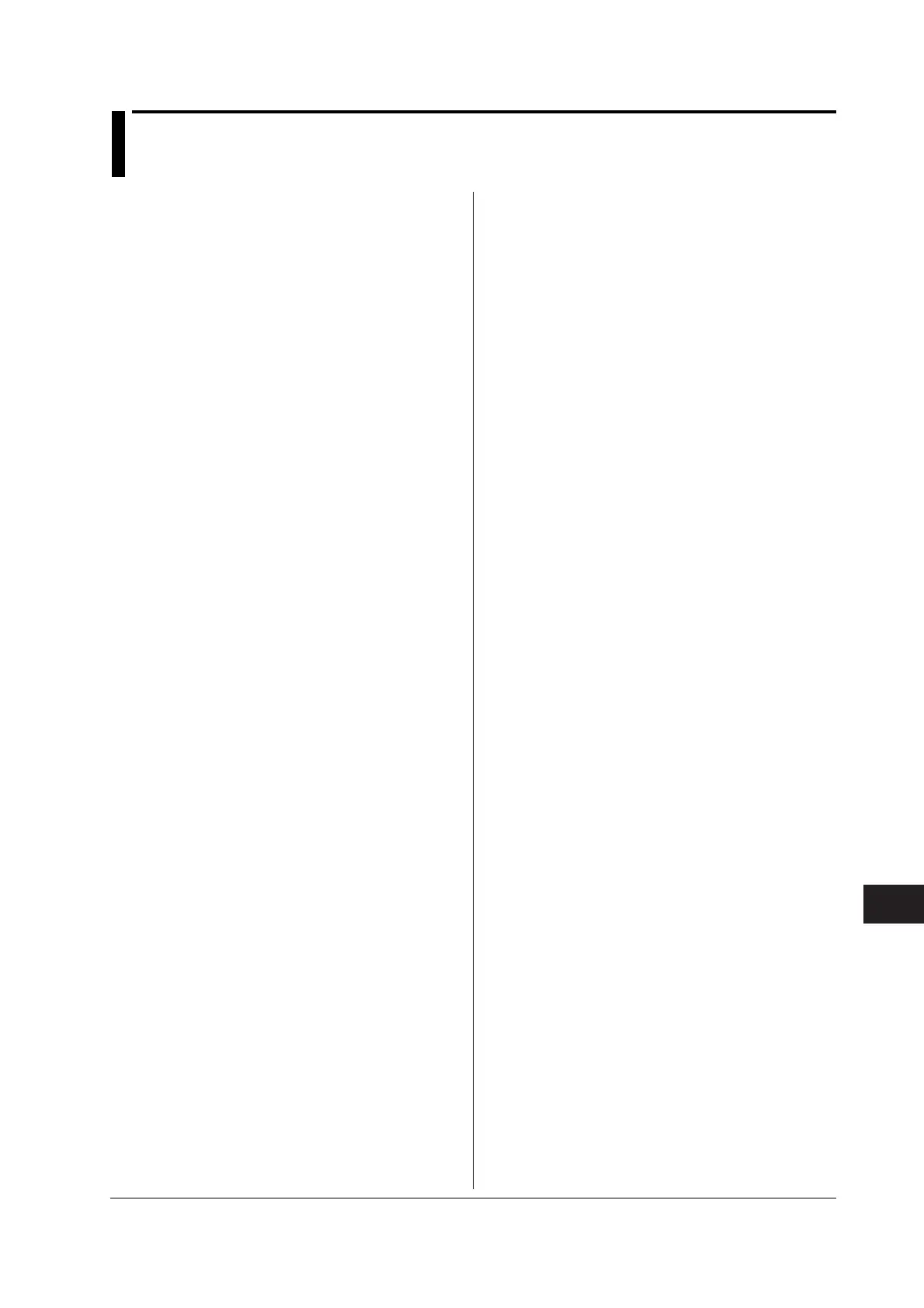15-1
IM 765501-01E
USB Interface
15
Chapter 15 USB Interface
15.1 USB Interface Functions and Specifications
USB Interface Functions
USB Storage Function
The two disks, GS610ROM and GS610RAM, can be
accessed as external removable disks on your PC (see
section 2.9, “USB Storage Function”).
Command Control Function by Way of
USB-TMC
The GS610 can be controlled using commands from a
VISA (Virtual Instrument Software Architecture) library.
A VISA library must be installed in your PC in advance
to perform command control by way of USB-TMC.
USB Interface Specifications
Electrical and mechanical specifications: Conforms to
USB Rev. 2.0
Connector: Type B connector (receptacle)
Number of ports: 1
Power supply: Self-powered
Connecting to the Network
Connection Cable
Use a USB cable for the type B connector (receptacle).
For the connection procedure, see section 2.9, “USB
Storage Function.”
