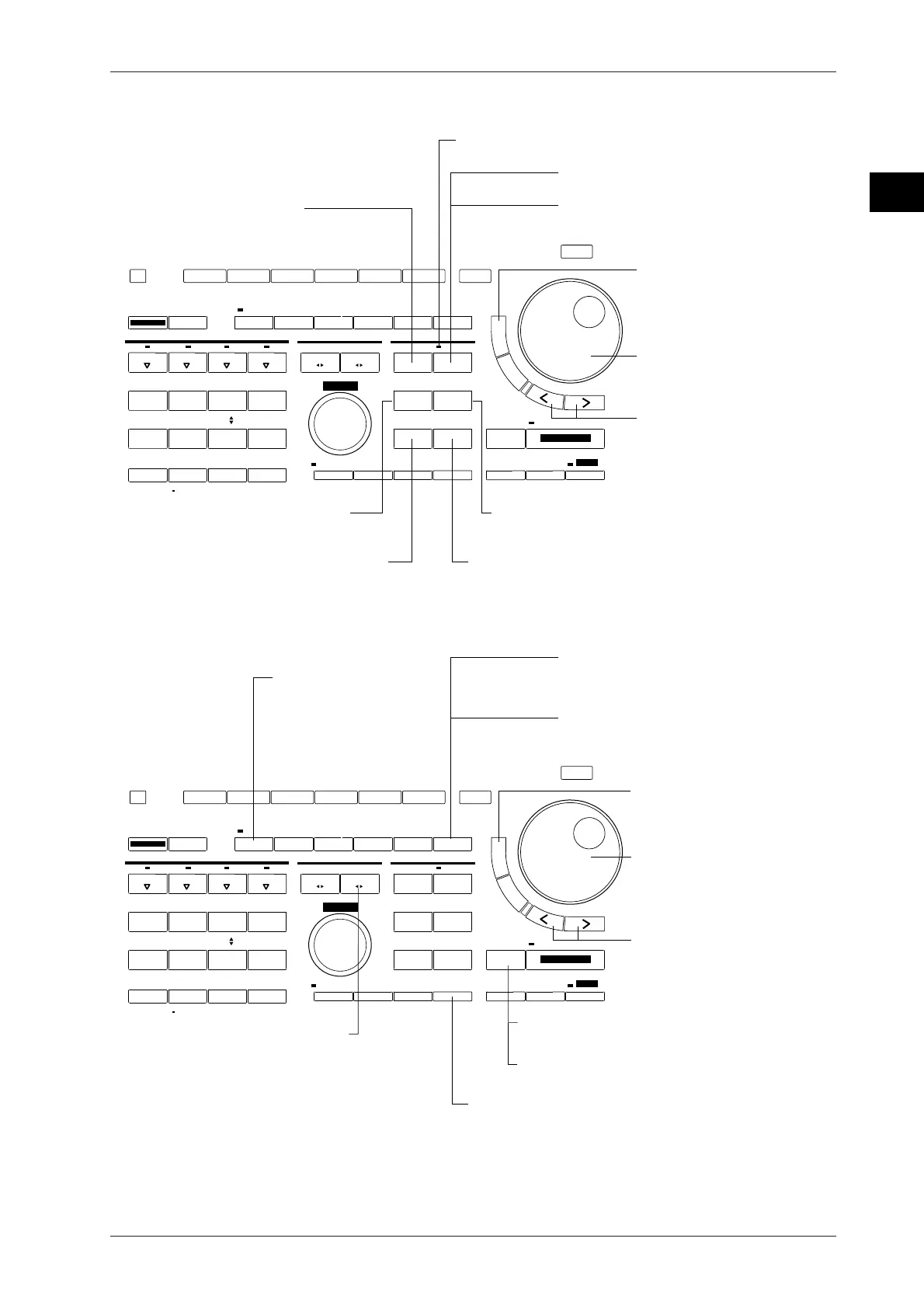2-3
IM 701510-01E
Name and Use of Each Part
2
Keys and Rotary Knob used for Making Trigger Settings
VERTICAL
HORIZONTAL
V/DIV
POSITION
INPUT
TRIG'D
REMOTE
STORE/RECALL
CAL
DISPLAY
GO/NO-GO
SOURCE
COUPLING
LEVEL/
CH
1
CH
2
CH
3
CH
4
COPY
LOCAL
CURSOR
FILTER
MISC
MEASURE
MATH
HOLD OFF
POSITION/
INITIALIZE
ZOOM
MODE
POSITION
TYPE
SNAP SHOT
HISTORY
CLEAR
TRACE
DELAY
FILE
7
8
9
4
56
1
32
0
+/-
FFT
KEYBOARD MENU
START/STOP
ESC
SHIFT
TIME/DIV
DISPLAY FORM
ON/OFF
RESET
SELECT
ACTION
ACQ
AUTO-SETUP
TRIGGER
TYPE key
Displays the trigger type selection
menu.
Displays the trigger source selection
menu.
LEVER/SOURCE key
COUPLING key (Page 6-16)
Displays the trigger coupling setting
menu.
Rotary knob
Used to set the trigger level, trigger
position and trigger delay.
Resets the settings made using the
rotary knob to their default settings.
TRIG’D indicator
Lights up when a trigger is activated.
Displays the trigger position/trigger delay setting menu.
POSITION/DELAY key (Pages 6-17, 6-18)
HOLD OFF key (Page 6-19)
Displays the holdoff time setting menu.
MODE key (Page 6-12)
Displays the trigger mode selection menu.
SHIFT+MODE(ACTION) key (Page 6-14)
Displays the action-on-trigger selection menu.
RESET key
<> key
Used to shift from one digit to the
next of the value you are setting using
the rotary knob.
Keys and Rotary Knob used for Setting Acquisition and Display Conditions
VERTICAL
HORIZONTAL
V/DIV
POSITION
INPUT
TRIG'D
REMOTE
STORE/RECALL
CAL
DISPLAY
GO/NO-GO
SOURCE
COUPLING
LEVEL/
CH
1
CH
2
CH
3
CH
4
COPY
LOCAL
CURSOR
FILTER
MISC
MEASURE
MATH
HOLD OFF
POSITION/
INITIALIZE
ZOOM
MODE
POSITION
TYPE
SNAP SHOT
HISTORY
CLEAR
TRACE
DELAY
FILE
7
8
9
4
56
1
32
0
+/-
FFT
KEYBOARD MENU
START/STOP
ESC
SHIFT
TIME/DIV
DISPLAY FORM
ON/OFF
RESET
SELECT
ACTION
ACQ
AUTO-SETUP
TRIGGER
FILTER key (Page 7-3)
Displays the input filter setting menu.
The indicator above the key is lit when
a band limit is set.
ZOOM key (Page 7-4)
Displays the expansion setting menu.
Rotary knob
Used to set the number of execution times
for averaging, expansion rate and position,
accumulate time and brightness of the screen.
Resets the settings made using the rotary
knob to their default settings.
Displays the menu used to make acquisition
mode and sampling mode settings.
ACQ key (Page 7-1)
HISTORY key (Page 7-9)
Displays the history memory setting menu.
(Not provided with DL1520/DL1520L.)
DISPLAY key (Pages 7-7 to 7-13)
Displays the waveforms for the sequential store and history
memory, and the setting menu for interpolation, X-Y and
accumulate settings.
SHIFT+DISPLAY(DISPLAY FORM) key (Pages 7-14 to 7-16)
Displays the display condition setting menu to make display
interpolation, graticule/scale % marker and intensity settings.
RESET key
<> key
Used to shift from one digit to the next of the
value you are setting using the rotary knob.
For DL1520L, displays the history memory setting menu.
For DL1520L, "HISTORY" character indicated over ACQ key
SHIFT+ACQ(HISTORY) key (Page 7-9)
HISTORY
2.2 Operation Keys / Rotary Knob
