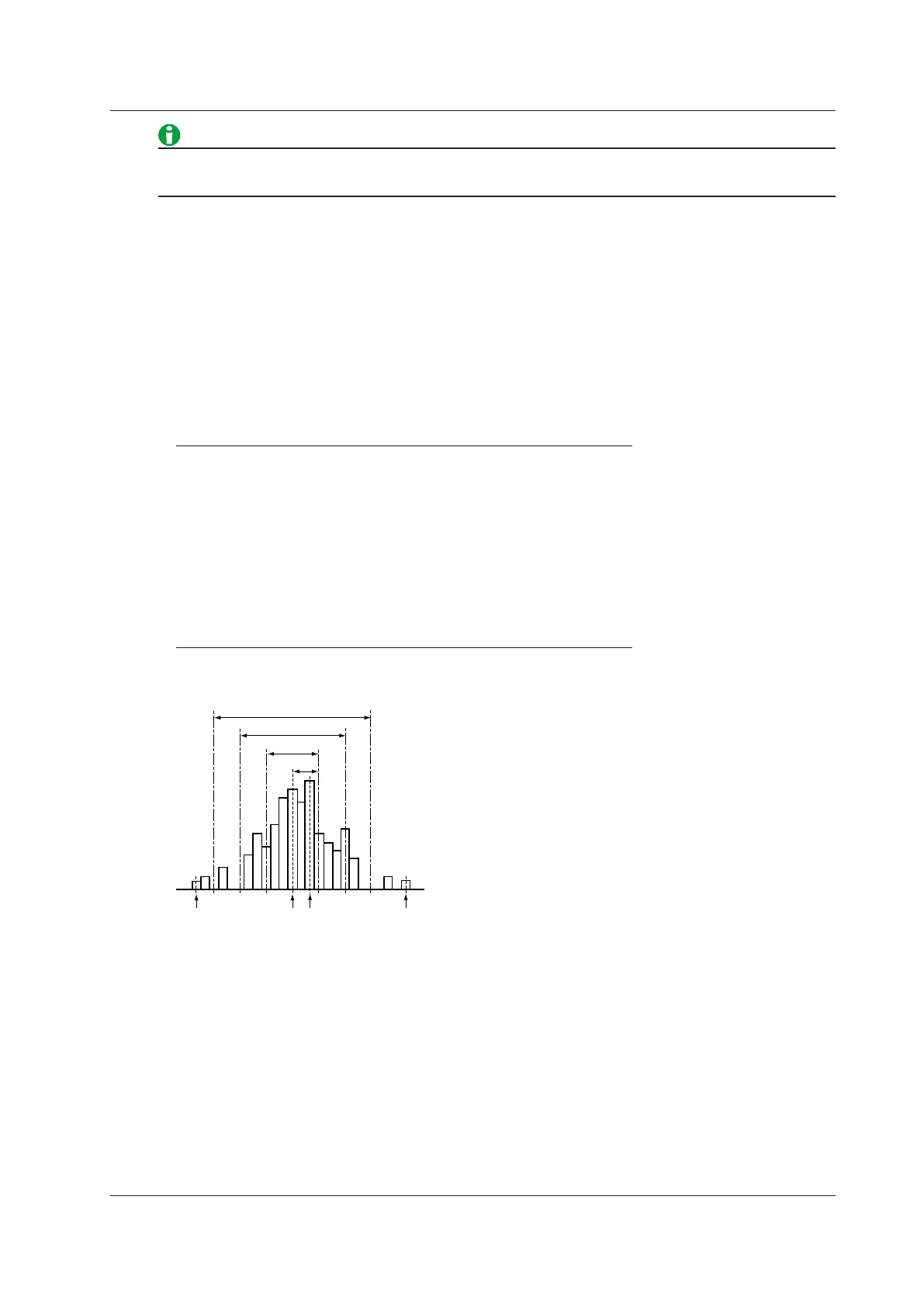12-11
IM DLM3054-01EN
If the statistical processing mode is set to Continuous and you execute Auto Scale, H-Span is set to 100 if the
number of waveform parameters that had been measured is less than or equal to 100.
• Measurement (Measure Setup)
On histograms, you can measure parameters such as peak values and maximum values and measure values
using cursors.
• Mode (Mode)
OFF: Disables measurement.
Param: Measures the value of the selected parameter.
• Cursor Measurement (Cursor1 and Cursor2)
Measurement items C1, C2, and ΔC are used to measure the Cursor1 value, the Cursor2 value, and the
difference between the two cursor values.
• Measurement Item (Item)
The instrument measures the values of the items listed below that you select.
Peak Peak value
Max Maximum value
Min Minimum value
Mean Mean value
σ Standard deviation of the histogram
Median Median*
Integ±σ Percentage of values that fall within ±σ (%)
Integ±2σ Percentage of values that fall within ±2σ (%)
Integ±3σ Percentage of values that fall within ±3σ (%)
C1 Cursor1 value
C2 Cursor2 value
ΔC Difference between Cursor1 and Cursor2
* Re-sorts the sampled points from the minimum to the maximum value and determines the value of the
middle number.
σ
±σ
±2σ
12 Automated Measurement of Waveform Parameters
