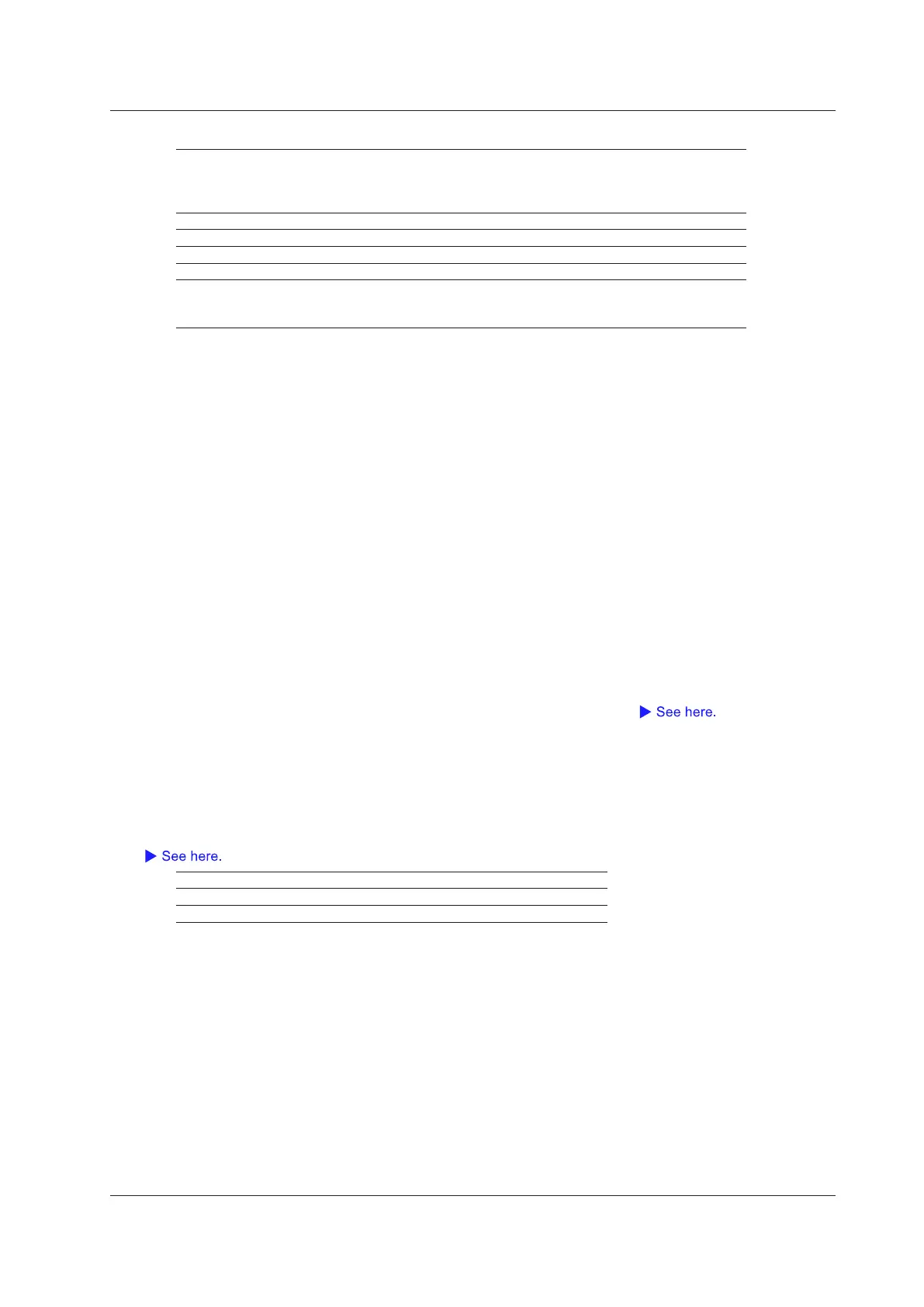15-25
IM DLM3054-01EN
Slow CH
No. Analysis number. Negative numbers are assigned to frames before the and positive
numbers are assigned to frames after the trigger position.* The instrument can display
the analysis results for up to 100000 frames in the range of −99999 to 99999. Pressing
the RESET key highlights frame number zero.
Time(ms) Displays the time from the trigger position* to the start of the frame in milliseconds.
ID Displays message ID in hexadecimal or decimal notation.
Data Displays data in hexadecimal or decimal notation.
CRC Displays the CRC value in hexadecimal or decimal notation.
Information Displays the following error information. If multiple errors are detected in a frame, the
instrument displays a single error in the following order of precedence.
Fast CH Error, CRC Error
* If delay cancel (Delay Cancel) is set to OFF, they are based on the trigger point.
Trend Display (List/Trend - Trend)
Up to four trends (Trend1 to Trend4) of decoded data can be displayed. You can also display the data values
using the cursor measurement function.
Trend Display (Display)
Set whether or not to display the trend. The trend is displayed in the Trend window. The trend is not displayed for
data of messages that contain errors. Such areas become blank.
• ON: The trend is displayed.
• OFF: The trend is not displayed.
Display Source (Source)
Select the channel to display the trend of from one of the settings below.
• Fast CH: The trend of the fast channel is displayed.
• Slow CH: The trend of the slow channel is displayed.
User Data(User Data)
When the display source is fast channel, select the user data you want to display the trend of. Set the size and
order of user data using the fast channel data type menu in the bus setup menu.
Selectable range: 1 to 4
(2 to 4 when the version is APR2016 and multiplexing is set to on)
Slow CH ID(Slow CH ID)
When the display source is slow channel, set the message ID of the data you want to display the trend of. The
selectable range of ID varies depending on the type selected in the slow channel message type menu
(
).
Message type Short Enhanced
Decode format Hex Dec Hex Dec
Selectable range 0 to F 0 to 15 00 to FF 0 to 255
15 Analyzing and Searching Serial Bus Signals
