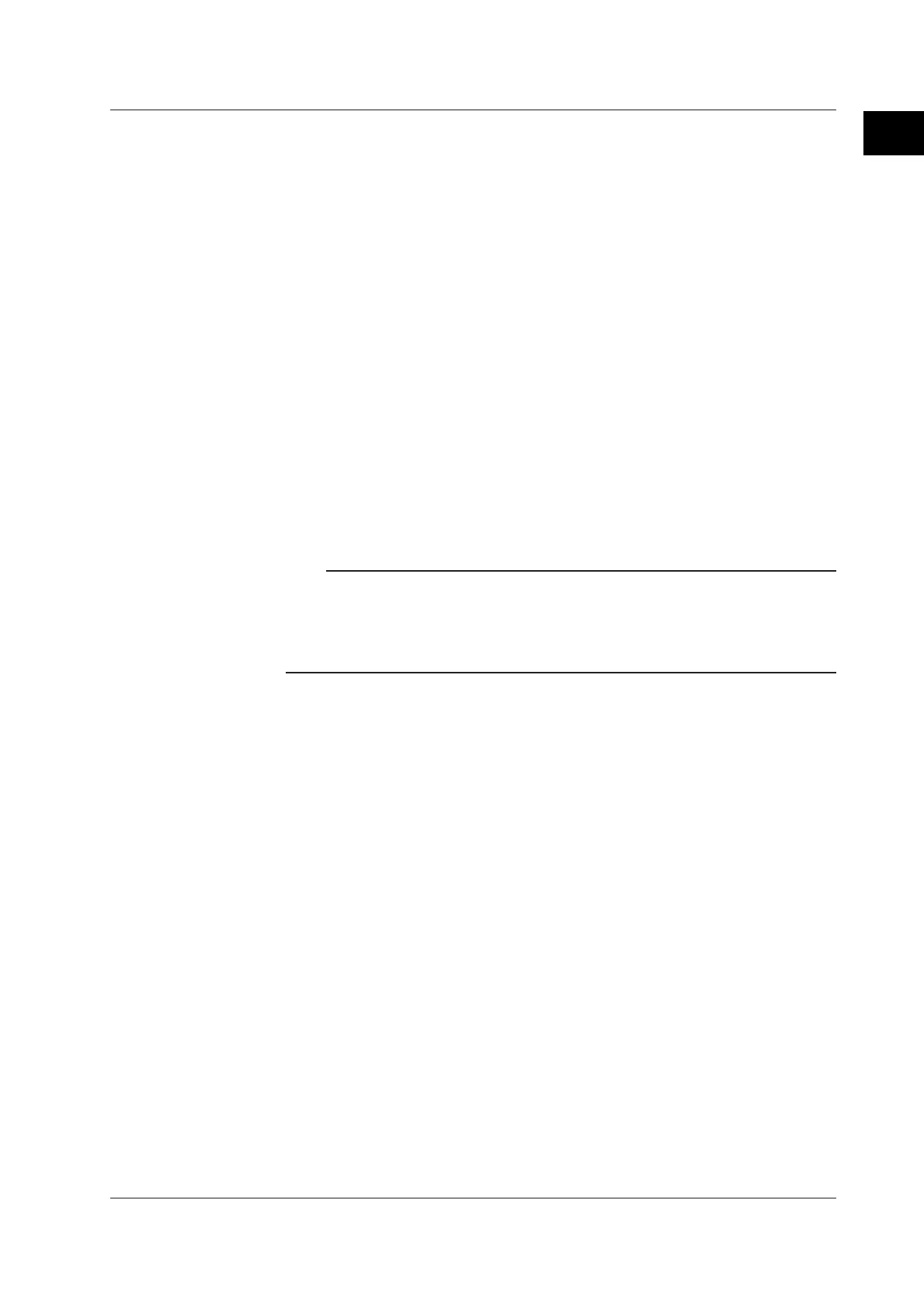IM 04L20A01-01E
1-15
1
Explanation of Functions
For models without storage medium drive
Only the items below differ from “For models with a storage medium drive.”
• When “auto save” is specified
The box indicates a display data file. The green bar shows the progress of the
data acquisition. Time display shows the remaining time a display data file is
created.
For the description of “display data” and “auto save,” see section 1.5, “
Data Storage
Function
.”
6. Memory usage of the event data acquisition area in the internal memory
Displayed when acquisition of event data is enabled.
For models with a storage medium drive
• When the acquisition mode is [Free]
• The box indicates the amount of event data acquisition area in the internal
memory. The green bar shows the used space of the area.
• Time display indicates the remaining time of the event data acquisition area
in the internal memory.
• n/16
The maximum number of event data files that can be written to the internal
memory is 16. “16” represents this value. The value n is the number of
event data files in the internal memory.
For the description of “free mode,” see “1.5 Data Storage Function.”
Note
In the following cases, the event data is overwritten from the oldest file. Use caution because
the overwritten data is lost forever.
• When there is no more remaining time of the event data acquisition area in the internal memory
The status display section shows [Overwrite].
• When the number of event data files in the internal memory has exceeded 16
• When the mode is [Trigger] or [Rotate]
• Bar graph
Displays the acquisition time (amount of memory used with respect to the
data length) of the specified event data.
When pretrigger is specified and START is pressed causing the FX100 to
enter the trigger wait state, data of size equal to the pretrigger amount is
acquired to the internal memory. At this point the bar is displayed in orange.
After acquiring the data of size equal to the pretrigger, the length of the bar
stays fixed. However, the relevant data is updated until the trigger condition
is met. When the trigger condition is met, the bar turns green. Data is
acquired to the internal memory after the pretrigger data.
If data acquisition to all blocks is finished in [Trigger] mode, [Full] (or [F]) is
displayed in the bar. When [Full] (or [F]) is displayed, event data is not
acquired to the internal memory even if the trigger condition is met.
For the description of “trigger mode” and “rotate mode,” see section 1.5, “
Data Storage
Function
.”
• Block display
When the event data acquisition area is divided into multiple blocks, the block
usage is displayed.
White blocks: Blocks with no data.
Green blocks: Block containing data that was acquired to the internal
memory after starting the current acquisition of event data.
Gray blocks: Blocks containing previous data.
1.4 Display Function
