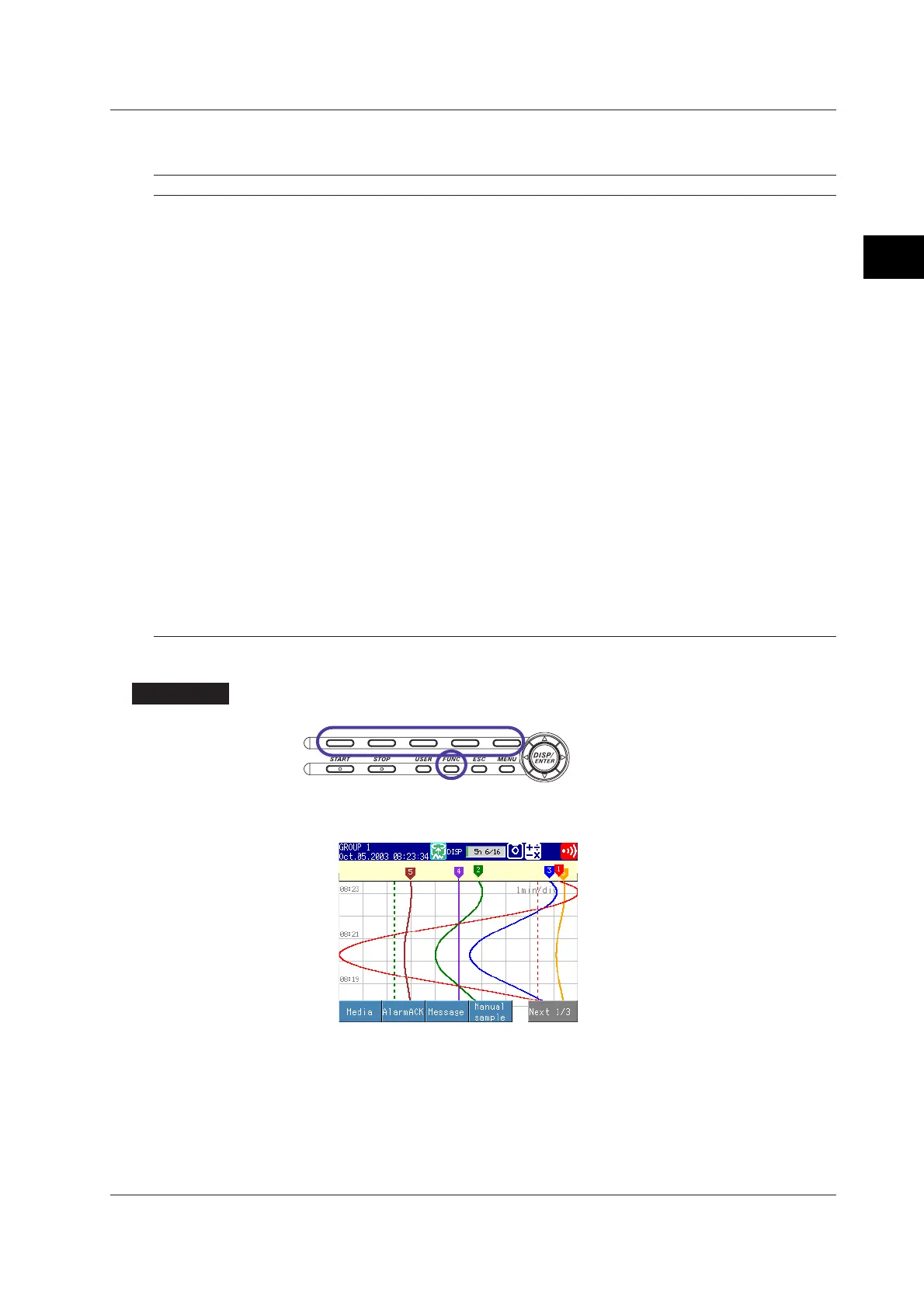3-5
IM 04L20A01-01E
Names of Parts, Display Modes, and Common Operations
3
3.2 Basic Key Operations
FUNC Key Operation in Operation Mode
The following operation can be carried out in operation mode.
Menu Reference Function (conditions displayed on the soft key menu)
Media 7.3 Detects the external storage medium in the drive (only on models with a
external storage drive).
Alarm ACK 4.2 Clears alarm display/relay output (valid only when the operation of the alarm
display or output relay is set to “hold”).
Message 6.4 Displays messages 1 to 8 on the trend screen and writes them to the internal
memory.
Manual sample 7.4 Acquires measured data of all channels to the internal memory.
Key lock 9.2 Enables/disables key lock (only when key lock is used)
Log out 9.3 Logs out (only when logged in using the key login function)
Trigger 7.2 Trigger used to start acquiring event data to the internal memory (valid only
when event data is specified to be acquired to the internal memory and the
trigger used to start the acquisition is set to key trigger).
Math START/ Math STOP 8.2 Starts/stops computation (only for models with the computation function (/M1, /
PM1 option))
Math reset 8.2 Resets the computed value of the computation channel to 0 (only on models
with the computation function (/M1, /PM1 option), while the computation is
stopped).
Math ACK 8.2 Recovers the computation dropout indication icon to normal indication (only on
models with the computation function (/M1, /PM1 option), when computation
dropout occurs)
Snapshot
*1
7.5 Saves the screen image data to the external storage medium.
Log 9.4, 3.8 Displays the log screens/system information screen.
Save Display
*1
7.3 Stores the display data to the external storage medium (only when the display
data is being acquired to the internal memory).
Save Event
*1
7.3 Stores the event data to the external storage medium (only when the event data
is being acquired to the internal memory in the free mode). internal memory in
the free mode).
FTP test
*2
Executes an FTP test.
E-Mail START/E-Mail STOP
*2
Enables/disables the e-mail transmission function.
E-Mail test
*2
Sends test messages to recipient 1 and 2.
Modbus master
*2
Displays the Modbus status when the Modbus master function is used.
*1 Available on models with the Ethernet interface, regardless of whether an external storage medium drive is installed.
*2 See the ”
FX100 Communication Interface User’s Manual
” (IM04L20A01-17E).
Procedure
Operation Keys
1. Press the FUNC key.
As shown in the following figure, menu assigned to the soft keys is displayed.
The menu varies depending on the setup information and options.
2. Press the soft key corresponding to the function you wish to execute.
If [Next 1/n] (where n is the number of menu lines) appears at the right end of
the menu, this indicates that there are multiple lines of menus. Press the [Next
1/n] soft key to view the next menu.
Press a soft key to execute the function assigned to it. The result of the soft key
being pressed varies depending on its function, as is explained in later sections
of this manual. To clear the menu without executing functions, press the FUNC
or ESC key.
