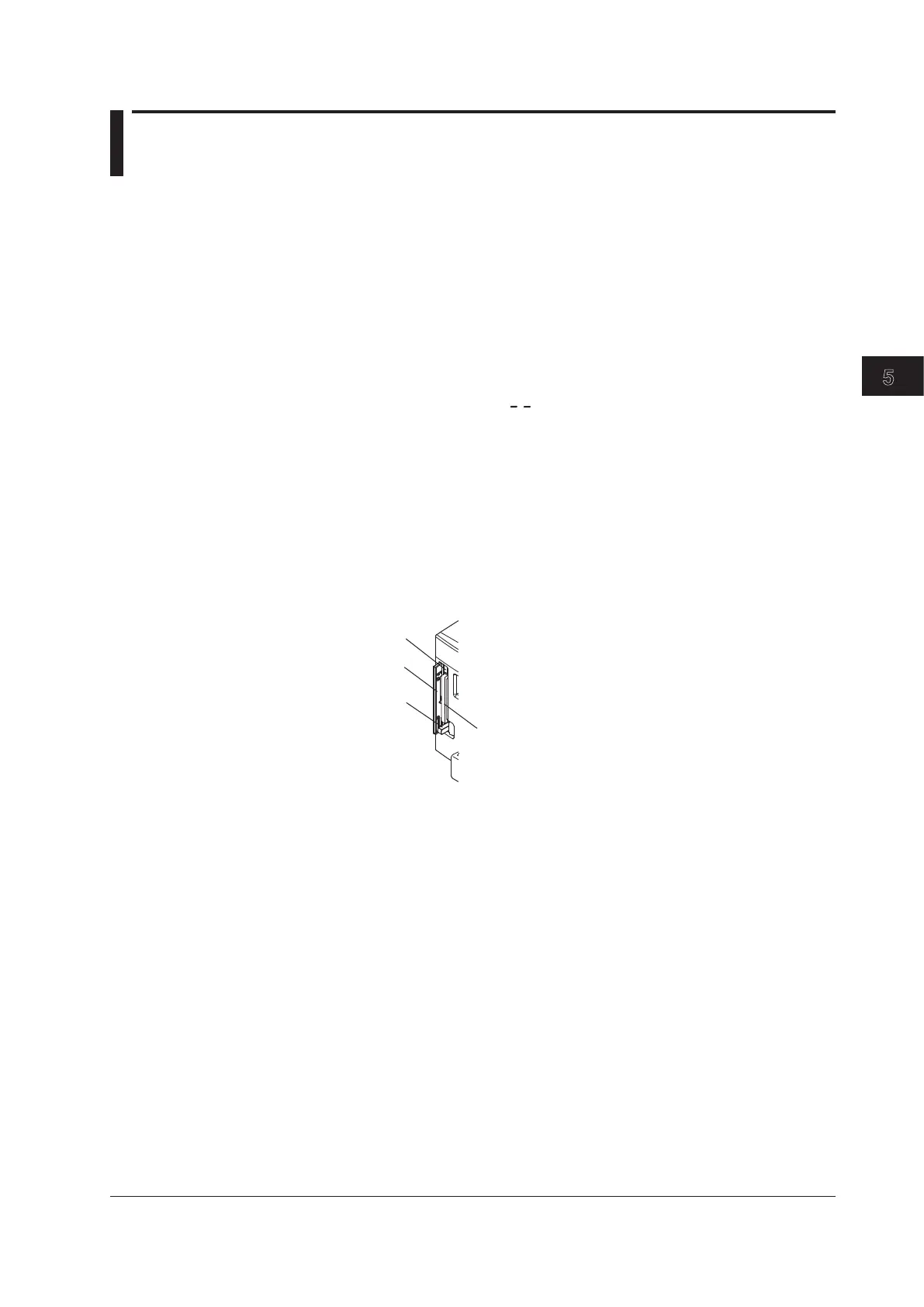5-1
IM MX100-01E
Dual Save Functions (/DS option only)
Chapter 5 Dual Save Functions (/DS option only)
5.1 Overview of Functions
This chapter explains the functions of the /DS option only.
• Operation mode retention function
• Measurement and control of data saving to the CF card using the CF card control
switch
• Simultaneous output of measured data via communications and saving to CF card (Dual
Save function)
Operation Mode Retention Function
When the power is turned ON, the operation mode last active before the power was cut
is automatically restored. When the power is turned ON, the self-check completes, and
the mode is automatically restored, [ ] is displayed for 0.3 seconds on the 7-segment
LED.
Measurement and Control of Data Saving to the CF Card Using the CF Card
Control Switch
You can start and stop measurement and saving of data to the CF card by holding down
the CF card control switch (access stop switch) for five seconds (hereinafter referred to
as 5s-SW).
Start time: Starts saving to the CF card one second after measurement starts.
Stop time: Saves data to the CF card up to the moment measurement stops.
CF card control switch
(access stop switch)
Eject lever
Slot cover
CF card
Simultaneous Output of Measured Data via Communications and Saving to CF
Card (Dual Save Function)
Output of data to the PC via communications and saving of data to the CF card in the
MX100 main unit can be carried out simultaneously. Saving of data to the CF card is
linked with record start/stop commands from the PC. By combining commands for data
acquisition on the PC and saving of data to the CF card, it is possible to save measured
data to the PC and the CF card at the same time (the Dual Save function).
