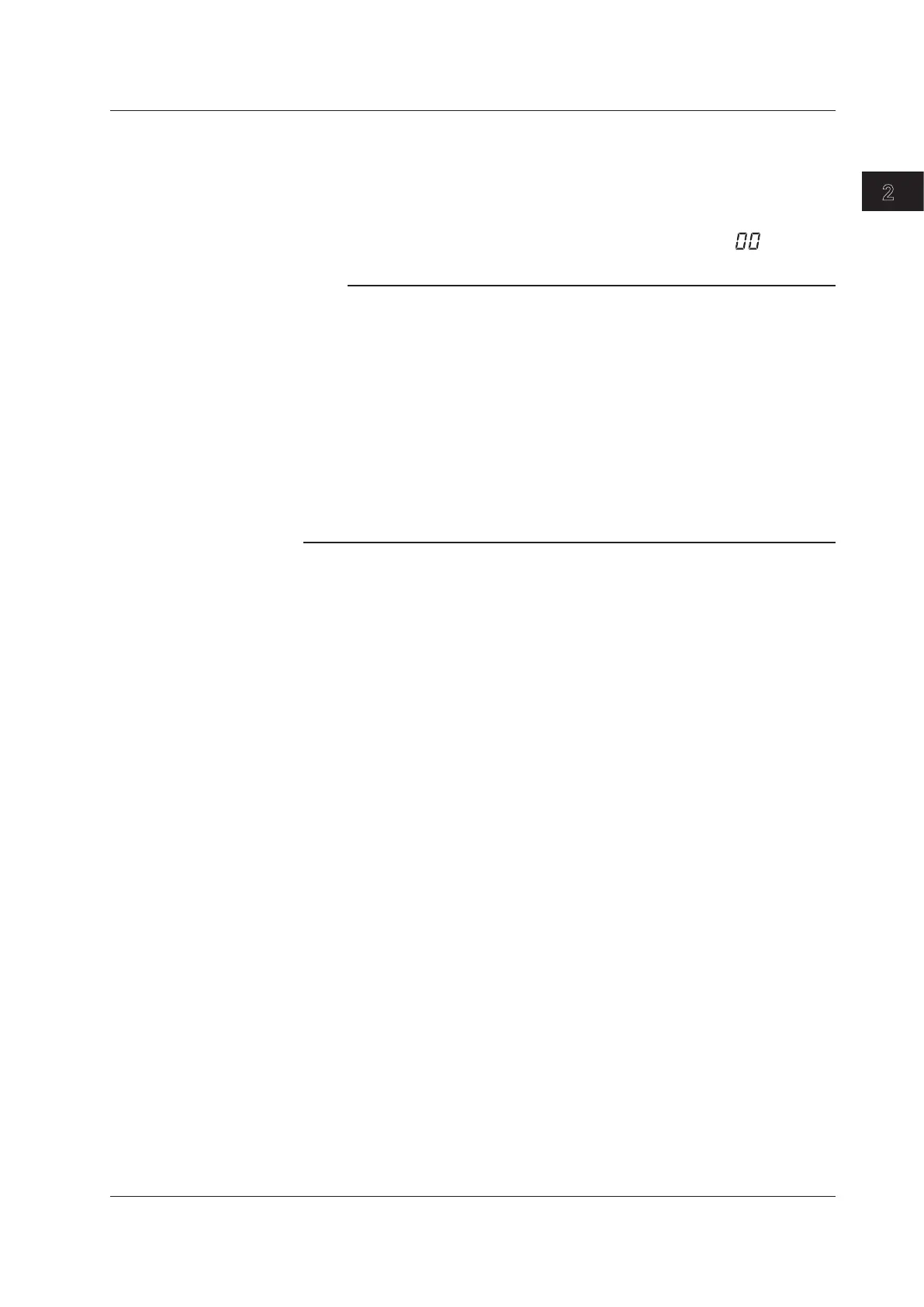2-19
IM MX100-01E
Installation and Wiring
Turning ON/OFF the Power Switch
Pressing the I side of the power switch turns the instrument ON. Pressing the O side
turns the instrument OFF.
When turned ON, the 7-segment LED (see page 1-8) illuminates. When the instrument
is ready (after completing the self-test), the unit number is displayed. When using the
MX100 Standard Software, the unit number is fixed at 00 (displayed as “ ”.
Note
•
Before turning the power ON, check that the modules are attached correctly and that the
power cord is connected correctly.
•
If the 7-segment LED does not illuminate when the power switch is turned ON, turn OFF
the power switch and check the points listed below. If the condition does not change when
turning ON the power even after checking those items, it is probably a malfunction. Contact
your nearest YOKOGAWA dealer for repairs.
•
That the power cord is plugged in properly.
•
That the supply voltage is within the supply voltage range given on page 2-17.
•
If the 7-segment LED displays something other than a unit number when the power switch
is turned ON, see section 3.1, “Error Display on the 7-Segment LED and Corrective Actions”
and carry out the specified corrective action. If the displayed information does not change
even when you carry out the corrective action, it is probably a malfunction. Contact your
nearest YOKOGAWA dealer for repairs.
2.5 Power Connection and ON/OFF