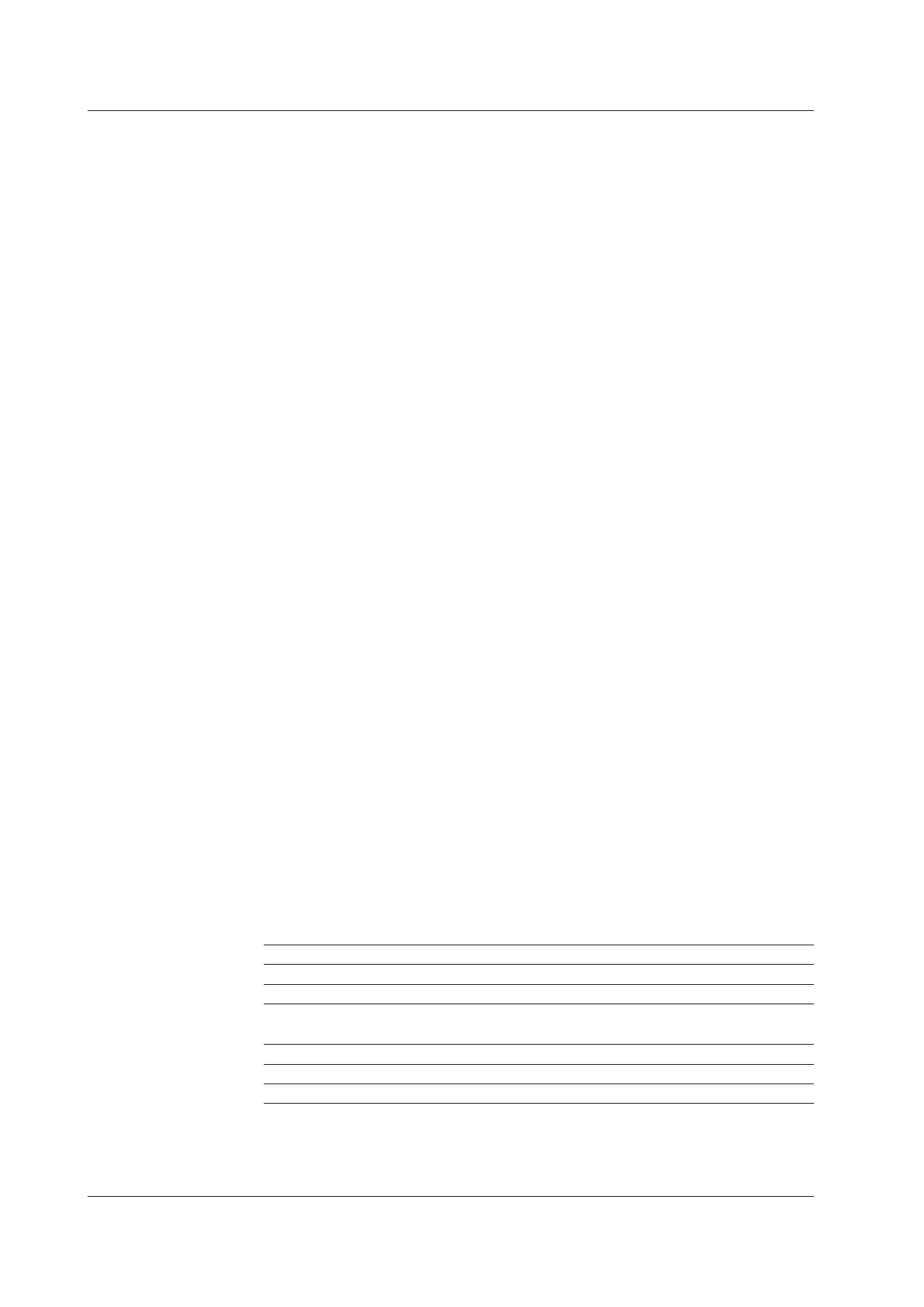1.6 Functions of the 4-CH, Medium-Speed Strain Input Module (-B12, -B35, and -NDI)
When Listed at the Calibration Coefficient
An example is given with a displacement gauge.
• Rated input: 20 mm
• Calibration coefficient: 0.003998 mm / (1 µV/V)
Basically, if you can convert the calibration coefficient to the rated output mentioned in
“When Rated Input and Rated Output Are Listed,”the following is a calculation following
the explanation in “When Rated Input and Rated Output Are Listed.”
Using equation 1,
1 µV/V = 0.001 µV/V = 0.001 × 2000 µStr = 2 µStr
therefore the rated output with this sensor when 20 mm is input would be
20 mm
÷ [0.003998 mm/2 [µ]Str] = 10005 µStr
In other words, for each 1 mm, an output of
10005 µStr / 20 mm = 500.25 [µ]Str/mm
can be obtained.
Thereafter in the same manner, if you wish to measure with a scale of 2 mm to 15 mm,
the settings are:
Scale minimum: 2
Scale maximum: 15 (units: mm)
therefore,
Span minimum: 2 × 500.25 µStr/mm = 1000.5 µStr
Span maximum: 15 × 500.25 µStr/mm = 7503.75
µStr
would be appropriate settings.
The measuring range becomes 20000 µStr, making the resolution on the MX100 1 mStr,
therefore we can round as follows.
Span minimum: 1001 µStr
Span maximum: 7504 µStr
Compensation When the Gauge Factor Differs
If the gauge factor of the gauge being used differs from 2.00, it can be
compensated using the following method.
The relationship between the true strain (s) and the measured strain (si)
is:
ε
i
= 2.00/Ks × ε
i
Ks: Gauge factor of the gauge used
Given this, set the following using the scaling function.
Measurement Span Scale
Minimum value Maximum value Minimum value Maximum value
X Y 2.00/Ks × X 2.00/Ks × Y
Ex.: for a gauge factor of 2.1,
Measurement Span Scale
Minimum value Maximum value Minimum value Maximum value
-1000.0 2000.0 -952.4 1904.8