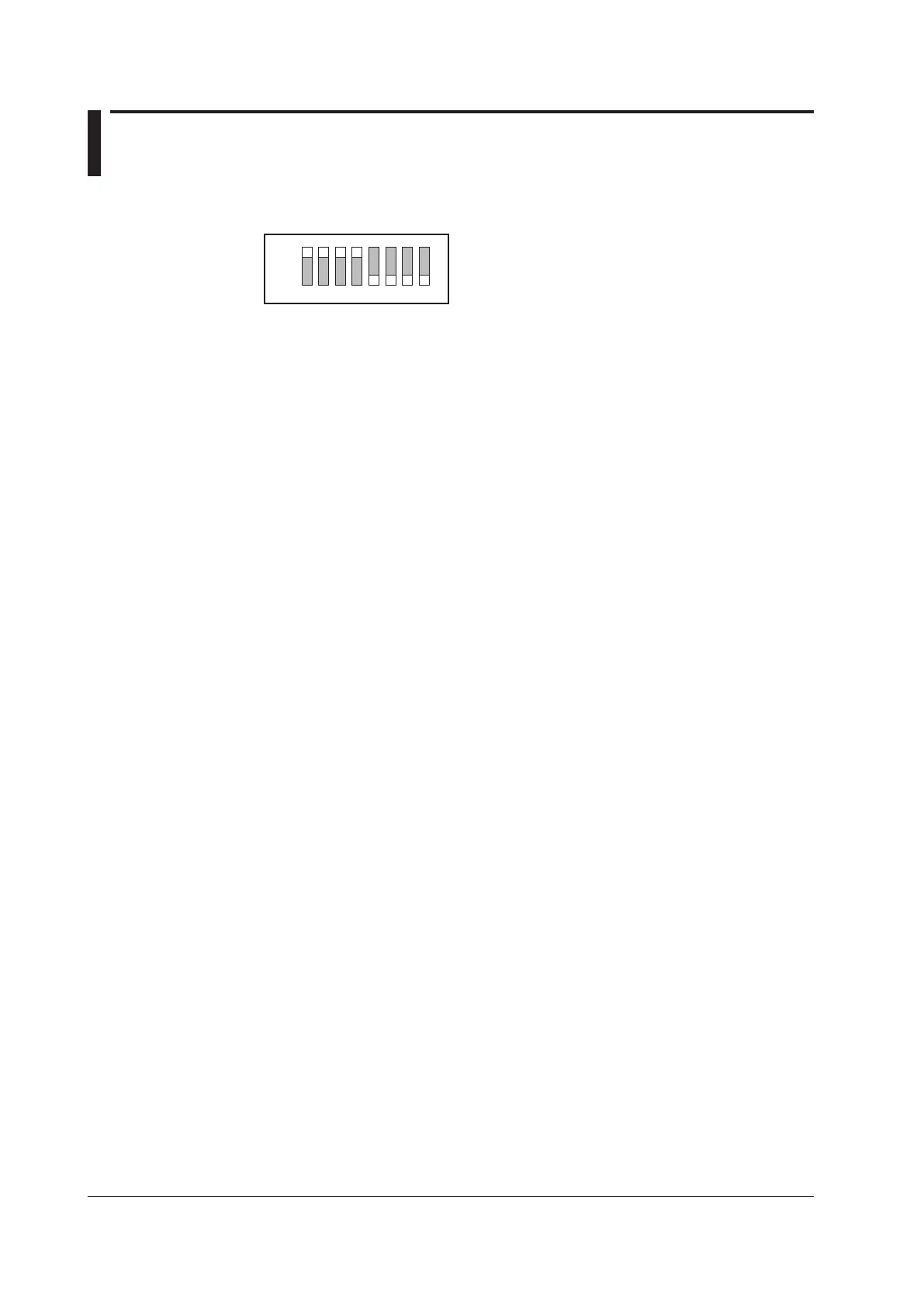5.2 Dip Switch Settings
To enable the /DS option functions, make sure the MX100 main unit is OFF, then set the
following dip switch settings.
1 2 3 4 5 6 7 8
ON
SW1 to 4: ON
SW5 to 8: OFF
Unless the dip switches are set as shown, the /DS option functions are unavailable, and
the instrument operates using the standard functions.
