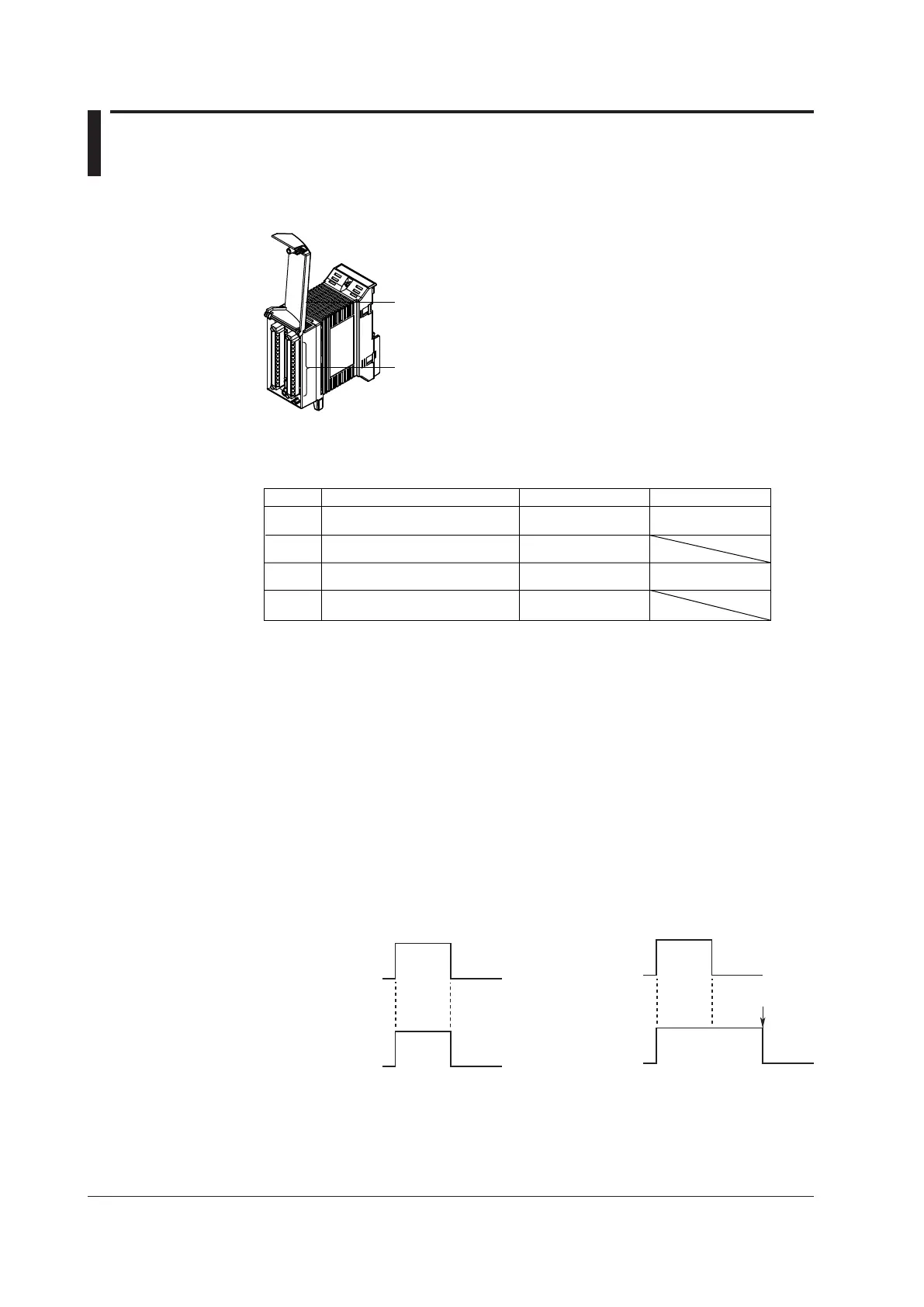1-32
IM MX100-01E
1.11 Functions of the 10-CH, Medium-Speed Digital
Output Module
This module outputs ten contact signals based on the alarm output settings and output
settings on the PC software.
Output terminal (clamp terminal)
Terminal cover
Output Type
The MX100 has the following types (output factors) are available.
Type
Alarm
Description
Relay Action
Alarm output of measurement channels
Output Hold Behavior
Energize or deenergize
selectable
Hold** or non-hold
selectable
Command
Alarm output of computation channels
or manual DO operation
Error
Fail
Output when an error* is detected in
the MX100
When a failure occurs in the CPU of
the MX100 main module
Normal: Energized
Failure: Deenergized
Hold** or non-hold
selectable
Energize or deenergize
selectable
Energize or deenergize
selectable
* Below are the errors that can occur in the MX100.
• A data output request timeout (60 s) occurs while recording data.
• An input module detected at power-on that is able to make measurements is removed.
• A module breaks down.
• An unidentifiable module is attached.
**Holds the output until the PC software issues the output release command (relay ACK).
Output Update Interval
The output is updated at 100-ms intervals. It is not synchronized to the measurement
interval.
Relay Action and Hold Behavior
You can select whether to energize or de-energize the output relay when outputting
contact signals on the PC software. You can also select whether the output relay is
turned OFF (non-hold) or kept ON (hold) until an output release command is received.
Output cause
occurrence
• When set to non-hold
• When set to hold
Relay output ON
Relay output OFF
Relay ACK
Relay output ON
Relay output OFF
Output cause
occurrence
