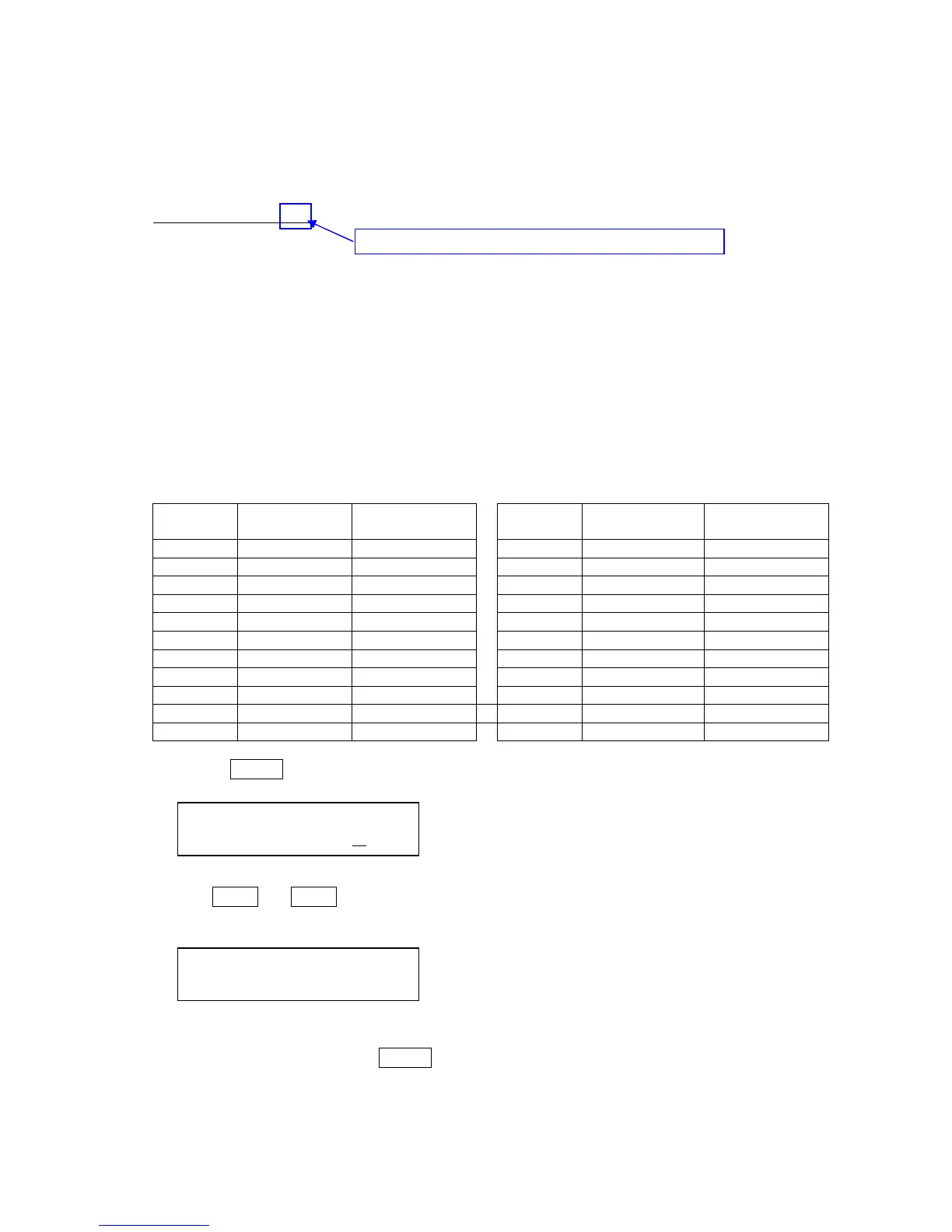27-15
SM80B22M02E
14. Option(Special) Data-3 setting
The multiplier for calculation of rudder angle to freeze when gyro failure alarm has occurred in
turning control is adjustable by the hexadecimal number.
The available setting range is from [0000] to [FFFF].
Default setting : [0064]
The properly(theoretical) rudder angle to freeze when gyro failure alarm has occurred in turning
control is calculated by following formula.
3 x V
Theoretical rudder angle in radius control=-----------------------------x k1
60 x
π x R x K
V=Ship’s speed(kt)
π=the circular constant
R=radius(nm)
K=ship’s rate constant
k1= Multiplier
(a) k1=
Multiplier
(b) Ten times
of setting gain
(c) hexadecimal
number of (b)
(a) k1=
Multiplier
(b) Ten times of
setting gain
(c) hexadecimal
number of (b)
0.70 70 0046 3.00 300 012C
0.80 80 0050 3.50 350 015E
0.90 90 005A 4.00 400 0190
1.00 100 0064 4.50 450 01C2
1.10 110 006E 5.00 500 01F4
1.20 120 0078 5.50 550 0226
1.30 130 0082 6.00 600 0258
1.40 140 008C 6.50 650 028A
1.50 150 0096
7.00 700 2BC
2.00 200 00C8
7.50 750 2EE
2.50 250 00FA
8.00 800 320
(1)Press the
ENTER
ENTERENTER
ENTER
key after displayed "
Data-3(Hex)=####
" on the data display.
Data display becomes current setting mode.
←Cursor position is inputting point
(2)Press
△
△△
△
+
++
+
or
▽
▽▽
▽
-
--
-
key to set the cursor point. Then change the data by turning the Set
course dial. Turn to the clockwise direction, data is increased and turn to the counter clockwise
direction, data is decreased. (Data is 0 to 9 numbers)
The above setting is [1.00]. ( If you want to set 1.50 as Multiplier, input [0096] in this display.)
(4) After input the flag, then press
ENTER
ENTERENTER
ENTER
key.
