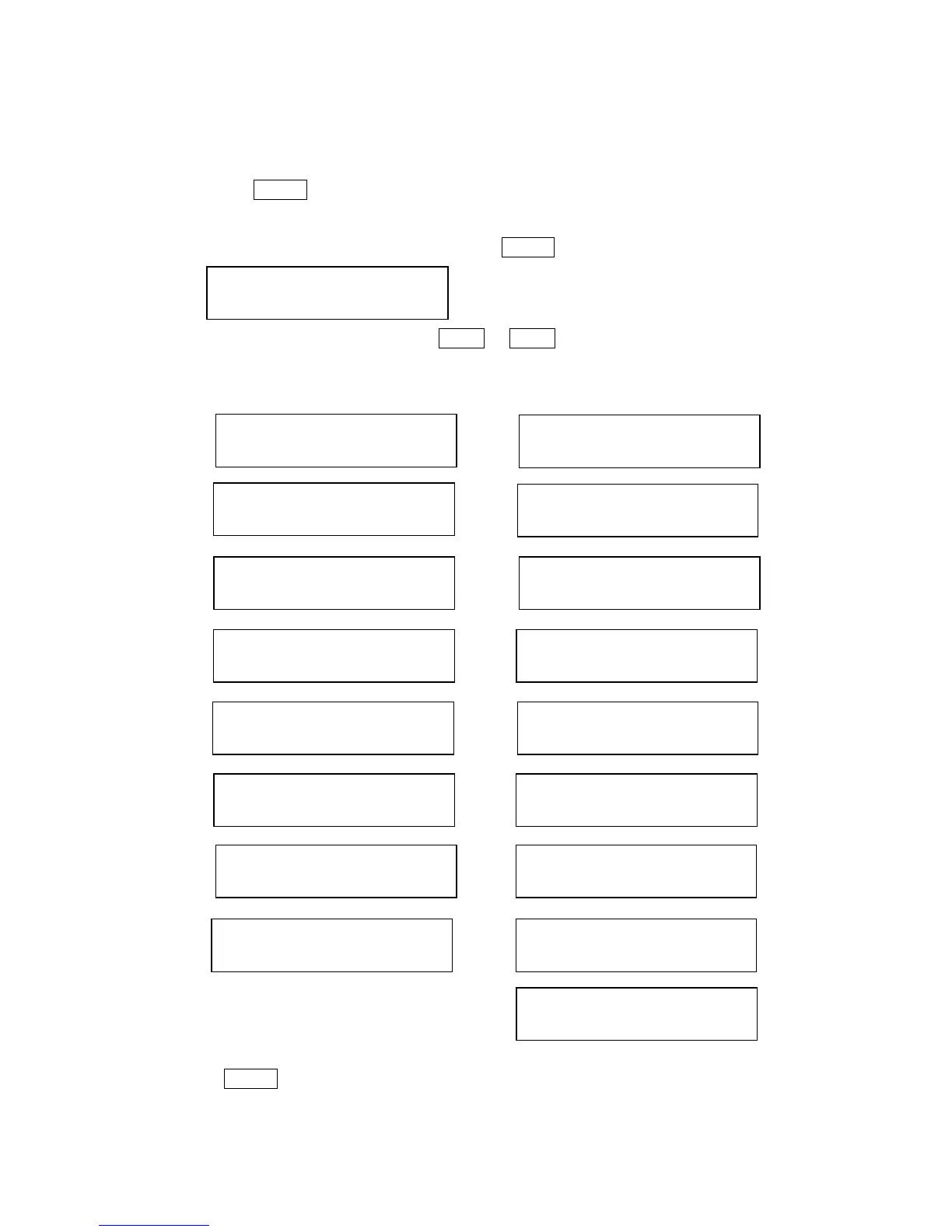Chapter18 Option setting mode
Set the option function
(1)
Press the
ENTER
ENTERENTER
ENTER
key after displayed "
MAINTENANCE 17…
"(PT500A) or
"
MAINTENANCE 15
…
"(PT500D
・
SUBAUTO) on the data display.
(2)
Change the option setting mode by pressing the
ENTER
ENTERENTER
ENTER
key.
(3)
Change the setting mode by using the
△
△△
△
+
++
+
or
▽
▽▽
▽
-
--
-
Keys.
PT500A:
PT500D・SUBAUTO:
①⇔②⇔③⇔④⇔⑤⇔⑥⇔⑦⇔⑧⇔① ①⇔②⇔③⇔④⇔⑤⇔⑥⇔⑦⇔⑧⇔⑨⇔①
①
①
②
②
③
③
④
④
⑤
⑤
⑥
⑥
⑦
⑦
⑧
⑧
⑨
Press
ENTER
ENTERENTER
ENTER
key. Return to the top menu .
