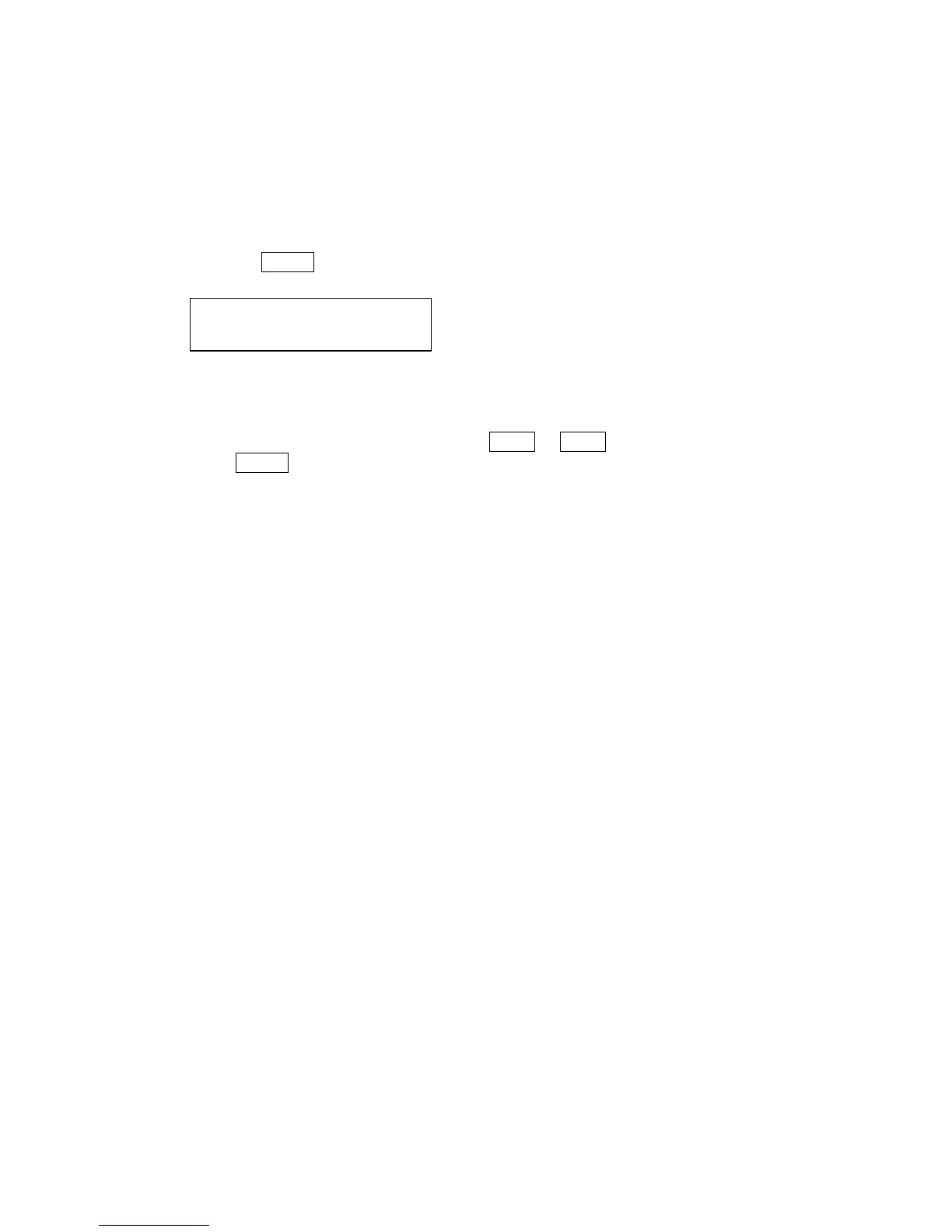20-1
SM80B22M02E
Chapter 20 Gyrocompass moving average time of CMZ300X format
There are two kind of CMZ300X format for discriminating the Gyrocompass heading and external
compass heading. The format of $HEHRC is gyrocompass and $HCHRC is external compass
heading. In case of you select the EXT heading mode, this function means to add the moving average
time value.
(1)Press the
ENTER
ENTERENTER
ENTER
key after displayed "
Option Set 2…
" on the data display.
Data display become under setting mode.
Setting scale OFF、from 1 to 30
(Initial setting : 14
*1
)
*1) This value is usable when the external heading sensor of gyrocompass is TMC device.
If other heading sensor is connected, set according to follow-up speed of the sensor.
(2)Change the time constant value by using the
△
△△
△
+
++
+
or
▽
▽▽
▽
-
--
-
Key
Press
ENTER
ENTERENTER
ENTER
key to set the time constant value.
Display of the time constant value is changed OFF⇔
⇔⇔
⇔1・・・・・・30⇔
⇔⇔
⇔OFF.
The OFF position means it doesn’t add the gyrocompass moving average time on the actual
gyrocompass heading data.
