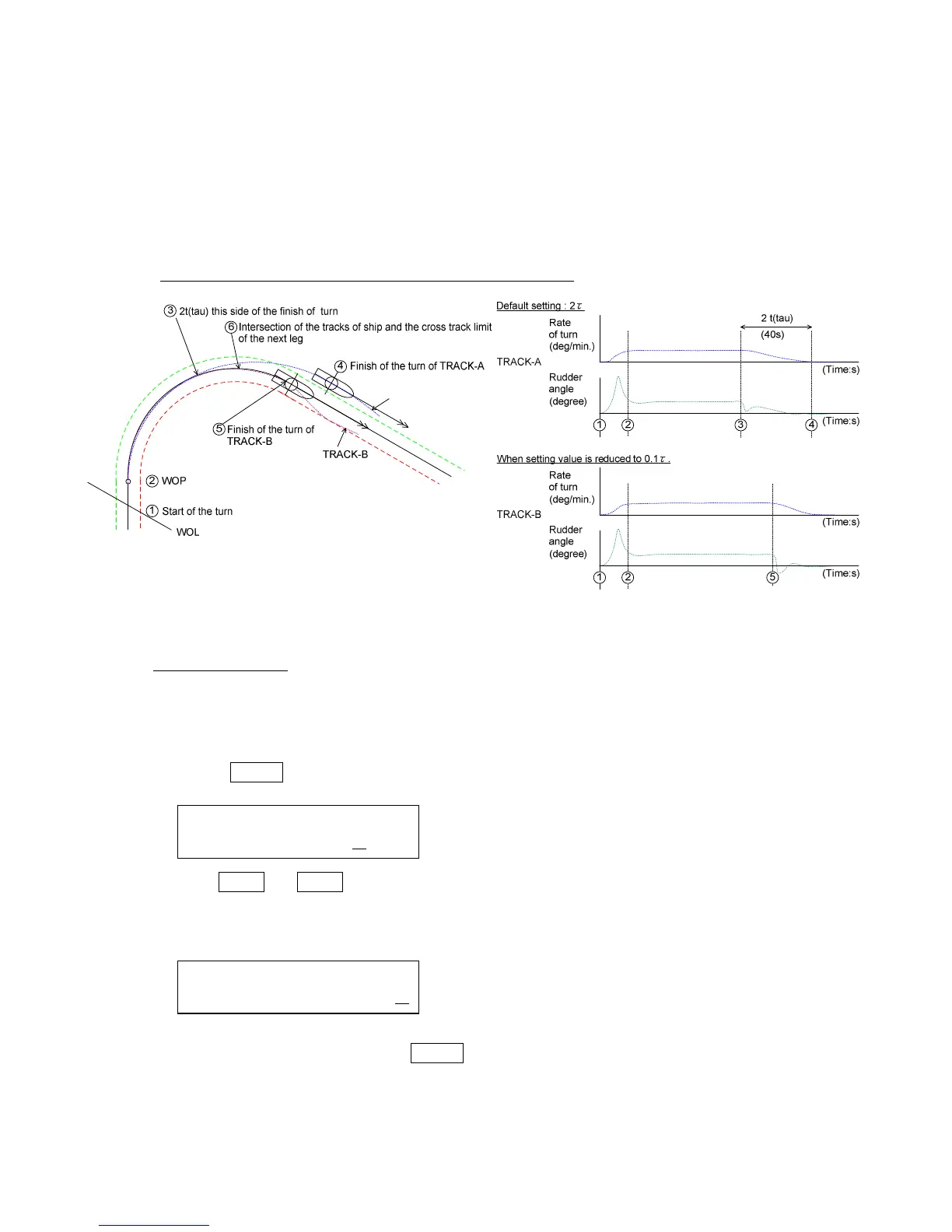27-9
SM80B22M02E
9. Rate down check setting (Setting of timing for reducing rate of turn in the turning)
In Constant radius or Constant rate of turn control mode, Autopilot controls the rudder angle in
order to decrease ROT in 2τ(default) short of the finish of turn.
τ= L/V (L= Lpp:m, V= Vessel speed:m/s)
(This parameter depends on Lpp and Vessel speed.)
<Exp.> When Lpp is 200m and Vessel speed is 10m/s, τ is 20.
So, 2τ is 40 seconds.
Comparison between 2.0
Comparison between 2.0 Comparison between 2.0
Comparison between 2.0τ
ττ
τ(TRACK
(TRACK(TRACK
(TRACK-
--
-A) and 0.1
A) and 0.1A) and 0.1
A) and 0.1τ
ττ
τ(TRACK
(TRACK(TRACK
(TRACK-
--
-B)
B)B)
B)
.
τ value can be set in this setting mode.
Setting range : 0.00 to 9.99
Initial value : 2.00
【Caution】The [0.00] should not be set for this setting because the setting range is not checked.
If this value is too small, the counter rudder might be large at near next course.
And then the overshoot might become also large.
(1)Press the
ENTER
ENTERENTER
ENTER
key after displayed "
RateDownChk=#.##
” on the data display.
Data display becomes current setting mode.
←Cursor position is inputting point
(2) Press
△
△△
△
+
++
+
or
▽
▽▽
▽
-
--
-
key to set the cursor point. Then change the data by turning the Set
course dial. Turn to the clockwise direction, data is increased and turn to the counter clockwise
direction, data is decreased. (Data is 0 to 9 numbers)
(3)After input the multiplier, then press
ENTER
ENTERENTER
ENTER
key.
