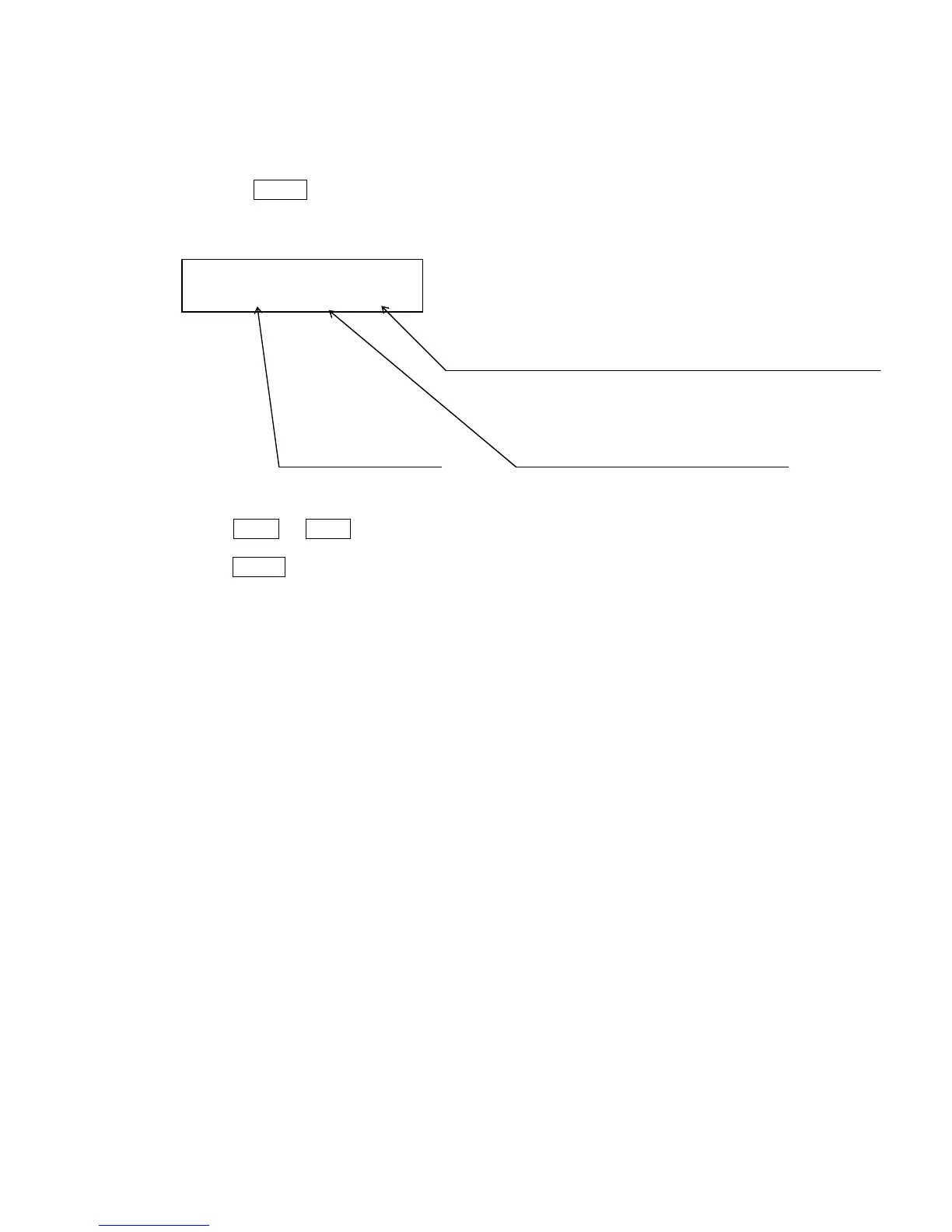17-1
SM80B22M02E
Chapter 17 Display analog voltage value
Monitor the input/output data of the slave data. Data is refreshed every 0.5 second.
㧔㧝㧕Press the
'06'4
'06'4'06'4
'06'4
key after displayed "
/#+06'0#0%'Ö
"(PT500A) or "
/#+06'0#0%'
Ö "(PT500D㨯SUBAUTO) on the data display.
Data display is indicated the slave address 000.
㧔㧞㧕Press
ٌ
ٌٌ
ٌ
or
ٖ
ٖٖ
ٖ
key to alter the slave address for changing the display item
㧔㧟㧕2TGUU
'
''
'06'4
06'406'4
06'4
key ,return to the top menu of the maintenance mode.
.+0-5.#8'#Ö
=?CCCCC=!?
Salve address
From 0h to EF
010: non slave setting
'4414: Error of the slave
(TQO4VQ4((((: received data
(TQO5VQ5((((: sent data
㧫㧦non slave setting 5 : Analog input 6 : Analog output
1 : Digital input 2 : Digital output
