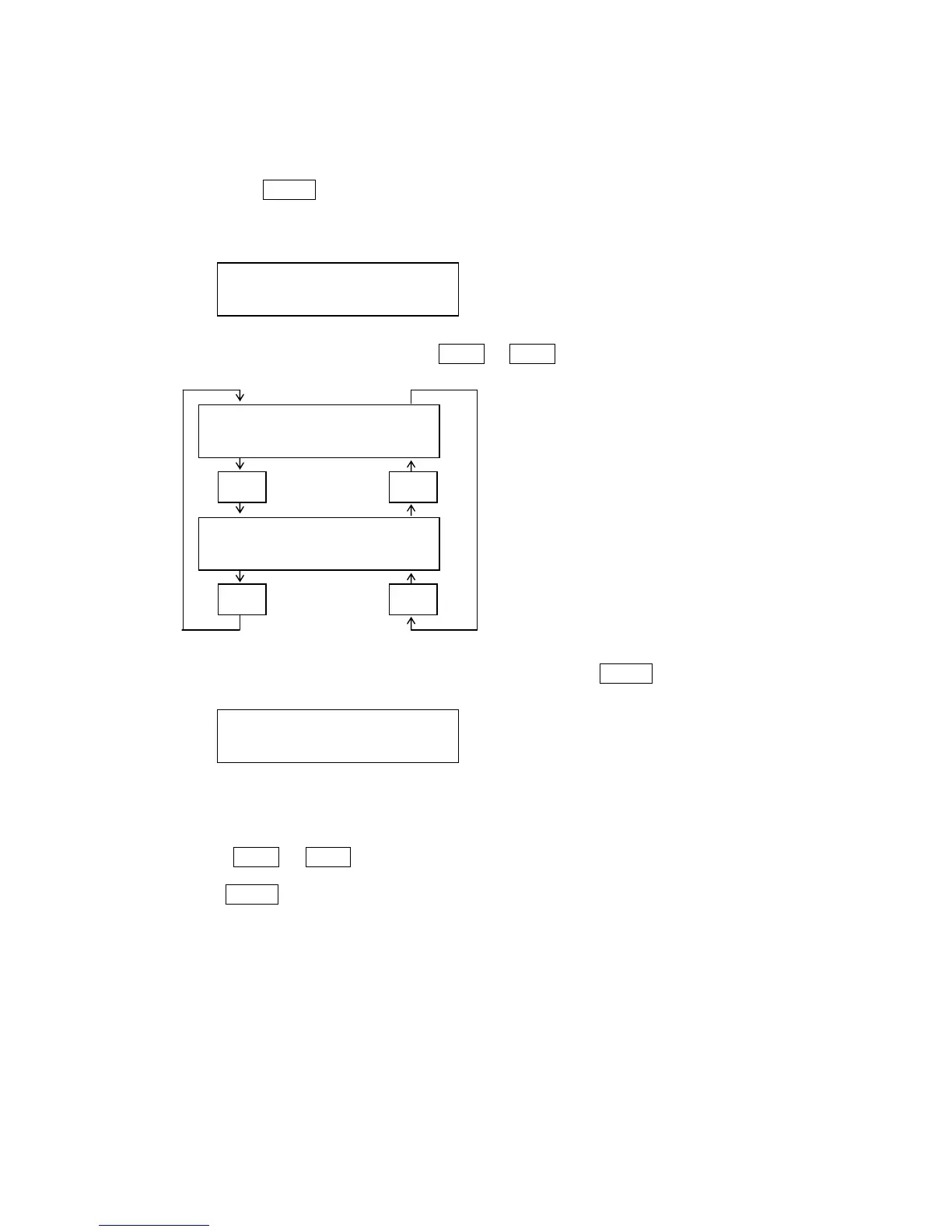13-1
SM80B22M02E
Chapter 13 Off course alarm SW
Select the valid or invalid of Off course alarm function.
(1)
Press the
ENTER
ENTERENTER
ENTER
key after displayed "
MAINTENANCE 12…
"(PT500A) or
"
MAINTENANCE 10
…
"(PT500D
・
SUBAUTO) on the data display.
Data display becomes current setting mode.
←
Current setting value
(2)
Change the setting mode by using the
△
△△
△
+
++
+
or
▽
▽▽
▽
-
--
-
Keys.
(3)
If you want to change the setting data of Off course alarm, Press
ENTER
ENTERENTER
ENTER
key at when the display is (1).
Data display become under setting mode.
←
Current setting value
a....a means setting item
USE:
Off course alarm valid
NOT USE:
Off course alarm invalid
(3)
Press
△
△△
△
+
++
+
or
▽
▽▽
▽
-
--
-
key to alter the item
USE
⇔
NOT USE
⇔
USE
Press
ENTER
ENTERENTER
ENTER
key to set the USE or NOT USE..
