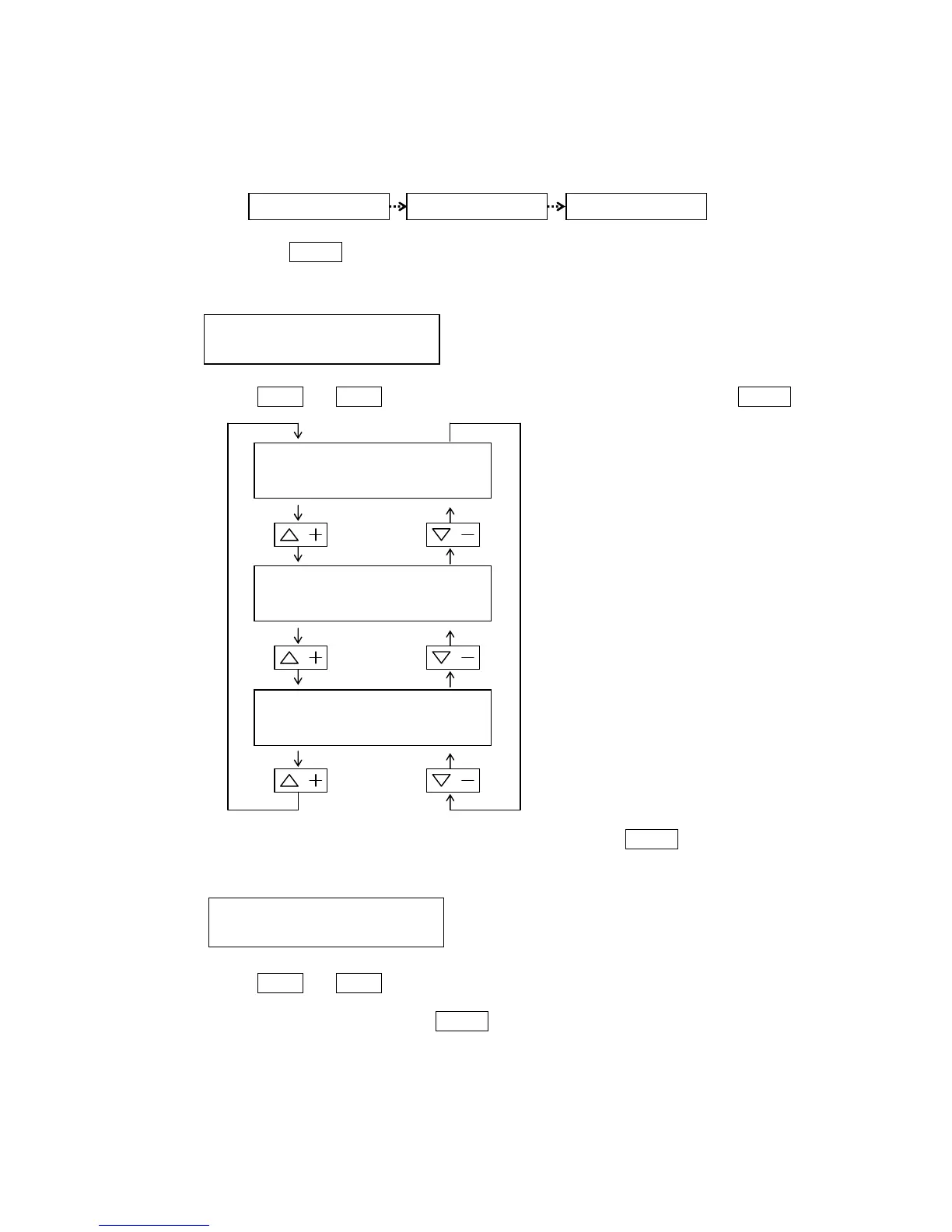2-15
SM80B22M02E
3.1 Software setting of the Gyrocompass input
Set the input data of the Gyrocompass data
(1)Set the mode.
Then press the
ENTER
ENTERENTER
ENTER
key.
Display the current setting item for Gyrocompass heading data on the Data display.
(2)Press the
△
△△
△
+
++
+
or
▽
▽▽
▽
-
--
-
key to select the Gyrocompass format. Then press
ENTER
ENTERENTER
ENTER
key.
(3)In case of you change the input data. Back to(1)item , then Press
ENTER
ENTERENTER
ENTER
key.
Data display become under setting mode
(4)Press the
△
△△
△
+
++
+
or
▽
▽▽
▽
-
--
-
key. Alter the display,
NONE
⇔
EXIST
⇔
NEW
⇔
NONE
.
After selected the setting mode , Press
ENTER
ENTERENTER
ENTER
key..
If you choose the
EXIST
or
NEW mode, move to the 3.1.1 or 3.1.2 setting item.
