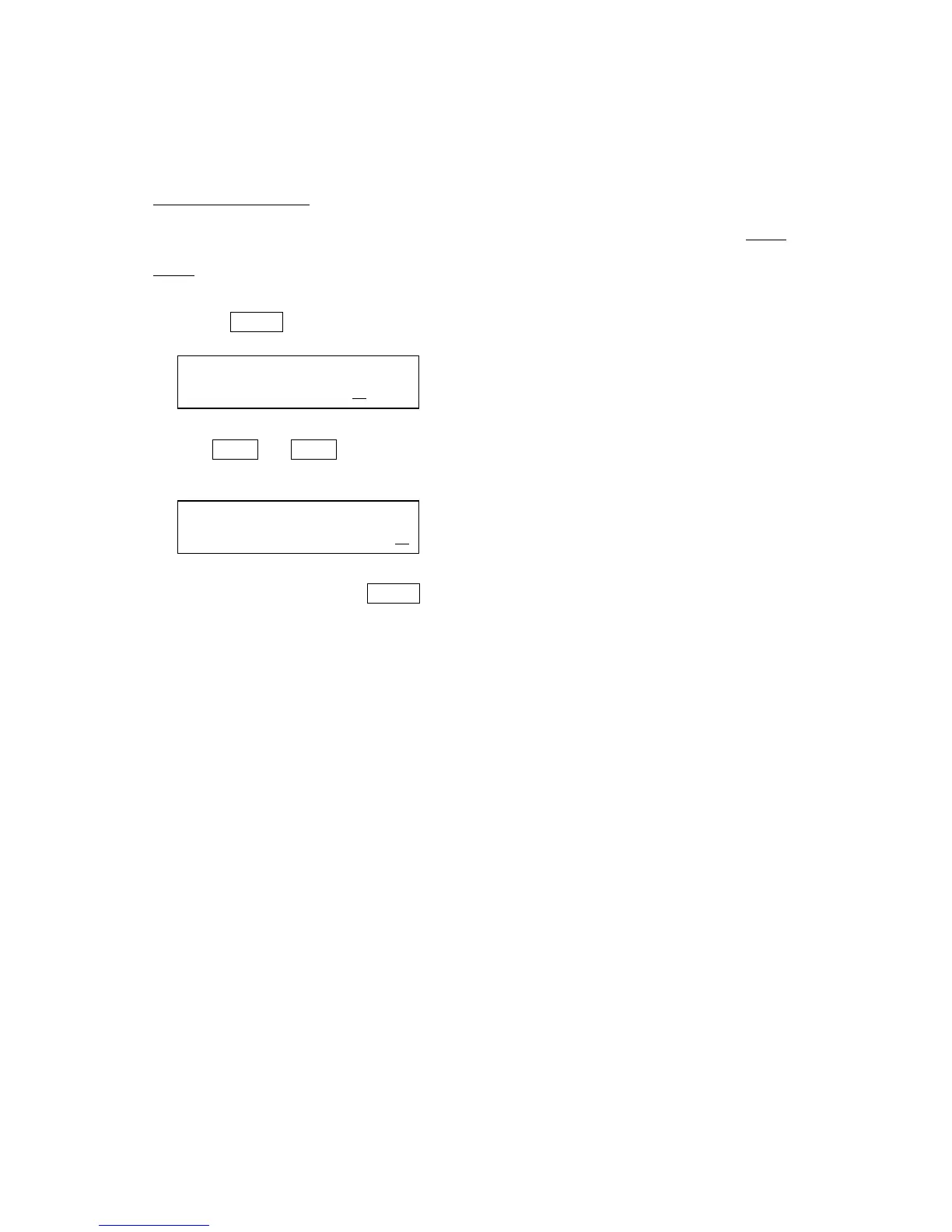27-11
SM80B22M02E
11. Option(Special) Data-0 setting
Various setting is prepared for special function and interface.
This data is composed of 16 bits and the setting is done by the hexadecimal number.
The available setting range is from [0000] to [FFFF].
Default setting : [0000]
If Digital remote controller(PT162) is connected with the system this setting should be [1xxx].
In case of TCS-C, if the Set & Drift data from ECDIS are used in Autopilot, this setting should be
[xx1x]
.
(As the example of above, this setting is [1010].)
(1)Press the
ENTER
ENTERENTER
ENTER
key after displayed "
Data-0(Hex)=####
" on the data display.
Data display becomes current setting mode.
←Cursor position is inputting point
(2)Press
△
△△
△
+
++
+
or
▽
▽▽
▽
-
--
-
key to set the cursor point. Then change the data by turning the Set
course dial. Turn to the clockwise direction, data is increased and turn to the counter clockwise
direction, data is decreased. (Data is 0 to 9 numbers)
(3)After input the flag, then press
ENTER
ENTERENTER
ENTER
key.
