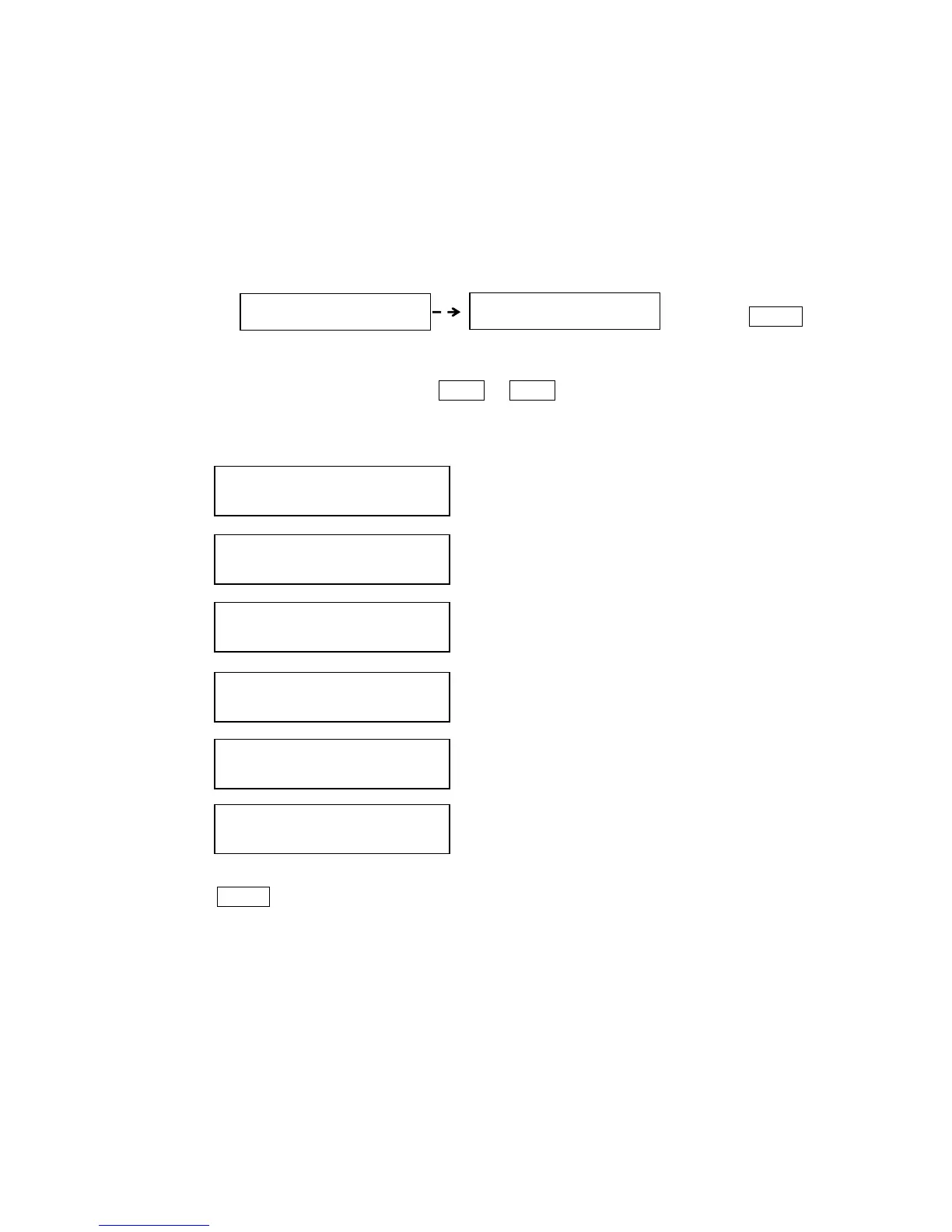2-5
SM80B22M02E
2. Hardware setting
Set the protocol for Gyro compass and Auxiliary compass ,INS/GPS.
Setting item is as follows.
① Hardware setting of the Gyrocompass
② Hardware setting of the Auxiliary compass
③ Hardware setting of the INS/GPS
④ Hardware setting of the LOG
(1)Set the ,then press
ENTER
ENTERENTER
ENTER
key.
Data display becomes a Hardware setting ready mode for each input port.
(2)Change the setting mode by using the
△
△△
△
+
++
+
or
▽
▽▽
▽
-
--
-
Keys.
①⇔②⇔③⇔④⇔⑤⇔⑥⇔①
①
Back to the I/F setup top menu mode.
Press the
ENTER
ENTERENTER
ENTER
key after you selected the setting mode. It become the each protocol setting mode .
