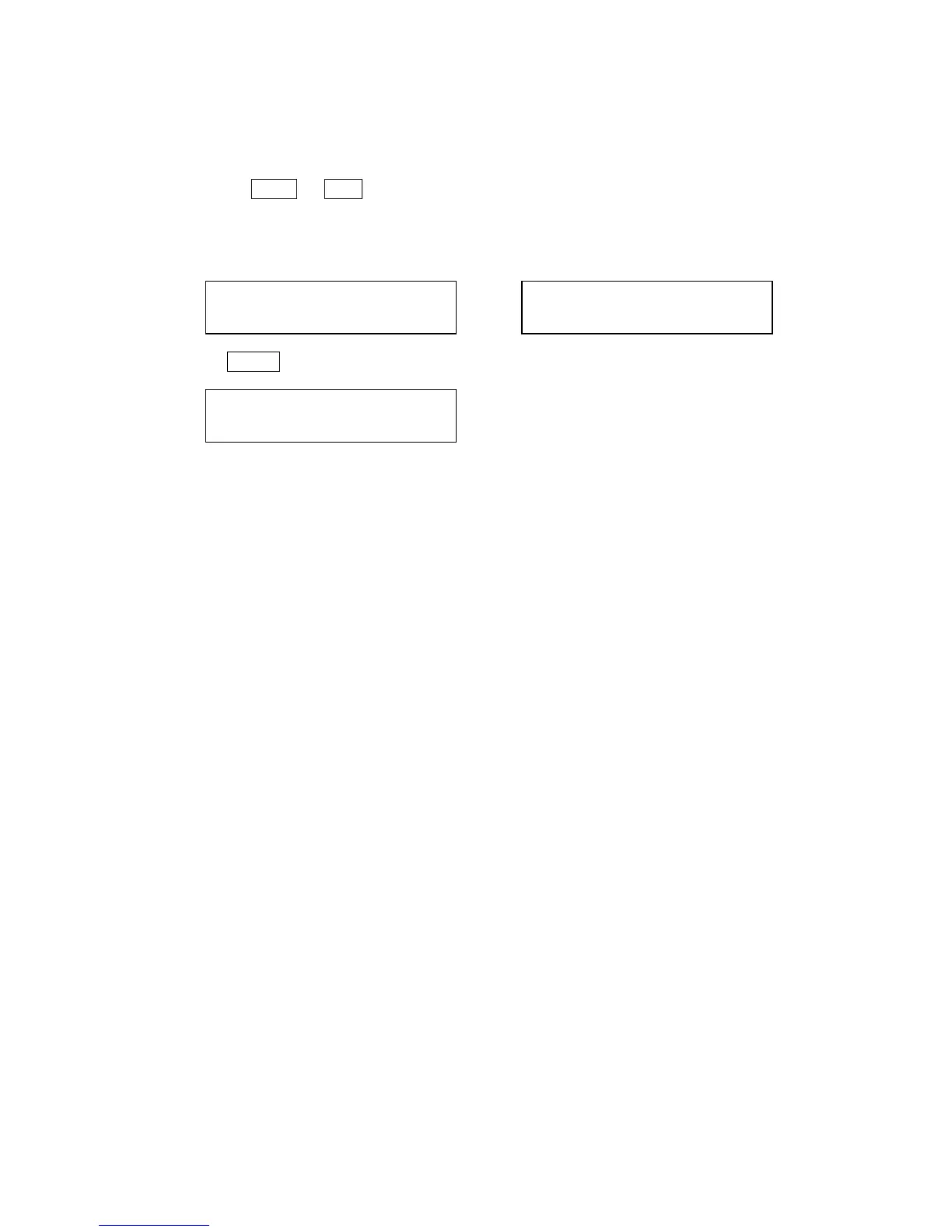1-2
SM80B22M02
2.Normal mode(Release the maintenance mode)
Normal mode means to prohibit the maintenance mode
(1)Press the
△
△△
△
+
++
+
or ▽
▽▽
▽
-
--
-
key when the maintenance mode is selected.
In case of the PT500A type, you select the "
MAINTENANCE 19
… "
In case of the PT500D and SUBAUTO type, you select the "
MAINTENANCE 17
… "
PT500A: PT500D・SUBAUTO:
(2)Press
ENTER
ENTERENTER
ENTER
key. Software mode is changed to Normal mode
Note)The maintenance mode is automatically released by selecting the normal mode or when the
operator has kept the condition without key operation more than 1 hours.
