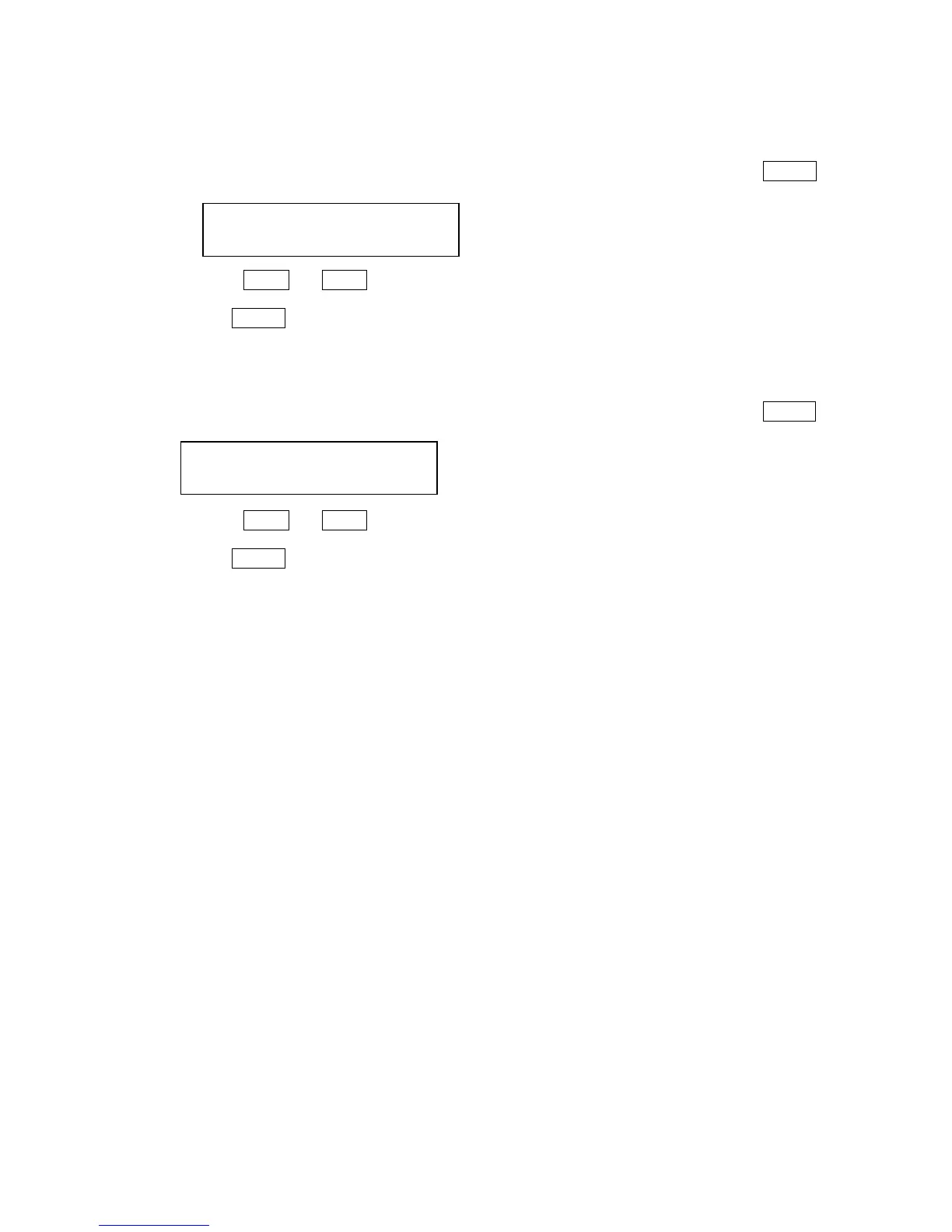22-3
SM80B22M02E
2.
Set the
lower limit of Low speed area (S1)
(1)
When you are displayed
”
Speed-L1= ## Kt
“ on the data display ,then press
ENTER
ENTERENTER
ENTER
key.
The data display become under setting mode.
Setting range: from 3 to 30
(2)
Press
△
△△
△
+
++
+
or
▽
▽▽
▽
-
--
-
key to alter the value of
lower limit of Low speed area.
Press
ENTER
ENTERENTER
ENTER
key to set the
value of lower limit.
The display of
lower limit of Low speed area is changed
3
⇔
4
・・・・・
30
⇔
3 .
3.
Set the
Upper limit of Low speed area (S2)
(1)
When you are displayed
”
Speed-L2= ## Kt
“ on the data display ,then press
ENTER
ENTERENTER
ENTER
key.
The data display become under setting mode.
Setting range: from 3 to 30
(2)
Press
△
△△
△
+
++
+
or
▽
▽▽
▽
-
--
-
key to alter the value of
upper limit of Low speed area.
Press
ENTER
ENTERENTER
ENTER
key to set the
value of upper limit.
The display of
upper limit of Low speed area is changed
3
⇔
4
・・・・・
30
⇔
3 .
