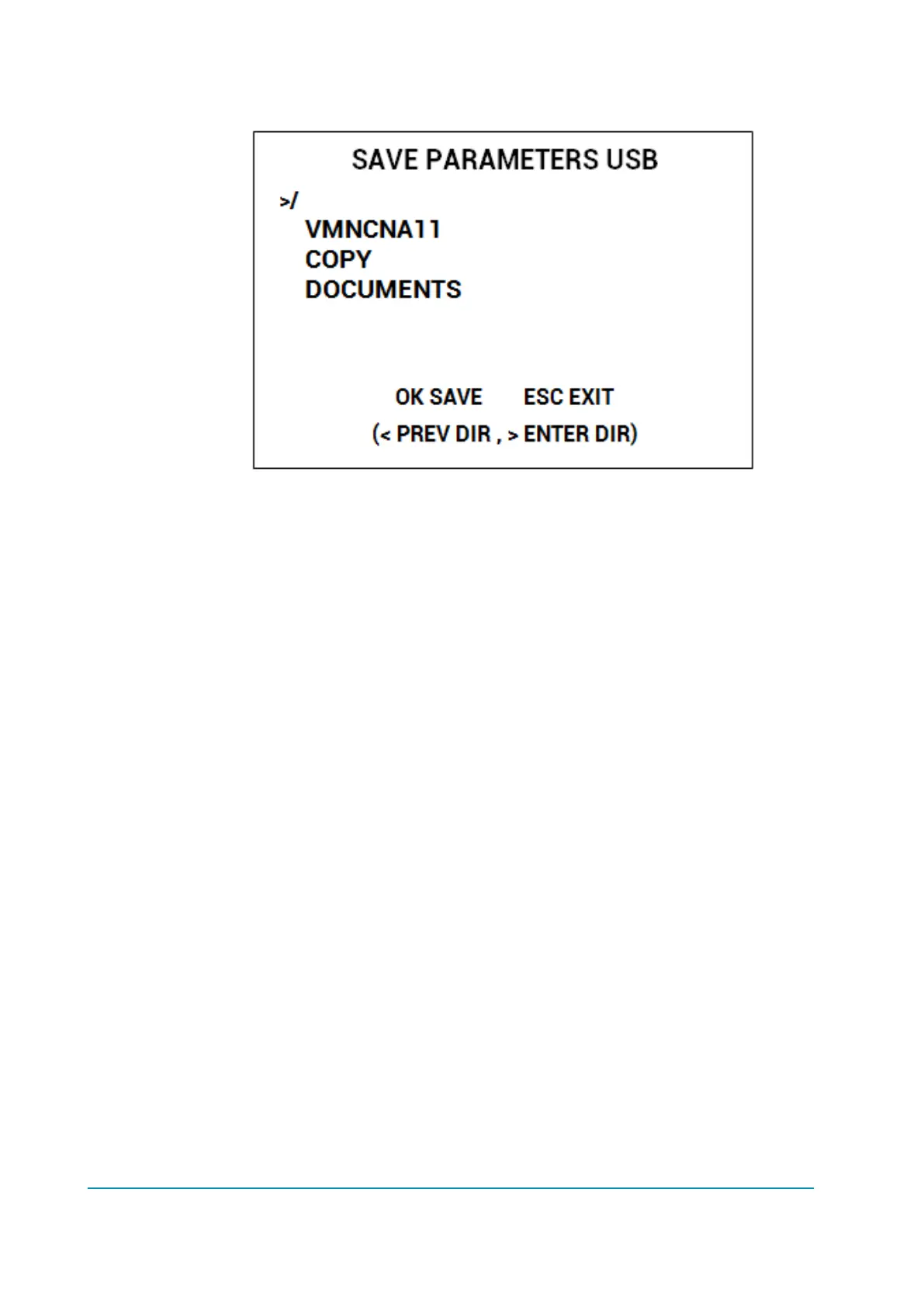Page 168/169 AFNZPxxx – DUALACE2 NEW GENERATION – User Manual
When the stick is present, the display shows the content, starting from the root
directory (/) of the filesystem. Display looks like the following picture.
Notice that only directories are shown, not single files.
While exploring the content, the navigation buttons work in the following way:
Up/down keys scroll the list.
Right key explore the highlighted directory: its content (directories only)
will be shown immediately.
Left key returns one level back in the directory tree: it does not work in the
root directory.
Esc returns to HOME SCREEN.
OK starts download.
When saving files, the console creates a subdirectory whose name has eight
digits:
First four digits are controller type.
Fifth and sixth digits are the customer identification code.
Seventh and eight digits are the code of the software installed inside the
controller.
An example of this code is the first directory name (VMNCNA11) shown in the
previous figure.
If parameters are downloaded multiple times from the same controller, or from
another controller whose eight digit code is the same, all parameter files are
saved in the same location.
If the directory does not exist, it is created when download is carried out for the
first time.