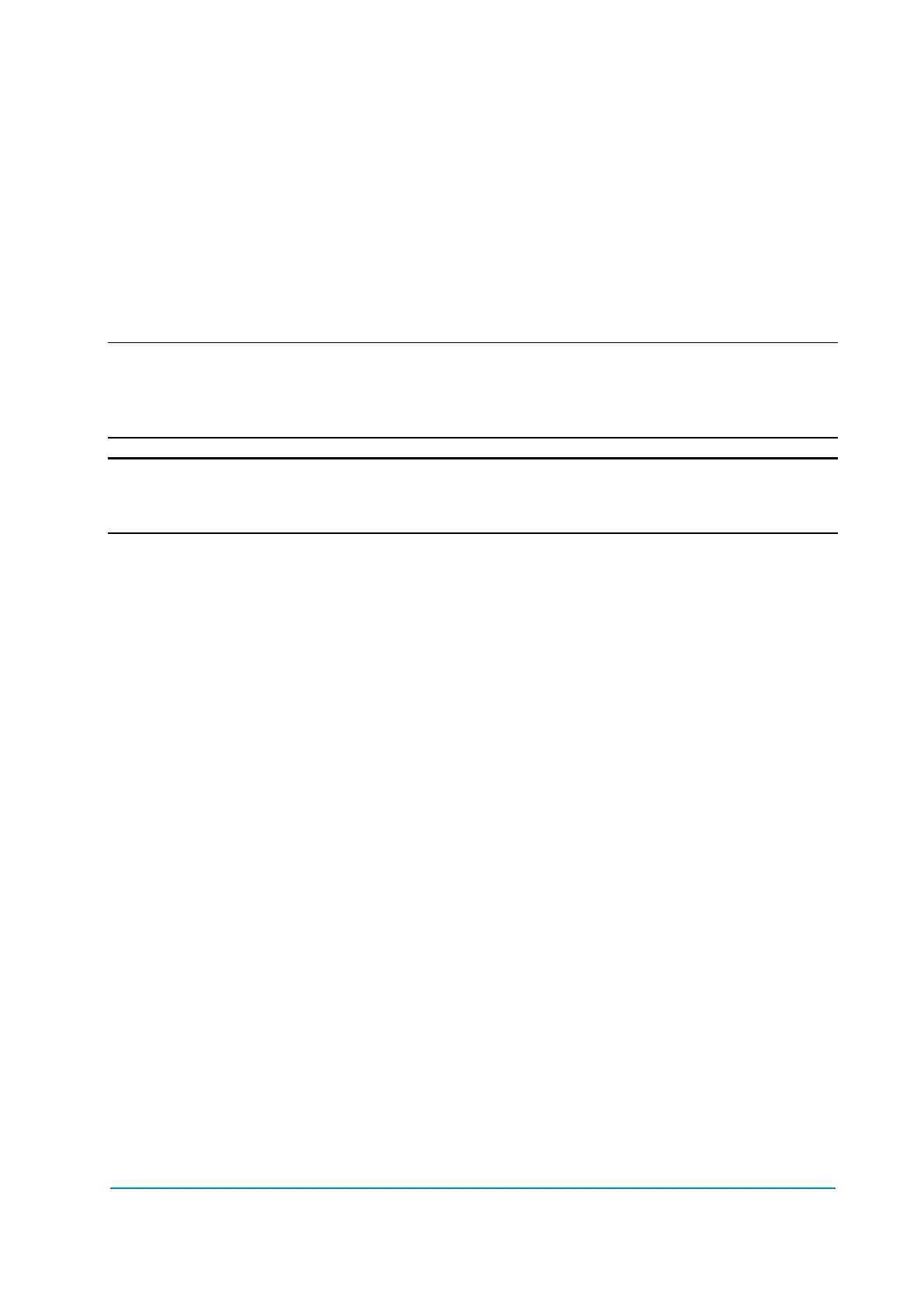AFNZPxxx– DUALACE2 NEW GENERATION – User Manual Page 169/169
To download parameters, proceed as follows:
1. Navigate the directory list and go into the directory where you want to
save the parameters.
2. If this directory already contains the subdirectory with the correct 8 digits
go to step 3. If it is not present, a new subdirectory will be created
automatically. Do not enter the subdirectory manually.
3. Press OK to start parameter download. A progression bar shows the
ongoing process.
4. When finished, press ESC so to return to MAIN MENU. USB stick can be
removed safely.
Connect the USB stick to a PC and enter the directory of point 1). A subdirectory
with the correct name and, inside this one, a csv file are present.
During download the led blinks slowly to indicate the console is running.
When download has finished USB stick can be unplugged safely.
Do not remove USB stick during download or the file will result empty or
corrupted.