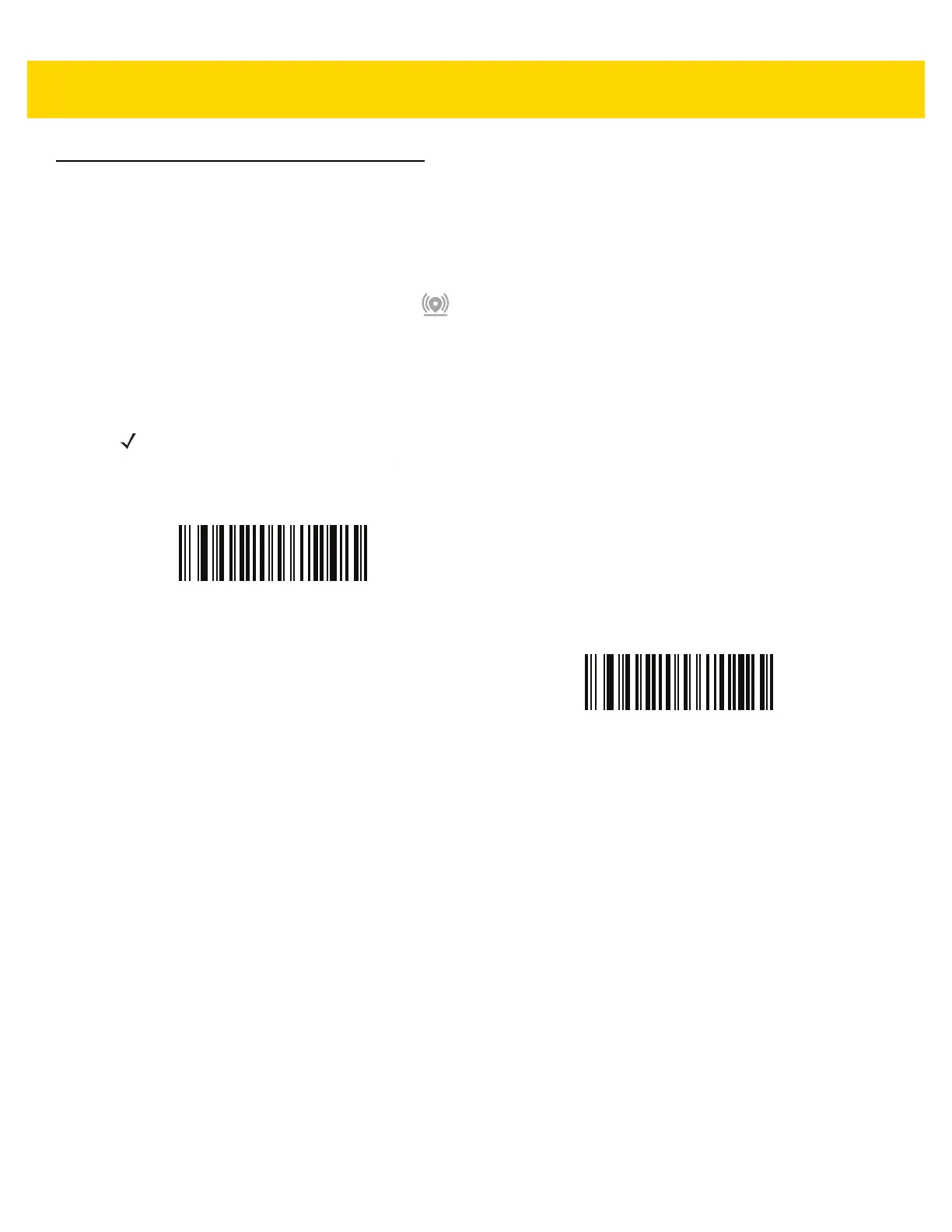4 - 36 DS8178 Digital Scanner Product Reference Guide
Page Button
Parameter # 746 (SSI # F1h EAh)
The cradle offers a page button. The page button is a sensor that when touched, causes paired scanners to emit a
beeping sequence. The default is Enable Page Button.
1. Place your finger over the button sensor .
2. Press down for approximately 1 second.
3. The cradle LED will turn blue when the scanner is out of the cradle. The paired scanner will beep, blink, and
vibrate. If multiple scanners are paired to the cradle, all the scanners will beep, blink, and vibrate.
4. Repeat as necessary.
Scan one of the following bar codes to enable or disable this feature.
NOTE Scanners out of radio range will not beep when paged. Refer to Technical Specifications on page 3-9 for
detailed radio range information.
Disable Page Button
(0)
*Enable Page Button
(1)